Lab 32.3 issue with Ubuntu

I have another issue with ubuntu 20.04!
When working through Lab 32.3, after running,setfacl -m u:fool:rw /tmp/afile
and then logging is as fool, I am still unable to modify /tmp/afile
It works fine in both the Fedora and OpenSUSE VMs I have in Vmware.
I've attached a screenshot of the process, Fedora alongside Ubuntu.
Any idea why Ubuntu is not giving the same results as the others?
(ubuntu is running on a real machine, Fedora and OpenSUSE are running in VMware)
Also, in the solution, at point 5, 'In window 2' should it not be a command such as,$cat /tmp/afile to elicit the Permission denied response?

Comments
-
Hi Gairsty, Thank you for this question, you are correct this is broken in Ubuntu 20.04. I will do further investigation but for now we have to list this a bug.
Thanks Lee1 -
It seems to be related to "/tmp" but I'm still working on it.
1 -
That's where I got to, then I tried Fedora and OpenSUSE and couldn't see any difference.
I look forward to seeing what the issue is.
Cheers
0 -
Hi @gairsty ,
I just confirmed this is working on Ubuntu 18.04. After added acl's for the second username, I was able to edit the file created by the another username. I just had to do ":wq!" in order to be able to edit the file (using vim).
But if that's not working on Ubuntu 20, that looks like a bug, as Lee said.
Many regards,
Luis.0 -
I just had to do ":wq!" in order to be able to edit the file (using vim).
Hi Luis.
As a non-vim user, what does that mean?
(I'll ask directly rather than searching the internet and having to do wade through rafts of emacs vs vim posts... )1
)1 -
Hi @gairsty ,
Basically it woks on Ubuntu 18 and it's broken on Ubuntu 20. So, if you want to test the functionality on Ubuntu, please try with 18.04.
Many regards,
Luis.0 -
LOL!
I'll pass, I made it work on Fedora and openSUSE, just glad it's not something I'd done wrong!Thank you!
1 -
Hehehe, that's pretty good! I'm glad it's clear now

Many regards,
Luis.0 -
Also, in the solution, at point 5, 'In window 2' should it not be a command such as,
$cat /tmp/afile to elicit the Permission denied response?0 -
If you are in vi, typing :wq! lets you save("w", for write) and exit ("q", for quit) in one step. You don't need the ! for that
0 -
overwriting the file is fine as a test and was used throughout
0 -
Found the root issue, the ACL's are ignored if the sticky bit is on for the directory. This only applies to Ubuntu 20.04 so far. For the lab, use a different directory.
2 -
Using another directory is not quite trivial as for both users to access the file it needs to be someplace where both can modify it, which is why /tmp was used to begin with. This sounds like a bug in Ubuntu 20.04 unless we can find something in the actual documentation that says it is a bug everywhere else, so for the moment the lab won't change, except perhaps to note that Ubuntu 20.04 is on its own planet, once we decide that is true
1 -
Note: I am continuing the rest of my courses on Ubuntu 18.04!
Of the many things I've learned recently, no distro is the same as any other. I understand why, and can appreciate that things are improved, etc. etc.... but it's very annoying when you're learning!!1 -
Hi.
Same here on my Ubuntu 20.04LTS. OK, I've worked on different directory such as /home/myuser and checked it works as expected.BTW, is I'm curious about how to monitor what happens on OS when access to /tmp/afile is denied by permission. Any ideas?
0 -
Hi @m.taniguchi ,
BTW, is I'm curious about how to monitor what happens on OS when access to /tmp/afile is denied by permission. Any ideas?
What do you mean with that? Can you re-phrase or explain it, please?
Regards,
Luis.0 -
@luisviveropena Oh, sorry. I meant about how to debug setfacl functionality , when the unexpected "Permission denied" message came up, I checked syslog or kernel log, but nothing imply error . How do you check and debug if setfacl not work as expected? (Or is it impossible?)
0 -
Hi @m.taniguchi ,
Ok, got it. I think you would think in a test method, that could be useful for other tools as well. I'd say you can do the following:
1.- Test the functionality as described in the documentation.
2.- If it doesn't work, check the configuration, if there is any, as there may be an error in this part.
3.- Confirm if the user you are working with is the correct.
4.- Confirm if the permissions on the file(s) and/or directory(ries) are the correct.
5.- Look for documented bugs for the feature.
6.- If it doesn't work yet, try it in another version on the same distro (a previous distro may be able to get it working).
7.- It it doesn't work yet, try it in another distro.There are things that are more difficult to troubleshoot than others, specially when it's a bug.
Regards,
Luis.0
Categories
- All Categories
- 146 LFX Mentorship
- 146 LFX Mentorship: Linux Kernel
- 833 Linux Foundation IT Professional Programs
- 380 Cloud Engineer IT Professional Program
- 184 Advanced Cloud Engineer IT Professional Program
- 85 DevOps Engineer IT Professional Program
- 153 Cloud Native Developer IT Professional Program
- 148 Express Training Courses & Microlearning
- 147 Express Courses - Discussion Forum
- 1 Microlearning - Discussion Forum
- 6.8K Training Courses
- 49 LFC110 Class Forum - Discontinued
- 73 LFC131 Class Forum
- 51 LFD102 Class Forum
- 242 LFD103 Class Forum
- 22 LFD110 Class Forum
- 47 LFD121 Class Forum
- 1 LFD123 Class Forum
- LFD125 Class Forum
- 18 LFD133 Class Forum
- 9 LFD134 Class Forum
- 18 LFD137 Class Forum
- 72 LFD201 Class Forum
- 6 LFD210 Class Forum
- 5 LFD210-CN Class Forum
- 2 LFD213 Class Forum - Discontinued
- 128 LFD232 Class Forum - Discontinued
- 2 LFD233 Class Forum
- 4 LFD237 Class Forum
- 24 LFD254 Class Forum
- 731 LFD259 Class Forum
- 111 LFD272 Class Forum - Discontinued
- 4 LFD272-JP クラス フォーラム
- 13 LFD273 Class Forum
- 307 LFS101 Class Forum
- 2 LFS111 Class Forum
- 3 LFS112 Class Forum
- 3 LFS116 Class Forum
- 8 LFS118 Class Forum
- 1 LFS120 Class Forum
- 10 LFS142 Class Forum
- 8 LFS144 Class Forum
- 4 LFS145 Class Forum
- 5 LFS146 Class Forum
- 18 LFS148 Class Forum
- 16 LFS151 Class Forum
- 5 LFS157 Class Forum
- 73 LFS158 Class Forum
- LFS158-JP クラス フォーラム
- 12 LFS162 Class Forum
- 2 LFS166 Class Forum
- 7 LFS167 Class Forum
- 3 LFS170 Class Forum
- 2 LFS171 Class Forum
- 3 LFS178 Class Forum
- 3 LFS180 Class Forum
- 2 LFS182 Class Forum
- 5 LFS183 Class Forum
- 35 LFS200 Class Forum
- 737 LFS201 Class Forum - Discontinued
- 3 LFS201-JP クラス フォーラム - Discontinued
- 21 LFS203 Class Forum
- 140 LFS207 Class Forum
- 2 LFS207-DE-Klassenforum
- 2 LFS207-JP クラス フォーラム
- 302 LFS211 Class Forum
- 56 LFS216 Class Forum
- 55 LFS241 Class Forum
- 50 LFS242 Class Forum
- 38 LFS243 Class Forum
- 16 LFS244 Class Forum
- 6 LFS245 Class Forum
- LFS246 Class Forum
- LFS248 Class Forum
- 119 LFS250 Class Forum
- 2 LFS250-JP クラス フォーラム
- 1 LFS251 Class Forum
- 158 LFS253 Class Forum
- 1 LFS254 Class Forum
- 2 LFS255 Class Forum
- 13 LFS256 Class Forum
- 1 LFS257 Class Forum
- 1.3K LFS258 Class Forum
- 11 LFS258-JP クラス フォーラム
- 138 LFS260 Class Forum
- 164 LFS261 Class Forum
- 43 LFS262 Class Forum
- 82 LFS263 Class Forum - Discontinued
- 15 LFS264 Class Forum - Discontinued
- 11 LFS266 Class Forum - Discontinued
- 24 LFS267 Class Forum
- 25 LFS268 Class Forum
- 37 LFS269 Class Forum
- 10 LFS270 Class Forum
- 202 LFS272 Class Forum - Discontinued
- 2 LFS272-JP クラス フォーラム
- 4 LFS147 Class Forum
- 2 LFS274 Class Forum
- 4 LFS281 Class Forum
- 29 LFW111 Class Forum
- 262 LFW211 Class Forum
- 186 LFW212 Class Forum
- 15 SKF100 Class Forum
- 1 SKF200 Class Forum
- 2 SKF201 Class Forum
- 797 Hardware
- 199 Drivers
- 68 I/O Devices
- 37 Monitors
- 104 Multimedia
- 174 Networking
- 91 Printers & Scanners
- 85 Storage
- 763 Linux Distributions
- 82 Debian
- 67 Fedora
- 18 Linux Mint
- 13 Mageia
- 23 openSUSE
- 149 Red Hat Enterprise
- 31 Slackware
- 13 SUSE Enterprise
- 356 Ubuntu
- 472 Linux System Administration
- 39 Cloud Computing
- 71 Command Line/Scripting
- Github systems admin projects
- 96 Linux Security
- 78 Network Management
- 102 System Management
- 48 Web Management
- 71 Mobile Computing
- 19 Android
- 39 Development
- 1.2K New to Linux
- 1K Getting Started with Linux
- 382 Off Topic
- 116 Introductions
- 178 Small Talk
- 27 Study Material
- 812 Programming and Development
- 306 Kernel Development
- 488 Software Development
- 1.8K Software
- 263 Applications
- 183 Command Line
- 4 Compiling/Installing
- 988 Games
- 317 Installation
- 106 All In Program
- 106 All In Forum
Upcoming Training
-
August 20, 2018
Kubernetes Administration (LFS458)
-
August 20, 2018
Linux System Administration (LFS301)
-
August 27, 2018
Open Source Virtualization (LFS462)
-
August 27, 2018
Linux Kernel Debugging and Security (LFD440)