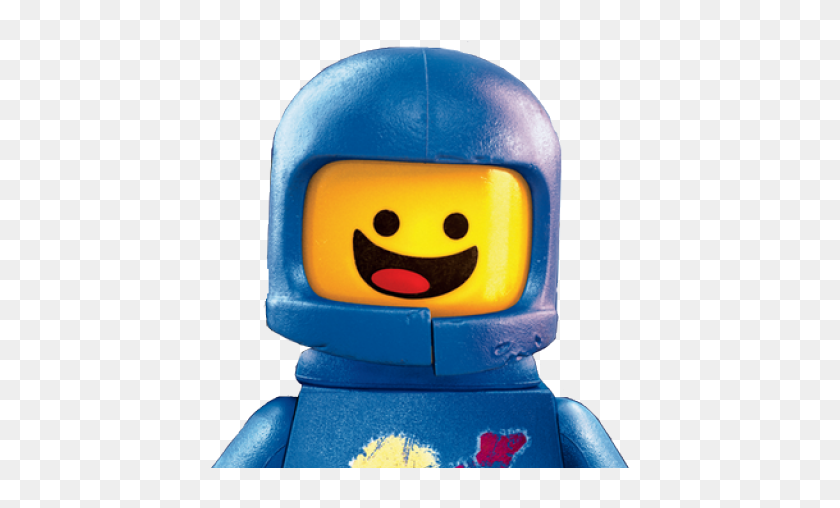Getting error :setfacl: /home/ubuntu/.local: No such file or directory
Lab 3.2 LXC
Answers
-
What OS are you using to run the labs, in a virtual machine or native installation?
What ID is used to run the lab exercise, what are the outputs ofecho $HOMEandls -a $HOMEcommands?Regards,
-Chris0 -
hi, I´m facing the same issue, I´m using a VM with ubuntu server (host is Windows 10)
I tried to solve it creating the /.local directory but when I tried to start the container it failed (not sure if this error is the cause of the issue)find below the output of the commands requested:
 1
1 -
I'm facing this same issue as well. I'm using a VM with Ubuntu Server (Host OS is Windows 10)
see the outputs of the commands
echo $HOME and ls -a $HOME 0
0 -
Hi everyone, so here's an explanation and a solution to this.
Explanation
In current Unix OS,
/usris where user-land programs and data (as opposed to 'system land' programs and data) are stored.
The/usr/localdirectory mirrors the structure of the/usrdirectory, but can be used by system administrators to install local or third party packages for all users.~/.localwhich is the same as/home/<user>/.localis made to mirror/usr/localdirectory but can be used by a partictular user to install local or third party packages for this particular user. This directory is often created by 3rd party applications/packages on the host OS.Solution
Steps
In my case, I simply installed
pip3withsudo apt install python3-pip
Related files to this package where installed to/usrI installed a random package using
pip3 install --user ipython
This installs ipython for my particular user, so it automatically creates a.localdirectory in my home directory where folders and files related to this package are stored.
I hope this helps :-)
-1 -
The
~/.localdirectory (if missing) can easily be created withmkdir .local.If the
lxc-startcommand does not run the container upon creation withlxc-create(which seems to be an unexpected behavior), I recommend a reboot of the VM. After the VM reboot the container started successfully.Regards,
-Chris1 -
I have found the same issue. I have created the directory manually, and rebooted the VM.

I'm running 24.04 LTS in VirtualBox.
Any further suggestions would be appreciated.0 -
Hi @eerojin,
Such a recent release of the guest OS is not yet recommended for the lab environment.
The lab guide is calling for an earlier and more stable version of the guest OS, please install the recommended release to ensure consistency in lab exercise behavior.
Regards,
-Chris0 -
Hi @chrispokorni The same error occurs in Ubuntu 20.04, which is the recommended operating system for training. I've already asked about the fix in this forum LINK, in a new thread, and accidentally found this question from 2021.... But at the moment it is 2024 and I wanted to know if the whole course and others are similar? I joined the course probably two weeks ago and I see that the documentation, still has bugs reported several years earlier.
0 -
Hi @mixer3d,
Thank you for flagging the missing directory and software package. The content shall be updated where deemed necessary to address the flagged items.
Regards,
-Chris1
Categories
- All Categories
- 160 LFX Mentorship
- 160 LFX Mentorship: Linux Kernel
- 889 Linux Foundation IT Professional Programs
- 396 Cloud Engineer IT Professional Program
- 195 Advanced Cloud Engineer IT Professional Program
- 102 DevOps IT Professional Program
- DevOps & GitOps IT Professional Program
- 165 Cloud Native Developer IT Professional Program
- 158 Express Training Courses & Microlearning
- 155 Express Courses - Discussion Forum
- 3 Microlearning - Discussion Forum
- 7.4K Training Courses
- 50 LFC110 Class Forum - Discontinued
- 74 LFC131 Class Forum - DISCONTINUED
- 60 LFD102 Class Forum
- 274 LFD103 Class Forum
- 1 LFD103-JP クラス フォーラム
- 31 LFD110 Class Forum
- LFD114 Class Forum
- 55 LFD121 Class Forum
- 3 LFD123 Class Forum
- 1 LFD125 Class Forum
- 19 LFD133 Class Forum
- 10 LFD134 Class Forum
- 19 LFD137 Class Forum
- 1 LFD140 Class Forum
- 73 LFD201 Class Forum
- 8 LFD210 Class Forum
- 6 LFD210-CN Class Forum
- 2 LFD213 Class Forum - Discontinued
- 1 LFD221 Class Forum
- 128 LFD232 Class Forum - Discontinued
- 3 LFD233 Class Forum - Discontinued
- 5 LFD237 Class Forum
- 25 LFD254 Class Forum
- 765 LFD259 Class Forum
- 111 LFD272 Class Forum - Discontinued
- 4 LFD272-JP クラス フォーラム - Discontinued
- 23 LFD273 Class Forum
- 556 LFS101 Class Forum
- 4 LFS111 Class Forum
- 4 LFS112 Class Forum
- LFS114 Class Forum
- 5 LFS116 Class Forum
- 9 LFS118 Class Forum
- 2 LFS120 Class Forum
- LFS140 Class Forum
- 12 LFS142 Class Forum
- 9 LFS144 Class Forum
- 6 LFS145 Class Forum
- 7 LFS146 Class Forum
- 7 LFS147 Class Forum
- 23 LFS148 Class Forum
- 21 LFS151 Class Forum
- 6 LFS157 Class Forum
- 105 LFS158 Class Forum
- 1 LFS158-JP クラス フォーラム
- 15 LFS162 Class Forum
- 2 LFS166 Class Forum - Discontinued
- 9 LFS167 Class Forum
- 5 LFS170 Class Forum
- 2 LFS171 Class Forum - Discontinued
- 4 LFS178 Class Forum - Discontinued
- 4 LFS180 Class Forum
- 3 LFS182 Class Forum
- 7 LFS183 Class Forum
- 2 LFS184 Class Forum
- 42 LFS200 Class Forum
- 737 LFS201 Class Forum - Discontinued
- 3 LFS201-JP クラス フォーラム - Discontinued
- 23 LFS203 Class Forum
- 150 LFS207 Class Forum
- 3 LFS207-DE-Klassenforum
- 3 LFS207-JP クラス フォーラム
- 302 LFS211 Class Forum - Discontinued
- 56 LFS216 Class Forum - Discontinued
- 61 LFS241 Class Forum
- 51 LFS242 Class Forum
- 41 LFS243 Class Forum
- 18 LFS244 Class Forum
- 8 LFS245 Class Forum
- 1 LFS246 Class Forum
- 1 LFS248 Class Forum
- 127 LFS250 Class Forum
- 3 LFS250-JP クラス フォーラム
- 2 LFS251 Class Forum - Discontinued
- 164 LFS253 Class Forum
- 1 LFS254 Class Forum - Discontinued
- 3 LFS255 Class Forum
- 17 LFS256 Class Forum
- 2 LFS257 Class Forum
- 1.4K LFS258 Class Forum
- 12 LFS258-JP クラス フォーラム
- 147 LFS260 Class Forum
- 165 LFS261 Class Forum
- 45 LFS262 Class Forum
- 82 LFS263 Class Forum - Discontinued
- 15 LFS264 Class Forum - Discontinued
- 11 LFS266 Class Forum - Discontinued
- 25 LFS267 Class Forum
- 28 LFS268 Class Forum
- 38 LFS269 Class Forum
- 11 LFS270 Class Forum
- 202 LFS272 Class Forum - Discontinued
- 2 LFS272-JP クラス フォーラム - Discontinued
- 2 LFS274 Class Forum - Discontinued
- 4 LFS281 Class Forum - Discontinued
- 32 LFW111 Class Forum
- 265 LFW211 Class Forum
- 190 LFW212 Class Forum
- 17 SKF100 Class Forum
- 2 SKF200 Class Forum
- 3 SKF201 Class Forum
- 804 Hardware
- 200 Drivers
- 68 I/O Devices
- 37 Monitors
- 104 Multimedia
- 175 Networking
- 93 Printers & Scanners
- 88 Storage
- 767 Linux Distributions
- 82 Debian
- 67 Fedora
- 21 Linux Mint
- 13 Mageia
- 23 openSUSE
- 150 Red Hat Enterprise
- 31 Slackware
- 13 SUSE Enterprise
- 356 Ubuntu
- 474 Linux System Administration
- 39 Cloud Computing
- 72 Command Line/Scripting
- Github systems admin projects
- 97 Linux Security
- 78 Network Management
- 102 System Management
- 48 Web Management
- 81 Mobile Computing
- 19 Android
- 49 Development
- 1.2K New to Linux
- 1K Getting Started with Linux
- 393 Off Topic
- 123 Introductions
- 181 Small Talk
- 28 Study Material
- 984 Programming and Development
- 316 Kernel Development
- 650 Software Development
- 1.8K Software
- 315 Applications
- 183 Command Line
- 5 Compiling/Installing
- 989 Games
- 321 Installation
- 114 All In Program
- 114 All In Forum
Upcoming Training
-
August 20, 2018
Kubernetes Administration (LFS458)
-
August 20, 2018
Linux System Administration (LFS301)
-
August 27, 2018
Open Source Virtualization (LFS462)
-
August 27, 2018
Linux Kernel Debugging and Security (LFD440)