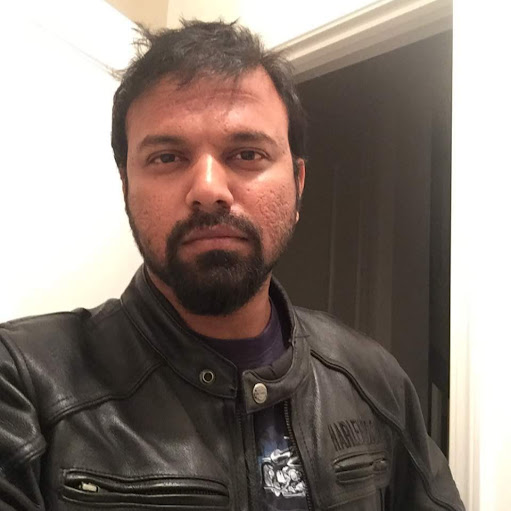Deploying Ceph in lab 11.1 fails
I'm trying to do the ceph deploy installation in lab 11.1. Step 4 under 'deploy a monitor'. But it looks like the ceph-jewel repo is not valid:
[rdo-cc][INFO ] Running command: sudo yum -y install epel-release
[rdo-cc][DEBUG ] Loaded plugins: fastestmirror, priorities
[rdo-cc][DEBUG ] Determining fastest mirrors
[rdo-cc][DEBUG ] * base: mirror.fra10.de.leaseweb.net
[rdo-cc][DEBUG ] * epel: mirror.de.leaseweb.net
[rdo-cc][DEBUG ] * extras: mirror.checkdomain.de
[rdo-cc][DEBUG ] * updates: centosmirror.netcup.net
[rdo-cc][WARNIN] http://mirror.centos.org/centos/7/storage/x86_64/ceph-jewel/repodata/repomd.xml: [Errno 14] HTTP Error 503 - Service Unavailable
[rdo-cc][WARNIN] Trying other mirror.
[rdo-cc][WARNIN] http://mirror.centos.org/centos/7/storage/x86_64/ceph-jewel/repodata/repomd.xml: [Errno 14] HTTP Error 503 - Service Unavailable
[rdo-cc][WARNIN] Trying other mirror.
[rdo-cc][WARNIN] http://mirror.centos.org/centos/7/storage/x86_64/ceph-jewel/repodata/repomd.xml: [Errno 14] HTTP Error 503 - Service Unavailable
[rdo-cc][WARNIN] Trying other mirror.
[rdo-cc][WARNIN] http://mirror.centos.org/centos/7/storage/x86_64/ceph-jewel/repodata/repomd.xml: [Errno 14] HTTP Error 503 - Service Unavailable
[rdo-cc][WARNIN] Trying other mirror.
[rdo-cc][WARNIN] http://mirror.centos.org/centos/7/storage/x86_64/ceph-jewel/repodata/repomd.xml: [Errno 14] HTTP Error 503 - Service Unavailable
[rdo-cc][WARNIN] Trying other mirror.
[rdo-cc][WARNIN] http://mirror.centos.org/centos/7/storage/x86_64/ceph-jewel/repodata/repomd.xml: [Errno 14] HTTP Error 503 - Service Unavailable
[rdo-cc][WARNIN] Trying other mirror.
[rdo-cc][WARNIN] http://mirror.centos.org/centos/7/storage/x86_64/ceph-jewel/repodata/repomd.xml: [Errno 14] HTTP Error 503 - Service Unavailable
[rdo-cc][WARNIN] Trying other mirror.
[rdo-cc][WARNIN] http://mirror.centos.org/centos/7/storage/x86_64/ceph-jewel/repodata/repomd.xml: [Errno 14] HTTP Error 503 - Service Unavailable
[rdo-cc][WARNIN] Trying other mirror.
[rdo-cc][WARNIN] http://mirror.centos.org/centos/7/storage/x86_64/ceph-jewel/repodata/repomd.xml: [Errno 14] HTTP Error 503 - Service Unavailable
[rdo-cc][WARNIN] Trying other mirror.
[rdo-cc][WARNIN] http://mirror.centos.org/centos/7/storage/x86_64/ceph-jewel/repodata/repomd.xml: [Errno 14] HTTP Error 503 - Service Unavailable
[rdo-cc][WARNIN] Trying other mirror.
[rdo-cc][WARNIN]
[rdo-cc][WARNIN]
[rdo-cc][WARNIN] One of the configured repositories failed (CentOS-7 - Ceph Jewel),
[rdo-cc][WARNIN] and yum doesn't have enough cached data to continue. At this point the only
[rdo-cc][WARNIN] safe thing yum can do is fail. There are a few ways to work "fix" this:
[rdo-cc][WARNIN]
[rdo-cc][WARNIN] 1. Contact the upstream for the repository and get them to fix the problem.
[rdo-cc][WARNIN]
[rdo-cc][WARNIN] 2. Reconfigure the baseurl/etc. for the repository, to point to a working
[rdo-cc][WARNIN] upstream. This is most often useful if you are using a newer
[rdo-cc][WARNIN] distribution release than is supported by the repository (and the
[rdo-cc][WARNIN] packages for the previous distribution release still work).
[rdo-cc][WARNIN]
[rdo-cc][WARNIN] 3. Run the command with the repository temporarily disabled
[rdo-cc][WARNIN] yum --disablerepo=centos-ceph-jewel ...
[rdo-cc][WARNIN]
[rdo-cc][WARNIN] 4. Disable the repository permanently, so yum won't use it by default. Yum
[rdo-cc][WARNIN] will then just ignore the repository until you permanently enable it
[rdo-cc][WARNIN] again or use --enablerepo for temporary usage:
[rdo-cc][WARNIN]
[rdo-cc][WARNIN] yum-config-manager --disable centos-ceph-jewel
[rdo-cc][WARNIN] or
[rdo-cc][WARNIN] subscription-manager repos --disable=centos-ceph-jewel
[rdo-cc][WARNIN]
[rdo-cc][WARNIN] 5. Configure the failing repository to be skipped, if it is unavailable.
[rdo-cc][WARNIN] Note that yum will try to contact the repo. when it runs most commands,
[rdo-cc][WARNIN] so will have to try and fail each time (and thus. yum will be be much
[rdo-cc][WARNIN] slower). If it is a very temporary problem though, this is often a nice
[rdo-cc][WARNIN] compromise:
[rdo-cc][WARNIN]
[rdo-cc][WARNIN] yum-config-manager --save --setopt=centos-ceph-jewel.skip_if_unavailable=true
[rdo-cc][WARNIN]
[rdo-cc][WARNIN] failure: repodata/repomd.xml from centos-ceph-jewel: [Errno 256] No more mirrors to try.
[rdo-cc][WARNIN] http://mirror.centos.org/centos/7/storage/x86_64/ceph-jewel/repodata/repomd.xml: [Errno 14] HTTP Error 503 - Service Unavailable
[rdo-cc][WARNIN] http://mirror.centos.org/centos/7/storage/x86_64/ceph-jewel/repodata/repomd.xml: [Errno 14] HTTP Error 503 - Service Unavailable
[rdo-cc][WARNIN] http://mirror.centos.org/centos/7/storage/x86_64/ceph-jewel/repodata/repomd.xml: [Errno 14] HTTP Error 503 - Service Unavailable
[rdo-cc][WARNIN] http://mirror.centos.org/centos/7/storage/x86_64/ceph-jewel/repodata/repomd.xml: [Errno 14] HTTP Error 503 - Service Unavailable
[rdo-cc][WARNIN] http://mirror.centos.org/centos/7/storage/x86_64/ceph-jewel/repodata/repomd.xml: [Errno 14] HTTP Error 503 - Service Unavailable
[rdo-cc][WARNIN] http://mirror.centos.org/centos/7/storage/x86_64/ceph-jewel/repodata/repomd.xml: [Errno 14] HTTP Error 503 - Service Unavailable
[rdo-cc][WARNIN] http://mirror.centos.org/centos/7/storage/x86_64/ceph-jewel/repodata/repomd.xml: [Errno 14] HTTP Error 503 - Service Unavailable
[rdo-cc][WARNIN] http://mirror.centos.org/centos/7/storage/x86_64/ceph-jewel/repodata/repomd.xml: [Errno 14] HTTP Error 503 - Service Unavailable
[rdo-cc][WARNIN] http://mirror.centos.org/centos/7/storage/x86_64/ceph-jewel/repodata/repomd.xml: [Errno 14] HTTP Error 503 - Service Unavailable
[rdo-cc][WARNIN] http://mirror.centos.org/centos/7/storage/x86_64/ceph-jewel/repodata/repomd.xml: [Errno 14] HTTP Error 503 - Service Unavailable
[rdo-cc][ERROR ] RuntimeError: command returned non-zero exit status: 1
[ceph_deploy][ERROR ] RuntimeError: Failed to execute command: yum -y install epel-release
[ceph@rdo-cc ceph-cluster]$
Comments
-
Hello,
Which step was this issue? I see you wrote 11.1, step 4, but I show step 4 as being timedatectl It would help if you could show the command you ran in addition the the error. When I just tried to install ceph-deploy, in step 3, I also saw the HTTP 503 errors, but it worked after those errors.
Regards,
0 -
@serewicz said:
Hello,Which step was this issue? I see you wrote 11.1, step 4, but I show step 4 as being timedatectl It would help if you could show the command you ran in addition the the error. When I just tried to install ceph-deploy, in step 3, I also saw the HTTP 503 errors, but it worked after those errors.
Regards,
Hi, it was step 4 of deploying a monitor. The command is:
[ceph@rdo-cc ceph-cluster]$ ceph-deploy install --release luminous \
rdo-cc storage1 storage2 storage3This command fails pretty close to the beginning with the above errors, because it seems to be unable to install epel-release (I assume because epel-release is actually in the ceph-jewel repo).
All the steps leading up to this one succeeded fine. The yum steps before this one gave the same ceph-jewel repo errors but still succeeded, but step 4 of deploying a monitor fails after the errors. I tried running yum -y install epel-release as a separate command and got the same error.
0 -
Hello,
Thank you. I have just tried these steps and did not have any errors. There are a few warnings, but that is typical.
I see a few mentions of Jewel in your previous post output. I think there may be a typo or missing character in your start-ceph.repo file, which is why you are not seeing messages about Luminous instead. The most common one being if you type e17 (e-seventeen) instead of el7 (e-ell-seven), which it should be. Could you paste your start-ceph.repo file here. I'll copy it and see if I get the same errors.
Regards,
0 -
@serewicz said:
Hello,Thank you. I have just tried these steps and did not have any errors. There are a few warnings, but that is typical.
I see a few mentions of Jewel in your previous post output. I think there may be a typo or missing character in your start-ceph.repo file, which is why you are not seeing messages about Luminous instead. The most common one being if you type e17 (e-seventeen) instead of el7 (e-ell-seven), which it should be. Could you paste your start-ceph.repo file here. I'll copy it and see if I get the same errors.
Regards,
I logged back into the cluster and since it had been some time, it had been reset. So, I went through the steps again just like yesterday but I did not get any errors (even the initial repo errors as before).
However, now I am getting to step 1 of "Deploy OSD nodes for the cluster" and have a couple problems.
The command 'ceph-deploy osd create --data /dev/xvdb storage1' fails with a message about /dev/xvdb not existing.
I logged into storage1 and did an lvmdiskscan and see that the devices are /dev/vda and /dev/vdb, so I assume /dev/vdb is the correct once since it is 30G.
I tried rerunning the command as:
ceph-deploy osd create --data /dev/vdb storage1
This time it gets further but:
[ceph@rdo-cc ceph-cluster]$ ceph-deploy osd create --data /dev/vdb storage1
[ceph_deploy.conf][DEBUG ] found configuration file at: /home/ceph/.cephdeploy.conf
[ceph_deploy.cli][INFO ] Invoked (2.0.1): /bin/ceph-deploy osd create --data /dev/vdb storage1
[ceph_deploy.cli][INFO ] ceph-deploy options:
[ceph_deploy.cli][INFO ] verbose : False
[ceph_deploy.cli][INFO ] bluestore : None
[ceph_deploy.cli][INFO ] cd_conf : <ceph_deploy.conf.cephdeploy.Conf instance at 0x7fddb117a128>
[ceph_deploy.cli][INFO ] cluster : ceph
[ceph_deploy.cli][INFO ] fs_type : xfs
[ceph_deploy.cli][INFO ] block_wal : None
[ceph_deploy.cli][INFO ] default_release : False
[ceph_deploy.cli][INFO ] username : None
[ceph_deploy.cli][INFO ] journal : None
[ceph_deploy.cli][INFO ] subcommand : create
[ceph_deploy.cli][INFO ] host : storage1
[ceph_deploy.cli][INFO ] filestore : None
[ceph_deploy.cli][INFO ] func :
[ceph_deploy.cli][INFO ] ceph_conf : None
[ceph_deploy.cli][INFO ] zap_disk : False
[ceph_deploy.cli][INFO ] data : /dev/vdb
[ceph_deploy.cli][INFO ] block_db : None
[ceph_deploy.cli][INFO ] dmcrypt : False
[ceph_deploy.cli][INFO ] overwrite_conf : False
[ceph_deploy.cli][INFO ] dmcrypt_key_dir : /etc/ceph/dmcrypt-keys
[ceph_deploy.cli][INFO ] quiet : False
[ceph_deploy.cli][INFO ] debug : False
[ceph_deploy.osd][DEBUG ] Creating OSD on cluster ceph with data device /dev/vdb
[storage1][DEBUG ] connection detected need for sudo
[storage1][DEBUG ] connected to host: storage1
[storage1][DEBUG ] detect platform information from remote host
[storage1][DEBUG ] detect machine type
[storage1][DEBUG ] find the location of an executable
[ceph_deploy.osd][INFO ] Distro info: CentOS Linux 7.5.1804 Core
[ceph_deploy.osd][DEBUG ] Deploying osd to storage1
[storage1][DEBUG ] write cluster configuration to /etc/ceph/{cluster}.conf
[storage1][DEBUG ] find the location of an executable
[storage1][INFO ] Running command: sudo /usr/sbin/ceph-volume --cluster ceph lvm create --bluestore --data /dev/vdb
[storage1][WARNIN] No data was received after 300 seconds, disconnecting...
[storage1][INFO ] checking OSD status...
[storage1][DEBUG ] find the location of an executable
[storage1][INFO ] Running command: sudo /bin/ceph --cluster=ceph osd stat --format=json[storage1][WARNIN] No data was received after 300 seconds, disconnecting...
[ceph_deploy.osd][DEBUG ] Host storage1 is now ready for osd use.But the actual OSD is not ready:
[ceph@rdo-cc ceph-cluster]$ ceph -s
cluster:
id: 4165bd5f-f38d-4c6b-b1e3-287f800435b8
health: HEALTH_OKservices:
mon: 1 daemons, quorum rdo-cc
mgr: rdo-cc(active)
osd: 0 osds: 0 up, 0 indata:
pools: 0 pools, 0 pgs
objects: 0 objects, 0B
usage: 0B used, 0B / 0B avail
pgs:I tried the same thing on storage2 and got the same timeouts and the same end result.
0 -
I tried running the command:
sudo /usr/sbin/ceph-volume --cluster ceph lvm create --bluestore --data /dev/vdb
directly on storage1 to see what happens:
[ceph@storage1 ~]$ sudo /usr/sbin/ceph-volume --cluster ceph lvm create --bluestore --data /dev/vdb
Running command: /bin/ceph-authtool --gen-print-key
Running command: /bin/ceph --cluster ceph --name client.bootstrap-osd --keyring /var/lib/ceph/bootstrap-osd/ceph.keyring -i - osd new e5682c7a-ada1-48a9-bfb2-d2ab4a46aba0
stderr: 2018-09-21 18:41:51.464896 7fda7cbf6700 0 monclient(hunting): authenticate timed out after 300
stderr: 2018-09-21 18:41:51.465000 7fda7cbf6700 0 librados: client.bootstrap-osd authentication error (110) Connection timed out
stderr: [errno 110] error connecting to the cluster
--> RuntimeError: Unable to create a new OSD idNot sure if this is actually related to the problem running the ceph-deploy command from rdo-cc or not.
0 -
@MichaelVonderbecke said:
I tried running the command:sudo /usr/sbin/ceph-volume --cluster ceph lvm create --bluestore --data /dev/vdb
directly on storage1 to see what happens:
[ceph@storage1 ~]$ sudo /usr/sbin/ceph-volume --cluster ceph lvm create --bluestore --data /dev/vdb
Running command: /bin/ceph-authtool --gen-print-key
Running command: /bin/ceph --cluster ceph --name client.bootstrap-osd --keyring /var/lib/ceph/bootstrap-osd/ceph.keyring -i - osd new e5682c7a-ada1-48a9-bfb2-d2ab4a46aba0
stderr: 2018-09-21 18:41:51.464896 7fda7cbf6700 0 monclient(hunting): authenticate timed out after 300
stderr: 2018-09-21 18:41:51.465000 7fda7cbf6700 0 librados: client.bootstrap-osd authentication error (110) Connection timed out
stderr: [errno 110] error connecting to the cluster
--> RuntimeError: Unable to create a new OSD idNot sure if this is actually related to the problem running the ceph-deploy command from rdo-cc or not.
The timeout is caused by the IPTABLES on rdo-cc.
Quick Fix: run on rdo-cc # sudo iptables -F.
Long fix: create a rule in IP-Tables to get pass this.Thanks!
Vipinsagar0 -
@vipinsagar said:
@MichaelVonderbecke said:
I tried running the command:sudo /usr/sbin/ceph-volume --cluster ceph lvm create --bluestore --data /dev/vdb
directly on storage1 to see what happens:
[ceph@storage1 ~]$ sudo /usr/sbin/ceph-volume --cluster ceph lvm create --bluestore --data /dev/vdb
Running command: /bin/ceph-authtool --gen-print-key
Running command: /bin/ceph --cluster ceph --name client.bootstrap-osd --keyring /var/lib/ceph/bootstrap-osd/ceph.keyring -i - osd new e5682c7a-ada1-48a9-bfb2-d2ab4a46aba0
stderr: 2018-09-21 18:41:51.464896 7fda7cbf6700 0 monclient(hunting): authenticate timed out after 300
stderr: 2018-09-21 18:41:51.465000 7fda7cbf6700 0 librados: client.bootstrap-osd authentication error (110) Connection timed out
stderr: [errno 110] error connecting to the cluster
--> RuntimeError: Unable to create a new OSD idNot sure if this is actually related to the problem running the ceph-deploy command from rdo-cc or not.
The timeout is caused by the IPTABLES on rdo-cc.
Quick Fix: run on rdo-cc # sudo iptables -F.
Long fix: create a rule in IP-Tables to get pass this.Thanks!
VipinsagarThis did fix the problem, although I found it strange because sudo iptables -L had no rules in any chains, so I'm not sure why sudo iptables -F would have actually fixed antyhing
 0
0 -
It could be that the default policy of a chain somehow has been changed. If you flush it with iptables -F it will change the Policy back to default, which is wide open. I'll continue to investigate the issue.
Thanks for posting the fix!
Regards,
0
Categories
- All Categories
- 160 LFX Mentorship
- 160 LFX Mentorship: Linux Kernel
- 889 Linux Foundation IT Professional Programs
- 396 Cloud Engineer IT Professional Program
- 195 Advanced Cloud Engineer IT Professional Program
- 102 DevOps IT Professional Program
- DevOps & GitOps IT Professional Program
- 165 Cloud Native Developer IT Professional Program
- 158 Express Training Courses & Microlearning
- 155 Express Courses - Discussion Forum
- 3 Microlearning - Discussion Forum
- 7.4K Training Courses
- 50 LFC110 Class Forum - Discontinued
- 74 LFC131 Class Forum - DISCONTINUED
- 60 LFD102 Class Forum
- 274 LFD103 Class Forum
- 1 LFD103-JP クラス フォーラム
- 31 LFD110 Class Forum
- LFD114 Class Forum
- 55 LFD121 Class Forum
- 3 LFD123 Class Forum
- 1 LFD125 Class Forum
- 19 LFD133 Class Forum
- 10 LFD134 Class Forum
- 19 LFD137 Class Forum
- 1 LFD140 Class Forum
- 73 LFD201 Class Forum
- 8 LFD210 Class Forum
- 6 LFD210-CN Class Forum
- 2 LFD213 Class Forum - Discontinued
- 1 LFD221 Class Forum
- 128 LFD232 Class Forum - Discontinued
- 3 LFD233 Class Forum - Discontinued
- 5 LFD237 Class Forum
- 25 LFD254 Class Forum
- 768 LFD259 Class Forum
- 111 LFD272 Class Forum - Discontinued
- 4 LFD272-JP クラス フォーラム - Discontinued
- 23 LFD273 Class Forum
- 556 LFS101 Class Forum
- 4 LFS111 Class Forum
- 4 LFS112 Class Forum
- LFS114 Class Forum
- 5 LFS116 Class Forum
- 9 LFS118 Class Forum
- 2 LFS120 Class Forum
- LFS140 Class Forum
- 12 LFS142 Class Forum
- 9 LFS144 Class Forum
- 6 LFS145 Class Forum
- 7 LFS146 Class Forum
- 7 LFS147 Class Forum
- 23 LFS148 Class Forum
- 21 LFS151 Class Forum
- 6 LFS157 Class Forum
- 105 LFS158 Class Forum
- 1 LFS158-JP クラス フォーラム
- 15 LFS162 Class Forum
- 2 LFS166 Class Forum - Discontinued
- 9 LFS167 Class Forum
- 5 LFS170 Class Forum
- 2 LFS171 Class Forum - Discontinued
- 4 LFS178 Class Forum - Discontinued
- 4 LFS180 Class Forum
- 3 LFS182 Class Forum
- 7 LFS183 Class Forum
- 2 LFS184 Class Forum
- 42 LFS200 Class Forum
- 737 LFS201 Class Forum - Discontinued
- 3 LFS201-JP クラス フォーラム - Discontinued
- 23 LFS203 Class Forum
- 150 LFS207 Class Forum
- 3 LFS207-DE-Klassenforum
- 3 LFS207-JP クラス フォーラム
- 302 LFS211 Class Forum - Discontinued
- 56 LFS216 Class Forum - Discontinued
- 61 LFS241 Class Forum
- 51 LFS242 Class Forum
- 41 LFS243 Class Forum
- 18 LFS244 Class Forum
- 8 LFS245 Class Forum
- 1 LFS246 Class Forum
- 1 LFS248 Class Forum
- 127 LFS250 Class Forum
- 3 LFS250-JP クラス フォーラム
- 2 LFS251 Class Forum - Discontinued
- 164 LFS253 Class Forum
- 1 LFS254 Class Forum - Discontinued
- 3 LFS255 Class Forum
- 17 LFS256 Class Forum
- 2 LFS257 Class Forum
- 1.4K LFS258 Class Forum
- 12 LFS258-JP クラス フォーラム
- 147 LFS260 Class Forum
- 165 LFS261 Class Forum
- 45 LFS262 Class Forum
- 82 LFS263 Class Forum - Discontinued
- 15 LFS264 Class Forum - Discontinued
- 11 LFS266 Class Forum - Discontinued
- 25 LFS267 Class Forum
- 28 LFS268 Class Forum
- 38 LFS269 Class Forum
- 11 LFS270 Class Forum
- 202 LFS272 Class Forum - Discontinued
- 2 LFS272-JP クラス フォーラム - Discontinued
- 2 LFS274 Class Forum - Discontinued
- 4 LFS281 Class Forum - Discontinued
- 32 LFW111 Class Forum
- 265 LFW211 Class Forum
- 190 LFW212 Class Forum
- 17 SKF100 Class Forum
- 2 SKF200 Class Forum
- 3 SKF201 Class Forum
- 804 Hardware
- 200 Drivers
- 68 I/O Devices
- 37 Monitors
- 104 Multimedia
- 175 Networking
- 93 Printers & Scanners
- 88 Storage
- 767 Linux Distributions
- 82 Debian
- 67 Fedora
- 21 Linux Mint
- 13 Mageia
- 23 openSUSE
- 150 Red Hat Enterprise
- 31 Slackware
- 13 SUSE Enterprise
- 356 Ubuntu
- 474 Linux System Administration
- 39 Cloud Computing
- 72 Command Line/Scripting
- Github systems admin projects
- 97 Linux Security
- 78 Network Management
- 102 System Management
- 48 Web Management
- 84 Mobile Computing
- 19 Android
- 52 Development
- 1.2K New to Linux
- 1K Getting Started with Linux
- 393 Off Topic
- 123 Introductions
- 181 Small Talk
- 28 Study Material
- 987 Programming and Development
- 316 Kernel Development
- 653 Software Development
- 1.9K Software
- 316 Applications
- 183 Command Line
- 5 Compiling/Installing
- 989 Games
- 321 Installation
- 114 All In Program
- 114 All In Forum
Upcoming Training
-
August 20, 2018
Kubernetes Administration (LFS458)
-
August 20, 2018
Linux System Administration (LFS301)
-
August 27, 2018
Open Source Virtualization (LFS462)
-
August 27, 2018
Linux Kernel Debugging and Security (LFD440)