Welcome to the Linux Foundation Forum!
Video issue
Options
Ok, the issue I had with the new linux kernal and my video that I solved has a new issues caused by the old problem. Even tho I set my default monitor settings to where it works now after installing my new video driver, now only in the log in screen it is no input, i turn my monitor on, log in, and poof I get my screen back (because the default settings I made kick in) How do I fix this?
0
Comments
-
RickSMO wrote:Ok, the issue I had with the new linux kernal and my video that I solved has a new issues caused by the old problem. Even tho I set my default monitor settings to where it works now after installing my new video driver, now only in the log in screen it is no input, i turn my monitor on, log in, and poof I get my screen back (because the default settings I made kick in) How do I fix this?
Hardly advisable without knowing anything about your system... DE? Processor? graphics card?0 -
Continuation of a issue I thought I had previously resolved.
ATI Radeon HD 4850
AMD Phenom II 910 (Quad Core) 2.6 ghz
8GB DDR3 RAM
Anything requiring 3D acceleration is not working as well...
whats your abbreviation DE for?0 -
My 3D acceleration issue has been fixed, all that is left is a simple issue with my boot screen being completely black and blank until I log in to my desktop then its fine.
I found a website that showed how to install the .xorg driver for Fedora 13 for my video card, it fixed my issue in Fedora 15 so far, Savage2 seems to be running great now.
Would like my boot screen issue fixed tho, not sure where to start?0 -
RSims wrote:yum install kmod-catalyst xorg-x11-drv-catalyst xorg-x11-drv-catalyst-libs.i686
running this after I installed the proprietary drivers fixed my 3D acceleration issue.
Could you share your xorg.conf file?
DE = Desktop Environment <--- GNOME, KDE, XFCE...
Regards0 -
Using KDE
Here is my xorg.conf file:# Xorg configuration created by livna-config-display
Section "ServerLayout"
Identifier "aticonfig Layout"
Screen 0 "Screen0" 0 0
EndSection
Section "Files"
ModulePath "/usr/lib64/xorg/modules/extensions/catalyst"
ModulePath "/usr/lib64/xorg/modules"
EndSection
Section "ServerFlags"
Option "AIGLX" "on"
EndSection
Section "Monitor"
Identifier "aticonfig-Monitor[0]-0"
Option "VendorName" "ATI Proprietary Driver"
Option "ModelName" "Generic Autodetecting Monitor"
Option "DPMS" "true"
EndSection
Section "Device"
Identifier "Videocard0"
Driver "fglrx"
Option "OpenGLOverlay" "off"
BusID "PCI:2:0:0"
EndSection
Section "Screen"
Identifier "Screen0"
Device "Videocard0"
Monitor "aticonfig-Monitor[0]-0"
DefaultDepth 24
SubSection "Display"
Viewport 0 0
Depth 24
EndSubSection
EndSection
Section "Extensions"
Option "Composite" "Enable"
EndSection0 -
it's kind of like a extra layer of security that I don't want and didn't ask for, because on boot up I can type my password in with a blank screen. Then my screen comes back as soon as I'm logged in. lol0
-
RickSMO wrote:it's kind of like a extra layer of security that I don't want and didn't ask for, because on boot up I can type my password in with a blank screen. Then my screen comes back as soon as I'm logged in. lol
Hehehehe I doubt it's a security layer
I'm assuming "log in screen" means the KDM screen.
I know KDE added some scripts for initial config of the displays in KDE 4.6.x
What you are describing seems to be a problem with the resolution or something like that. The default res, for some reason, is not working and that's why you get a blank screen whenever on KDM. However, when you login into kde the scripts I mentioned set the correct resolution and that's why you get the screen back on.
Could you please try adding the proper resolution to the xorg.conf file?
In the "Screen" section add something like:- SubSection "Display"
- Depth 24
- Modes "1680x1050"
- EndSubSection
You can test if the problem is what I'm describing. When you get to the KDM screen don't log in. Switch to a TTY with Ctrl+Alt+Fx and login in there. Then:
(I'm assuming :0 is the default display)- DISPLAY=:0 xrandr -q
And check what it outputs. Compare that to what you see if you run that when you are in KDE
Regards0 -
well i'm sure its the resolution or something similar, the issue I had when i initially installed the driver was that my screen was black and stayed black, for some reason it set my monitor to a refresh rate of 43 hertz and it can't run at that slow of speed. So I set it to auto and it kicks in when i log in. i'll try what you mentioned and let you know what happens.0
-
not able to get permission, i went to terminal and logged into root with su, then dragged and dropped the file into it and it still claims i don't have permission. What am I doing wrong lol0
-
RickSMO wrote:not able to get permission, i went to terminal and logged into root with su, then dragged and dropped the file into it and it still claims i don't have permission. What am I doing wrong lol
I'm not sure I'm following you here. Dragging and dropping in a terminal?
You mean that you do not have write permissions? If that's the thing, check you do have write permission because even if you own the file the flags might be not to able to write on the folder/file.
Regards0 -
Not an answer for the graphics question, but, I have Krusader installed and have Krusader root mode on my panel. When I want to drag and drop files as root, that's what I use. It also makes a lot of small editing easier. Very useful app.0
-
I still can not get write permission to my xorg.conf file. maybe I am doing something wrong... How do you normally do it Marc? I tried Krusader GoinEasy, I didn't see how to use it for this situation. Help! lol.0
-
Look for Krusader Root-Mode, it may be in System menu. I'm not home to look. I keep the Icon on my top panel.0
-
GoinEasy9 I got it with Krusader, thanks for the help! I made the change now i'll reboot and try what else was suggested.0
-
I tried DISPLAY =0 ,1 and 2 all of them say "Can't open display x"
Suggestion?0 -
I use nouveau, not the nvidia driver, I have no xorg.conf.
The open source radeon driver should work with your card though. I'm going to have to reread the thread, did you install the Catalyst driver from AMD?0 -
it works great, the only thing I don't have is my log in screen, I type my password into a blank screen and press enter. Then everything works great and 3D acceleration is perfect. Just the annoying issue of my log-in screen not working, I get "Input not supported" at it.0
-
Try:
Menu-->System Settings-->System Administration-->Login Screen-->Theme
And see if you can set the login screen to something that shows up. The Lovelock theme is default, make sure it's either set for that, or, see if one of the others works.0 -
it seems.... my fedora crashed....0
-
When you get a chance, please explain what you mean by crashed. Exactly what is going on, what do you see during that crash? Or have you worked it out?
Sorry I had a long day at work and didn't see your post earlier.0
Categories
- All Categories
- 146 LFX Mentorship
- 146 LFX Mentorship: Linux Kernel
- 833 Linux Foundation IT Professional Programs
- 380 Cloud Engineer IT Professional Program
- 184 Advanced Cloud Engineer IT Professional Program
- 85 DevOps Engineer IT Professional Program
- 153 Cloud Native Developer IT Professional Program
- 148 Express Training Courses & Microlearning
- 147 Express Courses - Discussion Forum
- 1 Microlearning - Discussion Forum
- 6.8K Training Courses
- 49 LFC110 Class Forum - Discontinued
- 73 LFC131 Class Forum
- 51 LFD102 Class Forum
- 242 LFD103 Class Forum
- 23 LFD110 Class Forum
- 47 LFD121 Class Forum
- 1 LFD123 Class Forum
- LFD125 Class Forum
- 18 LFD133 Class Forum
- 9 LFD134 Class Forum
- 18 LFD137 Class Forum
- 72 LFD201 Class Forum
- 6 LFD210 Class Forum
- 5 LFD210-CN Class Forum
- 2 LFD213 Class Forum - Discontinued
- 128 LFD232 Class Forum - Discontinued
- 2 LFD233 Class Forum
- 4 LFD237 Class Forum
- 24 LFD254 Class Forum
- 731 LFD259 Class Forum
- 111 LFD272 Class Forum - Discontinued
- 4 LFD272-JP クラス フォーラム
- 13 LFD273 Class Forum
- 307 LFS101 Class Forum
- 2 LFS111 Class Forum
- 3 LFS112 Class Forum
- 3 LFS116 Class Forum
- 8 LFS118 Class Forum
- 1 LFS120 Class Forum
- 10 LFS142 Class Forum
- 8 LFS144 Class Forum
- 4 LFS145 Class Forum
- 5 LFS146 Class Forum
- 18 LFS148 Class Forum
- 16 LFS151 Class Forum
- 5 LFS157 Class Forum
- 73 LFS158 Class Forum
- LFS158-JP クラス フォーラム
- 12 LFS162 Class Forum
- 2 LFS166 Class Forum
- 7 LFS167 Class Forum
- 3 LFS170 Class Forum
- 2 LFS171 Class Forum
- 3 LFS178 Class Forum
- 3 LFS180 Class Forum
- 2 LFS182 Class Forum
- 5 LFS183 Class Forum
- 35 LFS200 Class Forum
- 737 LFS201 Class Forum - Discontinued
- 3 LFS201-JP クラス フォーラム - Discontinued
- 21 LFS203 Class Forum
- 140 LFS207 Class Forum
- 2 LFS207-DE-Klassenforum
- 2 LFS207-JP クラス フォーラム
- 302 LFS211 Class Forum
- 56 LFS216 Class Forum
- 55 LFS241 Class Forum
- 50 LFS242 Class Forum
- 38 LFS243 Class Forum
- 16 LFS244 Class Forum
- 6 LFS245 Class Forum
- LFS246 Class Forum
- LFS248 Class Forum
- 119 LFS250 Class Forum
- 2 LFS250-JP クラス フォーラム
- 1 LFS251 Class Forum
- 158 LFS253 Class Forum
- 1 LFS254 Class Forum
- 2 LFS255 Class Forum
- 13 LFS256 Class Forum
- 1 LFS257 Class Forum
- 1.3K LFS258 Class Forum
- 11 LFS258-JP クラス フォーラム
- 138 LFS260 Class Forum
- 164 LFS261 Class Forum
- 43 LFS262 Class Forum
- 82 LFS263 Class Forum - Discontinued
- 15 LFS264 Class Forum - Discontinued
- 11 LFS266 Class Forum - Discontinued
- 24 LFS267 Class Forum
- 25 LFS268 Class Forum
- 37 LFS269 Class Forum
- 10 LFS270 Class Forum
- 202 LFS272 Class Forum - Discontinued
- 2 LFS272-JP クラス フォーラム
- 4 LFS147 Class Forum
- 2 LFS274 Class Forum
- 4 LFS281 Class Forum
- 29 LFW111 Class Forum
- 262 LFW211 Class Forum
- 186 LFW212 Class Forum
- 15 SKF100 Class Forum
- 1 SKF200 Class Forum
- 2 SKF201 Class Forum
- 797 Hardware
- 199 Drivers
- 68 I/O Devices
- 37 Monitors
- 104 Multimedia
- 174 Networking
- 91 Printers & Scanners
- 85 Storage
- 763 Linux Distributions
- 82 Debian
- 67 Fedora
- 18 Linux Mint
- 13 Mageia
- 23 openSUSE
- 149 Red Hat Enterprise
- 31 Slackware
- 13 SUSE Enterprise
- 356 Ubuntu
- 472 Linux System Administration
- 39 Cloud Computing
- 71 Command Line/Scripting
- Github systems admin projects
- 96 Linux Security
- 78 Network Management
- 102 System Management
- 48 Web Management
- 71 Mobile Computing
- 19 Android
- 39 Development
- 1.2K New to Linux
- 1K Getting Started with Linux
- 382 Off Topic
- 116 Introductions
- 178 Small Talk
- 27 Study Material
- 812 Programming and Development
- 306 Kernel Development
- 488 Software Development
- 1.8K Software
- 263 Applications
- 183 Command Line
- 4 Compiling/Installing
- 988 Games
- 317 Installation
- 106 All In Program
- 106 All In Forum
Upcoming Training
-
August 20, 2018
Kubernetes Administration (LFS458)
-
August 20, 2018
Linux System Administration (LFS301)
-
August 27, 2018
Open Source Virtualization (LFS462)
-
August 27, 2018
Linux Kernel Debugging and Security (LFD440)