Welcome to the Linux Foundation Forum!
Lab 7.4 - unable to proceed from the very beginning.
Options
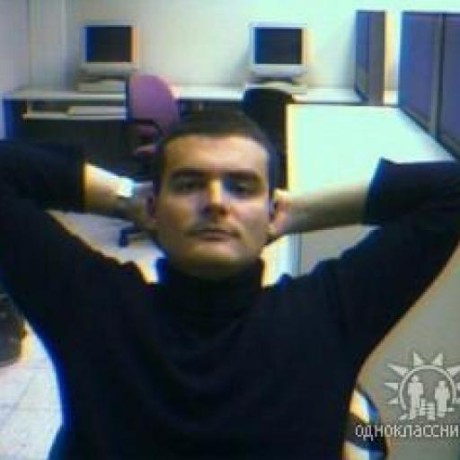
mark.kharitonov
Posts: 17
student@master:~/7$ sudo docker run --name tracee --rm --privileged --pid=host -v /lib/modules/:/lib/modules/:ro -v /usr/src:/usr/src:ro -v /tmp/tracee:/tmp/tracee aquasec/tracee:0.4.0 --trace container=new --debug
attempting to build the bpf object file
building bpf object in: /tmp/tracee-make734047223
/usr/bin/clang -S -D__BPF_TRACING__ -D__KERNEL__ -D__TARGET_ARCH_x86 -I/tmp/tracee-make734047223 -include/lib/modules/5.15.0-1025-gcp/build/include/linux/kconfig.h -I/lib/modules/5.15.0-1025-gcp/build/arch/x86/include -I/lib/modules/5.15.0-1025-gcp/build/arch/x86/include/uapi -I/lib/modules/5.15.0-1025-gcp/build/arch/x86/include/generated -I/lib/modules/5.15.0-1025-gcp/build/arch/x86/include/generated/uapi -I/lib/modules/5.15.0-1025-gcp/build/include -I/lib/modules/5.15.0-1025-gcp/build/include -I/lib/modules/5.15.0-1025-gcp/build/include/uapi -I/lib/modules/5.15.0-1025-gcp/build/include/generated -I/lib/modules/5.15.0-1025-gcp/build/include/generated/uapi -Wno-address-of-packed-member -Wno-compare-distinct-pointer-types -Wno-deprecated-declarations -Wno-gnu-variable-sized-type-not-at-end -Wno-pointer-sign -Wno-pragma-once-outside-heade -Wno-unknown-warning-option -Wno-unused-value -Wunused -Wall -fno-stack-protector -fno-jump-tables -fno-unwind-tables -fno-asynchronous-unwind-tables -xc -nostdinc -O2 -emit-llvm -c -g /tmp/tracee-make734047223/tracee.bpf.c -o/tmp/tracee-make734047223/tracee.bpf.ll
/tmp/tracee-make734047223/tracee.bpf.c:281:17: error: field has incomplete type 'struct kref'
struct kref kref;
^
/tmp/tracee-make734047223/tracee.bpf.c:281:12: note: forward declaration of 'struct kref'
struct kref kref;
^
1 error generated.
2023/01/17 01:58:09 Failed to make BPF object (clang): exit status 1. Try using --debug for more info
student@master:~/7$
Please, help.
0
Answers
-
it does not work with Ubuntus hwe (hardware enabled) kernel, which is currently 5.15. If you uninstall the hwe components and just install linux-image-generic and linux-headers-generic it works (kernel 5.4)
1 -
Hi.
Would you be able to provide more detailed instructions or maybe relevant links? I have never done it and at this moment have no idea how this can even be done. I am using Google Cloud VMs, if it matters.
Thank you.0 -
I executed these commands to use an older kernel:
wget https://kernel.ubuntu.com/~kernel-ppa/mainline/v5.4.230/amd64/linux-modules-5.4.230-0504230-generic_5.4.230-0504230.202301240741_amd64.deb wget https://kernel.ubuntu.com/~kernel-ppa/mainline/v5.4.230/amd64/linux-image-unsigned-5.4.230-0504230-generic_5.4.230-0504230.202301240741_amd64.deb sudo dpkg -i linux-modules-5.4.230-0504230-generic_5.4.230-0504230.202301240741_amd64.deb sudo dpkg -i linux-image-unsigned-5.4.230-0504230-generic_5.4.230-0504230.202301240741_amd64.deb
Hope it helps.
0 -
Good to know, thanks.
Though I abandoned the LF course. I will do Udemy instead and only the certification with LF.0
Categories
- All Categories
- 61 LFX Mentorship
- 114 LFX Mentorship: Linux Kernel
- 618 Linux Foundation IT Professional Programs
- 322 Cloud Engineer IT Professional Program
- 141 Advanced Cloud Engineer IT Professional Program
- 56 DevOps Engineer IT Professional Program
- 67 Cloud Native Developer IT Professional Program
- 6 Express Training Courses
- 6 Express Courses - Discussion Forum
- 2.3K Training Courses
- 19 LFC110 Class Forum - Discontinued
- 9 LFC131 Class Forum
- 31 LFD102 Class Forum
- 178 LFD103 Class Forum
- LFD110 Class Forum
- 24 LFD121 Class Forum
- LFD133 Class Forum
- 2 LFD137 Class Forum
- 62 LFD201 Class Forum
- 2 LFD210 Class Forum
- 1 LFD210-CN Class Forum
- 1 LFD213 Class Forum - Discontinued
- 128 LFD232 Class Forum - Discontinued
- LFD233 Class Forum
- LFD237 Class Forum
- 23 LFD254 Class Forum
- 659 LFD259 Class Forum
- 108 LFD272 Class Forum
- 1 LFD272-JP クラス フォーラム
- 4 LFD273 Class Forum
- LFS101 Class Forum
- LFS116 Class Forum
- 2 LFS145 Class Forum
- 28 LFS200 Class Forum
- 740 LFS201 Class Forum - Discontinued
- 1 LFS201-JP クラス フォーラム
- 13 LFS203 Class Forum
- 98 LFS207 Class Forum
- 301 LFS211 Class Forum
- 54 LFS216 Class Forum
- 47 LFS241 Class Forum
- 41 LFS242 Class Forum
- 38 LFS243 Class Forum
- 12 LFS244 Class Forum
- LFS245 Class Forum
- 41 LFS250 Class Forum
- 1 LFS250-JP クラス フォーラム
- LFS251 Class Forum
- 143 LFS253 Class Forum
- LFS254 Class Forum
- LFS255 Class Forum
- 2 LFS256 Class Forum
- LFS257 Class Forum
- 1.2K LFS258 Class Forum
- 10 LFS258-JP クラス フォーラム
- 108 LFS260 Class Forum
- 147 LFS261 Class Forum
- 39 LFS262 Class Forum
- 83 LFS263 Class Forum - Discontinued
- 15 LFS264 Class Forum - Discontinued
- 11 LFS266 Class Forum - Discontinued
- 21 LFS267 Class Forum
- 18 LFS268 Class Forum
- 26 LFS269 Class Forum
- 204 LFS272 Class Forum
- 1 LFS272-JP クラス フォーラム
- LFS274 Class Forum
- 3 LFS281 Class Forum
- 258 LFW211 Class Forum
- 179 LFW212 Class Forum
- 9 SKF100 Class Forum
- SKF200 Class Forum
- 908 Hardware
- 221 Drivers
- 74 I/O Devices
- 44 Monitors
- 116 Multimedia
- 210 Networking
- 102 Printers & Scanners
- 86 Storage
- 765 Linux Distributions
- 88 Debian
- 66 Fedora
- 15 Linux Mint
- 13 Mageia
- 24 openSUSE
- 144 Red Hat Enterprise
- 33 Slackware
- 13 SUSE Enterprise
- 357 Ubuntu
- 484 Linux System Administration
- 40 Cloud Computing
- 71 Command Line/Scripting
- Github systems admin projects
- 95 Linux Security
- 80 Network Management
- 108 System Management
- 52 Web Management
- 75 Mobile Computing
- 25 Android
- 35 Development
- 1.2K New to Linux
- 1.1K Getting Started with Linux
- 544 Off Topic
- 131 Introductions
- 223 Small Talk
- 22 Study Material
- 836 Programming and Development
- 285 Kernel Development
- 517 Software Development
- 975 Software
- 261 Applications
- 185 Command Line
- 3 Compiling/Installing
- 119 Games
- 318 Installation
- 65 All In Program
- 65 All In Forum
Upcoming Training
-
August 20, 2018
Kubernetes Administration (LFS458)
-
August 20, 2018
Linux System Administration (LFS301)
-
August 27, 2018
Open Source Virtualization (LFS462)
-
August 27, 2018
Linux Kernel Debugging and Security (LFD440)
