Lab-8.1. Packstack - OpenStack Dashboard is not Available after Successful Install
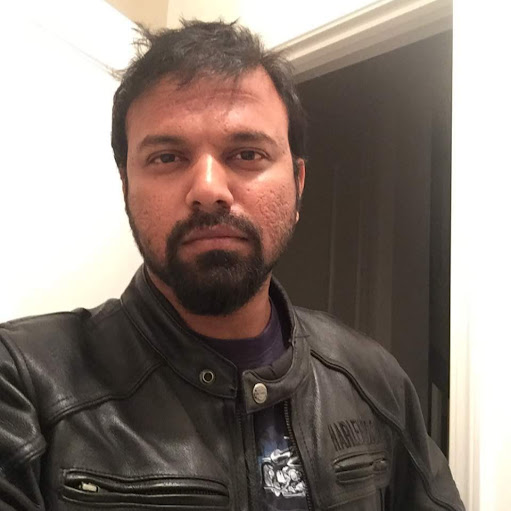
Lab-8.1.
Packstack install completed successfully:
And I don't see a Public-IP

I can't logon to OpenStack BUI and OpenStack Dasboard tab shows the apache welcome page. I can source the keystone and run CLI
How can I access the OpenStack BUI,
Comments
-
Additionally:
One of the prep is yum update and it install a new Kernel and if you rebooted the server to get the new kernel to boot up, you will loose the instance and all the update. Possibly clear the cache or open the lab in incognito mode.0 -
The 172.x IP address is acting as your public IP address. If you read the paragraphs and graphics at the start of each chapter you'll find they explain the use of the tab inside the Katacoda page, with the title OpenStack Dashboard as well as the URL under /opt/host to gain access to the BUI.
I will test the issue after update. This is not the expected happening, I'll post after I figure out the issue.
Regards,
0 -
Could you tell me which step had the reboot command that caused you issues?
0 -
There is no reboot step in the Lab, but there was new kernel package part of the yum update. And I was thinking to run reboot or systemctl reboot to boot into the new kernel. After the reboot: I see the below message
Your Interactive Bash Terminal.*
>ssh: connect to host host01 port 22: No route to host
>
>The environment has expired.
>
Please refresh to get a new environment.
>
>We encountered a problem with the connection.
This may have been due to the internet connection dropping.>
Please refresh and try again.
>
>
I did refresh but keep getting the same error message, even after couple of hours thinking boot up may take some time.0 -
Yes. There isn't a reboot in the lab steps to avoid this issue. After adding the new repo the update will update the other files which should allow the rest of the lab to run smoothly. Continue without the reboot.
Regards,
0 -
@serewicz said:
The 172.x IP address is acting as your public IP address. If you read the paragraphs and graphics at the start of each chapter you'll find they explain the use of the tab inside the Katacoda page, with the title OpenStack Dashboard as well as the URL under /opt/host to gain access to the BUI.I will test the issue after update. This is not the expected happening, I'll post after I figure out the issue.
Regards,
I did access by following as per the lab doc: Use the OpenStack Dashboard tab via the Katacoda page to access the Horizon BUI.
Before the install, it will ask to specify the port number, the NGINX page.
After successful RDO install, the dashboard BUI access shows the apache welcome page directly.I am going to run/install the packstack again. Will see again the dashboard and /opt/host
0 -
If you see the Apache welcome page this typically means the packstack has not finished, or there was an error. It looks like the install worked from the output. It can take a minute or two for all the OpenStack services to finish configuration.
The output at the end of the log file is listing the 172.x.y.x.z IP address which Packstack is using to present Horizon. As we are connecting to the nodes remotely via the Katacoda page we will need to use a different URL.
Regards,
0 -
OK Install finished.

There was not file/dir host under /opt


Regards,
0 -
I cannot seem to get lab 8 to come up at the moment myself, it says there is a network issue and the connection drops. I have reached out to Katacoda to see if they can look at the issue. I'm not sure when they will get back to me, but will post here as soon as I can.
Until then I was able to get lab 10 to come up, and it looks to be working properly. Once lab 8 is fixed you could return.
Regards,
0 -
Hello again,
Yes, I found your same issue. The /opt/host file was not found. I will work to the lab support folks and update the lab steps. Until then please use the URL found after you click on the OpenStack Dashboard link and add a ServerAlias with that path. Then restart the httpd and memcache services. This is what worked for me, but your URL will be slightly different:[root@a644c4b092c1 ~]# vim /etc/httpd/conf.d/15-horizon_vhost.conf
[root@a644c4b092c1 ~]# grep ServerAlias /etc/httpd/conf.d/15-horizon_vhost.conf
ServerAlias 172.17.0.14
ServerAlias a644c4b092c1
ServerAlias 35.201.124.219
ServerAlias 2886795278-80-ollie03.openstack-environments.katacoda.com ## <----Add URL from other tab here
ServerAlias localhost
[root@a644c4b092c1 ~]# systemctl restart httpd
[root@a644c4b092c1 ~]# systemctl restart memcachedThank you for bringing this to our attention.
Regards,
0 -
No Problem. Happy to help. Thanks for addressing the issue and taking the action to fix.
Lab-10 pretty much covers for Lab-8.
I will try adding the dashboard URL as one of the ServerAlias next time.
Best,0 -
SOLVED
I see the Lab-8 is updated with ServerAlias host and /opt/host and I can confirm the issue is fixed with new lab version for Lab-8. I am able to launch BUI. Thanks again adressing the issue.
0 -
Glad it worked for you.
Regards,
0 -
Hi all,
I am executing now also Lab 8.1 and getting only to the apache testing page. I added the ServerAlias in the httpd.conf
file as described in the lab and restarted the respective services. Could you please help?Thanks!
0 -
Hello,
When the packstack command finished there should have been output indicating successful completion of the script, including how long it took for it to run. Did you get that output?
When you select the tab for "OpenStack Dashboard" what do you see?
At the end of the log file do you see any errors?
Which IP address are you adding as the ServerAlias, the external IP you would use to SSH to the instance?
Regards,
0 -
Hello,
In the most recent screen shot it appears that you put in a 172.17.0.58 IP address. This address is not one that routes across the internet, and would be internal to the lab environment. Which is why the URL found under the browser tab is that long path ending in katacoda.com.
As this is a fresh installation you'll note that the ScriptAlias entries may not yet be populated. Please check that the URL found under the OpenStack Dashboard tab is listed as a ScriptAlias entry and that httpd and memcached have been restarted.
vim /etc/httpd/conf.d/15-horizon_vhost.conf
systemctl restart httpd ; systemctl restart memcachedWhen you open a different lab do you find the dashboard works?
Regards,
0 -
Hello all,
I am running into this same issue with this lab. Packstack completes successfully with no errors and I have edited/verified the files as described in this thread as well as restarted httpd and memcached. Any thoughts on what else to look for?
Thanks for any help.
0 -
Hello,
To understand you are saying you see the test page and not the openstack login page? Is this true when you open the "OpenStack Dashboard" tab?
Just want to be sure I'm troubleshooting the correct issue.
Regards,
0 -
Hello,
I have looked into the issue. It seems the network configuration of the lab nodes has changed since the labs were written. I have reached out to the maintainer of the lab to inquire if this is an ongoing change, or is an unintended update.
Until this is figured out, please look in the /opt/host file, and use the node name listed there as the ServerAlias to use. This is mentioned in the intro to the lab, but the name should match an external IP address found with ip a. The node no longer shows an external IP, but an internal one which causes the ServerAlias to not match the request and you are finding the default, test web server page. On the instance I just tried it went like this, your name may be different:
[root@rdo-cc ~]# cat /opt/host http://2886795298-80-ollie03.openstack-environments.katacoda.com/ [root@rdo-cc ~]# vim /etc/httpd/conf.d/15-horizon_vhost.conf .... ServerAlias 2886795298-80-ollie03.openstack-environments.katacoda.com ..... [root@rdo-cc ~]# systemctl restart httpd ; systemctl restart memcached
0 -
I appreciate the thoughts. I have tried the /opt/host file fix and the ServerAlias fix mentioned in this thread and I still get the test page rather than the OpenStack login page. I'll try it again tonight just to make sure.
0 -
Hello,
I will be updating the labs to match the new network configuration. I tested the steps where you find the external URL and create a ServerAlias entry for it. One note, be sure not to use the https:;// portion, only the name. I had done a simple copy/paste the first time and got the same test page. The alias should be just the name, no other notation.
Regards,
0 -
Thanks for the update. I have not had a chance to test this yet, but I know that when I tried the ServerAlias entry in the past I put the https:// part in there. I'll try it without when I have time to do so.
0
Categories
- All Categories
- 160 LFX Mentorship
- 160 LFX Mentorship: Linux Kernel
- 889 Linux Foundation IT Professional Programs
- 396 Cloud Engineer IT Professional Program
- 195 Advanced Cloud Engineer IT Professional Program
- 102 DevOps IT Professional Program
- DevOps & GitOps IT Professional Program
- 165 Cloud Native Developer IT Professional Program
- 158 Express Training Courses & Microlearning
- 155 Express Courses - Discussion Forum
- 3 Microlearning - Discussion Forum
- 7.4K Training Courses
- 50 LFC110 Class Forum - Discontinued
- 74 LFC131 Class Forum - DISCONTINUED
- 60 LFD102 Class Forum
- 274 LFD103 Class Forum
- 1 LFD103-JP クラス フォーラム
- 31 LFD110 Class Forum
- LFD114 Class Forum
- 55 LFD121 Class Forum
- 3 LFD123 Class Forum
- 1 LFD125 Class Forum
- 19 LFD133 Class Forum
- 10 LFD134 Class Forum
- 19 LFD137 Class Forum
- 1 LFD140 Class Forum
- 73 LFD201 Class Forum
- 8 LFD210 Class Forum
- 6 LFD210-CN Class Forum
- 2 LFD213 Class Forum - Discontinued
- 1 LFD221 Class Forum
- 128 LFD232 Class Forum - Discontinued
- 3 LFD233 Class Forum - Discontinued
- 5 LFD237 Class Forum
- 25 LFD254 Class Forum
- 768 LFD259 Class Forum
- 111 LFD272 Class Forum - Discontinued
- 4 LFD272-JP クラス フォーラム - Discontinued
- 23 LFD273 Class Forum
- 556 LFS101 Class Forum
- 4 LFS111 Class Forum
- 4 LFS112 Class Forum
- LFS114 Class Forum
- 5 LFS116 Class Forum
- 9 LFS118 Class Forum
- 2 LFS120 Class Forum
- LFS140 Class Forum
- 12 LFS142 Class Forum
- 9 LFS144 Class Forum
- 6 LFS145 Class Forum
- 7 LFS146 Class Forum
- 7 LFS147 Class Forum
- 23 LFS148 Class Forum
- 21 LFS151 Class Forum
- 6 LFS157 Class Forum
- 105 LFS158 Class Forum
- 1 LFS158-JP クラス フォーラム
- 15 LFS162 Class Forum
- 2 LFS166 Class Forum - Discontinued
- 9 LFS167 Class Forum
- 5 LFS170 Class Forum
- 2 LFS171 Class Forum - Discontinued
- 4 LFS178 Class Forum - Discontinued
- 4 LFS180 Class Forum
- 3 LFS182 Class Forum
- 7 LFS183 Class Forum
- 2 LFS184 Class Forum
- 42 LFS200 Class Forum
- 737 LFS201 Class Forum - Discontinued
- 3 LFS201-JP クラス フォーラム - Discontinued
- 23 LFS203 Class Forum
- 150 LFS207 Class Forum
- 3 LFS207-DE-Klassenforum
- 3 LFS207-JP クラス フォーラム
- 302 LFS211 Class Forum - Discontinued
- 56 LFS216 Class Forum - Discontinued
- 61 LFS241 Class Forum
- 51 LFS242 Class Forum
- 41 LFS243 Class Forum
- 18 LFS244 Class Forum
- 8 LFS245 Class Forum
- 1 LFS246 Class Forum
- 1 LFS248 Class Forum
- 127 LFS250 Class Forum
- 3 LFS250-JP クラス フォーラム
- 2 LFS251 Class Forum - Discontinued
- 164 LFS253 Class Forum
- 1 LFS254 Class Forum - Discontinued
- 3 LFS255 Class Forum
- 17 LFS256 Class Forum
- 2 LFS257 Class Forum
- 1.4K LFS258 Class Forum
- 12 LFS258-JP クラス フォーラム
- 147 LFS260 Class Forum
- 165 LFS261 Class Forum
- 45 LFS262 Class Forum
- 82 LFS263 Class Forum - Discontinued
- 15 LFS264 Class Forum - Discontinued
- 11 LFS266 Class Forum - Discontinued
- 25 LFS267 Class Forum
- 28 LFS268 Class Forum
- 38 LFS269 Class Forum
- 11 LFS270 Class Forum
- 202 LFS272 Class Forum - Discontinued
- 2 LFS272-JP クラス フォーラム - Discontinued
- 2 LFS274 Class Forum - Discontinued
- 4 LFS281 Class Forum - Discontinued
- 32 LFW111 Class Forum
- 265 LFW211 Class Forum
- 190 LFW212 Class Forum
- 17 SKF100 Class Forum
- 2 SKF200 Class Forum
- 3 SKF201 Class Forum
- 804 Hardware
- 200 Drivers
- 68 I/O Devices
- 37 Monitors
- 104 Multimedia
- 175 Networking
- 93 Printers & Scanners
- 88 Storage
- 767 Linux Distributions
- 82 Debian
- 67 Fedora
- 21 Linux Mint
- 13 Mageia
- 23 openSUSE
- 150 Red Hat Enterprise
- 31 Slackware
- 13 SUSE Enterprise
- 356 Ubuntu
- 474 Linux System Administration
- 39 Cloud Computing
- 72 Command Line/Scripting
- Github systems admin projects
- 97 Linux Security
- 78 Network Management
- 102 System Management
- 48 Web Management
- 84 Mobile Computing
- 19 Android
- 52 Development
- 1.2K New to Linux
- 1K Getting Started with Linux
- 393 Off Topic
- 123 Introductions
- 181 Small Talk
- 28 Study Material
- 987 Programming and Development
- 316 Kernel Development
- 653 Software Development
- 1.9K Software
- 316 Applications
- 183 Command Line
- 5 Compiling/Installing
- 989 Games
- 321 Installation
- 114 All In Program
- 114 All In Forum
Upcoming Training
-
August 20, 2018
Kubernetes Administration (LFS458)
-
August 20, 2018
Linux System Administration (LFS301)
-
August 27, 2018
Open Source Virtualization (LFS462)
-
August 27, 2018
Linux Kernel Debugging and Security (LFD440)
