Welcome to the Linux Foundation Forum!
World of Warcraft on Linux!
Options
WolverineDS
Posts: 11
in Ubuntu
I have a Lenovo Quad Core computer that had Win 7, but the hard drive has failed. I am trying to figure out which Linux OS would be the best to run World of Warcraft. Has anyone else ran it and had good luck? I had Ubuntu on one computer but I am still new to Linux, so I put XP on that computer back then. I am going back to putting Ubuntu back on it, since it is a back up, but my main computer for gaming I would like to run Linux as well, not paying Microshaft any more money to not help me. I also have a laptop with Vista I am going to put Linux on as well. But anyway, any help on playing WoW on Linux, please help. Any help is greatly appreciated. Make a Linux believer out of me!!!
0
Comments
-
I am not a big fan of World of WarCraft and I have never installed it on Ubuntu or any Linux OS. I will do the best I can to assist.
I did some research and found some instructions that outlines the process of installing World of WarCraft on ubuntu.
Firstly, you will need to install wine, which is available in your Ubuntu repositories.sudo apt-get install wine
You do not have to use a PPA package, only if you choose to do so.
Also, WoW 64bit has been reported to crash a lot. Though, there is a work around, running WoW 32bit seems to be the better choice.
These instructions will tell you how to install WoW using wine. It is mostly done from the command line.
Installing World of WarCraft
If you are GUI guy, then you can follow these instructions which mostly outlines the same procedures.
Installing WoW using wine
Good luck with World of WarCraft.0 -
Thank you very much. I am having problems with Ubuntu I downloaded and burnt to the DVD, not installing at the moment. I am going to try and redo the DVD to install it. Than I will download all the files I need. I am playing it on my backup computer for now. I tried quitting the game, but my wife really enjoys it. She is a Physical Therapist and has to put up with some really grouchy people and WoW gives her the escape she enjoys, lol.
But on with the computer, I also have a GTX120 video card, will I need special drivers for that as well? Or will I just be throwing it in the garbage?0 -
Forgot, should I use the 32bit Ubuntu or go with the 64bit?0
-
I am using a Lenovo H420 Intel (R) Core(TM) i5-2320 CPU@ 3.00GHz, CPU Speed 3000MHz Quad Core with 6144MB RAM I installed a 1 TB Hard Drive. IT has been a few years since I installed Ubunto onto another computer, I remember I had to partition the drive. I am wondering if that is what I have to do right now? I am trying to install Ubuntu and it is just not working. It just says Ubuntu on the screen after a while and that is it, you hit ESC and you get some error message. I tried installing from a DVD and a Thumb Drive. I am sure it is probably something easy I am screwing up, I am old as hell, so memory is the first to go. I hope Iam not being too much of a burden here. Thank you!0
-
WolverineDS wrote:Thank you very much. I am having problems with Ubuntu I downloaded and burnt to the DVD, not installing at the moment. I am going to try and redo the DVD to install it. Than I will download all the files I need. I am playing it on my backup computer for now. I tried quitting the game, but my wife really enjoys it. She is a Physical Therapist and has to put up with some really grouchy people and WoW gives her the escape she enjoys, lol.
But on with the computer, I also have a GTX120 video card, will I need special drivers for that as well? Or will I just be throwing it in the garbage?
I know how your wife must feel after a hard days of work. If WoW is her refuge, then let it be.
Throw no video card in the trash. If it cannot render the graphics well, even with the generic open drivers, then look to install its proprietary drivers if there is supports Linux.
If your system is 64bit, you can use the 64bit Ubuntu image if you want to take advantage of your system's 64bit processing power.0 -
WolverineDS wrote:I am using a Lenovo H420 Intel (R) Core(TM) i5-2320 CPU@ 3.00GHz, CPU Speed 3000MHz Quad Core with 6144MB RAM I installed a 1 TB Hard Drive. IT has been a few years since I installed Ubunto onto another computer, I remember I had to partition the drive. I am wondering if that is what I have to do right now? I am trying to install Ubuntu and it is just not working. It just says Ubuntu on the screen after a while and that is it, you hit ESC and you get some error message. I tried installing from a DVD and a Thumb Drive. I am sure it is probably something easy I am screwing up, I am old as hell, so memory is the first to go. I hope I am not being too much of a burden here. Thank you!
Firstly, I am going to move this question to another thread as this question is related to an issue.
Got your self a pretty powerful machine from what I can read. You must always partition your hard drive when installing a new OS. It has to created a filesystem to install.
Can you boot your backup computer with the DVD and thumb drive? If this works, we can confirm that the problem is not with the installation media.
When you see the Ubuntu screen, what else does the screen say? What other messages is being displayed? What does the error message say after you hit "esc"?
I can't solve problems in the dark. You have to give me everything you see. The more information given, the more leads we have. Pay attention to details. You can even press the key combination ctrl+alt+f4 which will take you to a shell screen. This shell will display everything that is going on during the installation. Note the last line displayed before the installation halted.
First, keep your eye on any and every message displayed on your screen.0 -
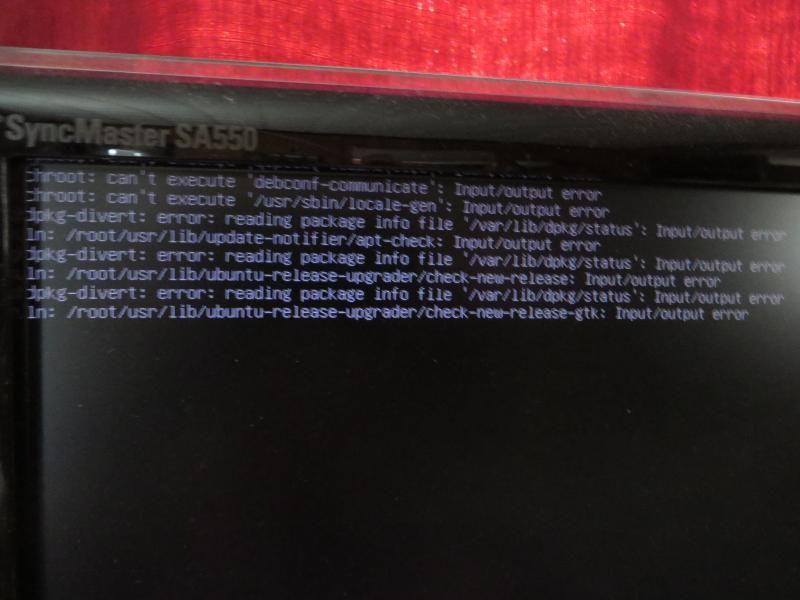
This is what I am getting
I downloaded from http://www.ubuntu.com/download/desktop I took Ubuntu 14.04.1 LTS 64bit
I cannot seem to figure out how to get it on the thumbdrive instead of dvd. It just put the ISO on there, instead of the files like it should be.0 -
I did some research, and based on the findings, it would appear that your DVD disc is in bad shape. The system is having a hard time reading from it. If you have a fresh DVD disc (un-touched) lying around, then you can try and reburn the ISO to it.
If you want to burn the ISO to a thumb drive you can use unetbootin
unetbootin0 -
For some reason I could not get it to burn to a thumb drive, it only let me put it on an SD card, but it worked and I am installing it right now as I type on my gaming machine. Then, I will have to install all the software I will need. Then getting Wine and whatever else I need, plus Wine the program.
 Thank you fro all the help so far. And you were right, I found a scratch in the DVD, I burnt it to a brand new Lightscribe DVD and it still would not install, thank God I have 100 SD cards lying around, I am a huge digital photographer. I will let you know when I get stuck next, lol! 0
Thank you fro all the help so far. And you were right, I found a scratch in the DVD, I burnt it to a brand new Lightscribe DVD and it still would not install, thank God I have 100 SD cards lying around, I am a huge digital photographer. I will let you know when I get stuck next, lol! 0 -
Glad thinks are working out for you. We will be here ready to help if you ever find yourself stuck again. Have fun with WoW.0
-
Well Ubuntu is awesome, but cannot install WoW. I got Wine on there. I put the Video CArd in there and cannot install the driver.
 I have the GeForce 210 512MB DDR3, but am having trouble trying to install the driver. On the terminal it keeps telling me there is no such directory. I feel like such a noob. Not used to Linux yet. 0
I have the GeForce 210 512MB DDR3, but am having trouble trying to install the driver. On the terminal it keeps telling me there is no such directory. I feel like such a noob. Not used to Linux yet. 0 -
Are you trying to install the proprietary driver for your video card? That will have to downloaded from the manufacture's website.
What command are you typing in the terminal?0 -
I downloaded 64 bit driver for Linux. I could not find the command to install it. I am used to clicking on an icon that says "Install". I figured out how to use the terminal a bit and install other files for rendering. It just took me an hour of typing over and over till I got it right, lol. But I found http://www.webupd8.org/2014/10/partial-workaround-for-black-distorted.html just now. Will try to see if I am smart enough to figure out how to do it correctly.0
-
I was in your position when I started working in a terminal. After awhile you get used to it.
Were you able to install wine and all the required files? Was there a problem with the graphics?0 -
My graphics look just like the ones on the link I showed you, and it shuts it off. I have the case apart, installing my extra back up drive into it as well. All of my computers have 2 hard drives in them. If I get the gist of this, I will put Linux server into one of my cases for hosting some older games me and friends used to play, like Delta Force 2. I just have to get better at this, I have been a Windows follower for too long. I hate how they do not update older windows at all, forcing you into buying new crappier windows. It is getting old as hell.
0 -
You do know that the workaround in that link you posted is for "intel" graphics. Not sure how well it will work for you GeForce GPU, but you can try. It also mentioned that software-rendering does not offer the best support. Then again, your case may be different.
I am curious. Did you start the game after or before you installed the driver?0 -
With the on board graphics card. But the game is not installed, just battle.net is what is trying to install, so I can install the game. If my graphics card will not work, I can use the onboard built in video
0 -
Surprised that you did not use the GeForce 210 initially. I have always felt AGP GPUs performed better then onboard GPUs.
You are moving forward. It is just a matter of getting the game installed and running. It sounds like you were able to get the onboard GPU to render, hopefully. There is hope I think.0 -
I have the NVIDIA-Linux-x86_64-340.65.run trying to install on the computer right now so I can use the new card.0
-
Try this command:
In the directory that has the downloaded driver,
sudo ./<name if the driver file>0
Categories
- All Categories
- 112 LFX Mentorship
- 112 LFX Mentorship: Linux Kernel
- 604 Linux Foundation IT Professional Programs
- 315 Cloud Engineer IT Professional Program
- 139 Advanced Cloud Engineer IT Professional Program
- 52 DevOps Engineer IT Professional Program
- 67 Cloud Native Developer IT Professional Program
- 3 Express Training Courses
- 3 Express Courses - Discussion Forum
- 5.3K Training Courses
- 17 LFC110 Class Forum - Discontinued
- 8 LFC131 Class Forum
- 30 LFD102 Class Forum
- 178 LFD103 Class Forum
- LFD110 Class Forum
- 24 LFD121 Class Forum
- LFD133 Class Forum
- 2 LFD137 Class Forum
- 62 LFD201 Class Forum
- 2 LFD210 Class Forum
- 1 LFD210-CN Class Forum
- 1 LFD213 Class Forum - Discontinued
- 127 LFD232 Class Forum - Discontinued
- LFD233 Class Forum
- LFD237 Class Forum
- 22 LFD254 Class Forum
- 643 LFD259 Class Forum
- 107 LFD272 Class Forum
- 1 LFD272-JP クラス フォーラム
- 4 LFD273 Class Forum
- 1 LFS101 Class Forum
- LFS112 Class Forum
- LFS116 Class Forum
- LFS118 Class Forum
- LFS142 Class Forum
- LFS144 Class Forum
- 2 LFS145 Class Forum
- LFS146 Class Forum
- LFS151 Class Forum
- LFS157 Class Forum
- LFS158 Class Forum
- LFS162 Class Forum
- LFS167 Class Forum
- 28 LFS200 Class Forum
- 735 LFS201 Class Forum - Discontinued
- 1 LFS201-JP クラス フォーラム
- 13 LFS203 Class Forum
- 98 LFS207 Class Forum
- 299 LFS211 Class Forum
- 54 LFS216 Class Forum
- 47 LFS241 Class Forum
- 41 LFS242 Class Forum
- 36 LFS243 Class Forum
- 12 LFS244 Class Forum
- LFS245 Class Forum
- 41 LFS250 Class Forum
- 1 LFS250-JP クラス フォーラム
- LFS251 Class Forum
- 141 LFS253 Class Forum
- LFS254 Class Forum
- LFS255 Class Forum
- 2 LFS256 Class Forum
- LFS257 Class Forum
- 1.2K LFS258 Class Forum
- 9 LFS258-JP クラス フォーラム
- 109 LFS260 Class Forum
- 144 LFS261 Class Forum
- 39 LFS262 Class Forum
- 82 LFS263 Class Forum - Discontinued
- 15 LFS264 Class Forum - Discontinued
- 11 LFS266 Class Forum - Discontinued
- 20 LFS267 Class Forum
- 18 LFS268 Class Forum
- 26 LFS269 Class Forum
- 198 LFS272 Class Forum
- 1 LFS272-JP クラス フォーラム
- LFS274 Class Forum
- 3 LFS281 Class Forum
- 254 LFW211 Class Forum
- 173 LFW212 Class Forum
- 9 SKF100 Class Forum
- SKF200 Class Forum
- 781 Hardware
- 198 Drivers
- 68 I/O Devices
- 37 Monitors
- 95 Multimedia
- 174 Networking
- 87 Printers & Scanners
- 83 Storage
- 742 Linux Distributions
- 80 Debian
- 66 Fedora
- 15 Linux Mint
- 13 Mageia
- 23 openSUSE
- 143 Red Hat Enterprise
- 31 Slackware
- 13 SUSE Enterprise
- 347 Ubuntu
- 450 Linux System Administration
- 31 Cloud Computing
- 69 Command Line/Scripting
- Github systems admin projects
- 89 Linux Security
- 76 Network Management
- 101 System Management
- 46 Web Management
- 51 Mobile Computing
- 18 Android
- 23 Development
- 1.2K New to Linux
- 1K Getting Started with Linux
- 355 Off Topic
- 109 Introductions
- 167 Small Talk
- 18 Study Material
- 504 Programming and Development
- 283 Kernel Development
- 203 Software Development
- 844 Software
- 210 Applications
- 180 Command Line
- 3 Compiling/Installing
- 107 Games
- 308 Installation
- 51 All In Program
- 51 All In Forum
Upcoming Training
-
August 20, 2018
Kubernetes Administration (LFS458)
-
August 20, 2018
Linux System Administration (LFS301)
-
August 27, 2018
Open Source Virtualization (LFS462)
-
August 27, 2018
Linux Kernel Debugging and Security (LFD440)