Help Cent0S 6.2
Hello All
Need some serious help today. I am a semi-newbie if there is such a thing for the last five months or so I have been using Cent0S 6.2 to get my feet wet and understand the basic Red Hat format and I am loving it so far. I recently re-installed my computer having two partitions on one hard drive. The First one for Windows 7 and the second one for CentOS. SO I i defragged the hard drive twice and shrink the hard drive by 50 GB(my usually size I partition the Linux drives for). I put the Cent OS disk in and reboot. I do the install as normal. Everything is going smoothly and it installs; well I think it is. I get to the last window were it says to close the window to reboot and it goes to a black screen with only the mouse pointer nothing else. So I take the disk out and reboot again and it goes straight to Windows not even mentioning a duel boot. So I re-size and try several times more with the same results. Even tried VM Virtual box, but it wants the disk in every time and I want to be able to use CentOS on a daily basis and to be able to play and say on the partition. Anyone have any clue why I can't install on the partition and every time I try it says the same size of it before I even installed the size of the hard drive is the same as it is after I installed the OS . Any Ideas would help a lot. Thanks...Dale
Comments
-
Which bootloader are you using, the Windows bootloader or the one from Centos (Grub)? At one point during the installation, it asks where you would want to put the bootloader (grub). Your choice is either on the mbr or in the root partition for Centos. It sounds like you may have chosen the wrong place. If you placed it on the mbr, you would be shown a menu that asks if you want to load Windows or Centos. If you chose the root directory of Centos, then, you would only get the Windows bootloader leading you straight into Windows without an option for Centos.
I personally use EasyBCD for my dual boots, so I always put the Linux bootloader in the root directory and then point EasyBCD to that partition. Some folks will use grub, and write that to the mbr, which will give you the choice of booting either. Do you remember that part of the installation? Do you remember where you put the Linux (grub) bootloader?0 -
Hi There
Thanks for the response, if I remember right it was Windows MBR, but could be wrong, also I did pass adding a swap file(could that be a problem?). I don't know much about EasyBCD; I do use Partition Wizard to re-size the hard drive and never had a problem with it until now if that is the problem. I do not work so time is not a issue. I do spend a lot of time on Linux CentOS so I want the best duel boot that I can have. At the same I use Windows 7 a lot so I need a good duel boot for both Windows 7 and CentOS so I can be able to use both. So any suggestions would help a lot. So please tell me what the step by step process would be best. Would you recommend me re-installing Windows 7 also or should I just try shrinking the hard drive for the CENTOS partition. Please let me know.
Thanks
Dale0 -
With the increased amount of memory in today's computers, having swap is not entirely necessary, although if you want to hibernate or put the computer to sleep you need swap, or, if you have a problem that fills up a log file too fast (which also fills up your partition) the swap file helps you recover. That's not what's causing your problem.
On a dual boot the Windows 7 install should the there before the Linux (Centos) install. No need to do a reinstall.
Since Centos is an offshoot of RedHat, and Fedora is a precursor for RedHat, if you want to try EasyBCD, it might be the easiest solution. But, you need to read about it first and decide for yourself. (I'm a fedora user, so, I'm familiar with the Centos install and setup.)
The instructions for Fedora are at this link. It should work the same for Centos (and even though the instructions are for Vista, it also works with Windows 7). I have used this method on three dual boots and it works fine. Since you have both systems already installed, it would just mean booting up into Windows, installing EasyBCD and then opening BCD and pointing it to the correct partition (the one that holds the Centos boot manager). This should be the partition that contains the /boot folder.
The link for the instructions is here: http://neosmart.net/wiki/display/EBCD/Fedora
When I install Fedora, I have a /boot partition, a / (root) partition and a /home partition. If you installed Centos to just one partition, it will be easier to find the correct one to point EasyBCD to.
Checking your install first.
If you're able to get into your Centos install, go into the file manager and confirm that grub was installed properly. Open Nautilus (File Manager) and then click on File System on the left hand side, where you see Desktop, File System, Network, Trash etc.. Click the folder that is named boot and make sure you see files that start with config and initramfs (hopefully they are there), then click on the grub folder and make sure you see a file called grub.conf. If all those files are there, you're probably safe assuming that grub is installed there. I believe that even if you chose to install grub as the bootloader, those files would still be there, but, we just want to make sure it's installed before moving on.
BTW - Just a note, when you say that you need the disk in the computer in order for Centos to boot. I hope your not looking at a liveCD version coming up on your screen. You not mistaking a LiveCD for the actual install, are you? Just asking, if your new to Linux, that could always be a mistake that one wouldn't notice unless you tried saving modifications and they aren't there when you boot up again. I know you did the install, so it must be there, I'm just thinking as I type here, and that came to mind.
OK, to read about EasyBCD the wiki is here: http://neosmart.net/wiki/display/EBCD/EasyBCD+Basics
If you have decided to go this route the download page is here: http://neosmart.net/download.php?id=1
You have to register to download. I've been registered for a couple of years, they don't spam you and keep your email address private.
Once you are in Windows, if you download and install EasyBCD, all you have to do is follow that part of the instructions in the first link I gave you that's titled "Adding Fedora to the Windows Vista Bootloader". It's very easy, as long as you know what partition Centos is on. If you choose the wrong partition, you just boot up into Windows again and change the partition to the correct one.
BTW - if you can get into Centos, and bring up the terminal, log in a root and type the command "fdisk -l" without the quotation marks, and post the results here, we can probably tell you what partition to point EasyBCD to.
OK, I just went into Windows 7 and found that if you go into the menu, and bring up System Information, under System Summary-->Components-->Storage-->Disks you can also get the partition information. Heh, you probably know this already, but, I haven't really used the Windows half of my dual boot in years, so, it was news to me.
OK, I see that I've wrote a whole bunch. If you have any questions, or, if you don't feel comfortable with EasyBCD and would like to wait for other responses, just let me/us know and we'll try to look at other solutions. Personally, I like leaving the Windows bootloader alone and deal with Grub within my Linux install. Others like to use Grub as the bootloader. Read through the links I gave you and post again when you're ready and we'll take it from there.0 -
Hello
Thanks for the response and I will take a look at the links when I get the spare time here in a bit. First off the Distro I have says it is a LiveDVD, it does give me the option to wait 10 seconds and it goes straight to CentOS or I can hit enter and has other options including to install on hard drive(this is the option I usually use) or I wait the ten seconds and it goes straight to CentOS and has a Icon on the desktop to install CentOS to the hard drive. I ATM have it on VM Virtual box which every time I want to use it I have to put in the LiveDVD to use the OS.
Do I have the wrong type of disk? Is LiveDVD the wrong one to use. Which one should I download?
I was told to use Cent0S to learn Red Hat and be able to take the certification in the future, is this correct or should I use another Linux version. Is Fedora based on Red Hat and would it give me the experience to learn Red Hat without actually having to buy Red Hat. Which Linux in your opinion would be the best for this CentOS or Fedora? Get back with me when you can and in the meantime I will read the links you sent me.
Thanks
Dale0 -
First off, EasyBCD will work if it installed onto a partition, it will not work if you install it into a VM. You might know that, but I thought I would mention it.
Now, if you have Centos installed in a VM, it doesn't matter that the CD was a LiveCD, but, it's possible it wasn't saved properly after the installation. I had that problem once when I forgot to save after installation and then making modifications. That's the first place I would look. Once you save the image, you should be able to bring it up with the VM manager the next time you need it without having to insert the CD.
If you want to learn RedHat, you have the correct distro. Centos is as close to RedHat as you're going to get.
Keep us posted on you're progress.0 -
So do I still need to make a new partition for CentOS, the one I made the other day I reverted back. So if I am guessing right I should make another partition for CentOS, which partition software do you use and recommend. The one I am using is Partition Wizard 7. So I am guessing to do another partition and start from scratch and go by what I saw by the links and the step by step process.0
-
Use the partition editor that comes with Windows. It always worked for me when I wanted to shrink Windows partitions.0
-
OK I will do that and let you know how everything goes.
Dale0 -
Ok the install seemed to go find and made sure it was on the root of the Centos partition. I went back and used EasyBCD and went with grub(legacy) first, than grub 2 , lilo and rest of them on the list and when I tried to boot into them. I either got a grub> command line or a flashing -. So I am going to try to re install it again and all this was done on he / partition that I shrinked. Would it be better if I put it on the MBR or would that make it worse. I have read through all the links and am lost now on what to do next. I know it is probably something simple that I am not thinking of. So let me know what you think might be the problem this time.
Thanks
Dale0 -
If you want an easy dual boot install the boot loader (grub) to the *MBR*. Otherwise, the Windows bootloader won't be able to load the "second" bootloader (grub) (ya know, Microsoft OS don't like playing along with other OSes).
If you want more interactive help you can always drop by the irc channel #linuxdotcom on irc.freenode.net
0 -
Centos uses legacy grub. I'm on the road so I can't explain more at the moment, talk to you later..0
-
You Know the funny thing I must have installed it a million times yesterday the way you told me, so I installed it again this morning and out of the blue it decided to install correctly and used EasyBCD and have it as my second boot, I can't tell if I did anything different. I went by what you told me to do. I did that all day yesterday and this morning it decides to work. Yes Marc I know Windows don't play with other operating system, but apparently this morning it was working the way I wanted it too. Want to think you all for all the help especially you GoinEasy9. I learned so much this week. Again thanks
Dale0 -
Happy to have helped. Glad it's working for you.
Have Fun.0
Categories
- All Categories
- 146 LFX Mentorship
- 146 LFX Mentorship: Linux Kernel
- 833 Linux Foundation IT Professional Programs
- 380 Cloud Engineer IT Professional Program
- 184 Advanced Cloud Engineer IT Professional Program
- 85 DevOps Engineer IT Professional Program
- 153 Cloud Native Developer IT Professional Program
- 148 Express Training Courses & Microlearning
- 147 Express Courses - Discussion Forum
- 1 Microlearning - Discussion Forum
- 6.8K Training Courses
- 49 LFC110 Class Forum - Discontinued
- 73 LFC131 Class Forum
- 51 LFD102 Class Forum
- 242 LFD103 Class Forum
- 22 LFD110 Class Forum
- 47 LFD121 Class Forum
- 1 LFD123 Class Forum
- LFD125 Class Forum
- 18 LFD133 Class Forum
- 9 LFD134 Class Forum
- 18 LFD137 Class Forum
- 72 LFD201 Class Forum
- 6 LFD210 Class Forum
- 5 LFD210-CN Class Forum
- 2 LFD213 Class Forum - Discontinued
- 128 LFD232 Class Forum - Discontinued
- 2 LFD233 Class Forum
- 4 LFD237 Class Forum
- 24 LFD254 Class Forum
- 731 LFD259 Class Forum
- 111 LFD272 Class Forum - Discontinued
- 4 LFD272-JP クラス フォーラム
- 13 LFD273 Class Forum
- 307 LFS101 Class Forum
- 2 LFS111 Class Forum
- 3 LFS112 Class Forum
- 3 LFS116 Class Forum
- 8 LFS118 Class Forum
- 1 LFS120 Class Forum
- 10 LFS142 Class Forum
- 8 LFS144 Class Forum
- 4 LFS145 Class Forum
- 5 LFS146 Class Forum
- 18 LFS148 Class Forum
- 16 LFS151 Class Forum
- 5 LFS157 Class Forum
- 73 LFS158 Class Forum
- LFS158-JP クラス フォーラム
- 12 LFS162 Class Forum
- 2 LFS166 Class Forum
- 7 LFS167 Class Forum
- 3 LFS170 Class Forum
- 2 LFS171 Class Forum
- 3 LFS178 Class Forum
- 3 LFS180 Class Forum
- 2 LFS182 Class Forum
- 5 LFS183 Class Forum
- 35 LFS200 Class Forum
- 737 LFS201 Class Forum - Discontinued
- 3 LFS201-JP クラス フォーラム - Discontinued
- 21 LFS203 Class Forum
- 140 LFS207 Class Forum
- 2 LFS207-DE-Klassenforum
- 2 LFS207-JP クラス フォーラム
- 302 LFS211 Class Forum
- 56 LFS216 Class Forum
- 55 LFS241 Class Forum
- 50 LFS242 Class Forum
- 38 LFS243 Class Forum
- 16 LFS244 Class Forum
- 6 LFS245 Class Forum
- LFS246 Class Forum
- LFS248 Class Forum
- 119 LFS250 Class Forum
- 2 LFS250-JP クラス フォーラム
- 1 LFS251 Class Forum
- 158 LFS253 Class Forum
- 1 LFS254 Class Forum
- 2 LFS255 Class Forum
- 13 LFS256 Class Forum
- 1 LFS257 Class Forum
- 1.3K LFS258 Class Forum
- 11 LFS258-JP クラス フォーラム
- 138 LFS260 Class Forum
- 164 LFS261 Class Forum
- 43 LFS262 Class Forum
- 82 LFS263 Class Forum - Discontinued
- 15 LFS264 Class Forum - Discontinued
- 11 LFS266 Class Forum - Discontinued
- 24 LFS267 Class Forum
- 25 LFS268 Class Forum
- 37 LFS269 Class Forum
- 10 LFS270 Class Forum
- 202 LFS272 Class Forum - Discontinued
- 2 LFS272-JP クラス フォーラム
- 4 LFS147 Class Forum
- 2 LFS274 Class Forum
- 4 LFS281 Class Forum
- 29 LFW111 Class Forum
- 262 LFW211 Class Forum
- 186 LFW212 Class Forum
- 15 SKF100 Class Forum
- 1 SKF200 Class Forum
- 2 SKF201 Class Forum
- 797 Hardware
- 199 Drivers
- 68 I/O Devices
- 37 Monitors
- 104 Multimedia
- 174 Networking
- 91 Printers & Scanners
- 85 Storage
- 763 Linux Distributions
- 82 Debian
- 67 Fedora
- 18 Linux Mint
- 13 Mageia
- 23 openSUSE
- 149 Red Hat Enterprise
- 31 Slackware
- 13 SUSE Enterprise
- 356 Ubuntu
- 472 Linux System Administration
- 39 Cloud Computing
- 71 Command Line/Scripting
- Github systems admin projects
- 96 Linux Security
- 78 Network Management
- 102 System Management
- 48 Web Management
- 71 Mobile Computing
- 19 Android
- 39 Development
- 1.2K New to Linux
- 1K Getting Started with Linux
- 382 Off Topic
- 116 Introductions
- 178 Small Talk
- 27 Study Material
- 812 Programming and Development
- 306 Kernel Development
- 488 Software Development
- 1.8K Software
- 263 Applications
- 183 Command Line
- 4 Compiling/Installing
- 988 Games
- 317 Installation
- 106 All In Program
- 106 All In Forum
Upcoming Training
-
August 20, 2018
Kubernetes Administration (LFS458)
-
August 20, 2018
Linux System Administration (LFS301)
-
August 27, 2018
Open Source Virtualization (LFS462)
-
August 27, 2018
Linux Kernel Debugging and Security (LFD440)