Jenkins fails to spawn docker agents

Hi,
I am facing a problem with the Lab Guide. I am in the Lab 4.1
I do not have a Vagrant compatible machine so I am trying to create the environment myself.
I have spun up a Ubuntu VM and have installed the Docker Host on it. exposed the Docker host on tcp://0.0.0.0:2376 on the Docker host and it responds by showing the versions in JSON on the terminal when I try to curl the docker host. I pulled the jenkins image and started it using the following command:
docker run -itd —rm -v vol_jenkins:/var/jenkins_home —name jenkins-lts -p 8080:8080 -p 50000:50000 jenkins/jenkins:lts
It runs fine.
I have installed the docker-plugin in Jenkins and have configured the Cloud. I can see the versions information displayed on the Jenkins Test Connection page.

I tried to create a Freestvle Proiect in Jenkins and selected the
"Restrict where this project can be run" and supplied the docker label here.
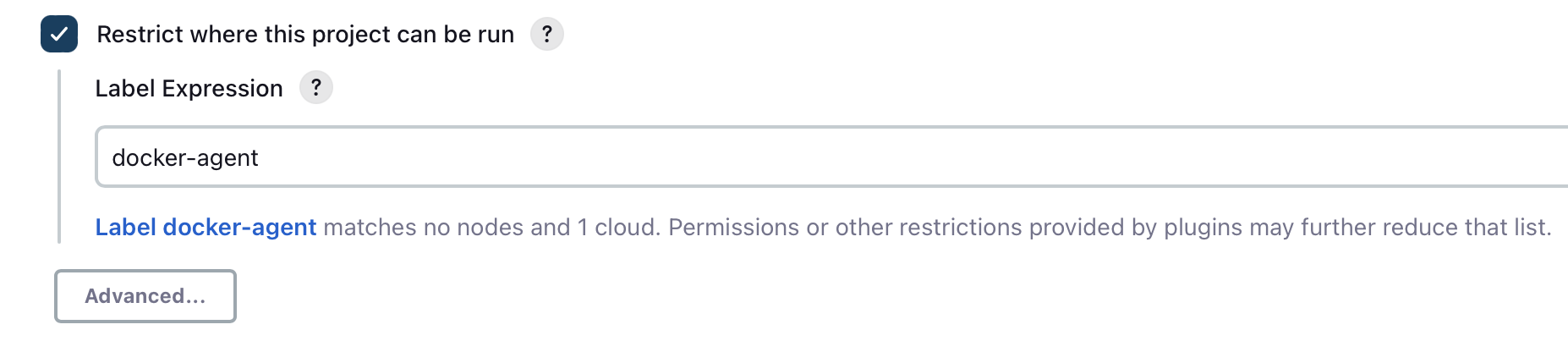
And finally, in the Build Steps I have the following, to keep everything nice and simple.

When I start the build, Jenkins cannot spawn the Docker container, I am guessing, because it always gets stuck here

I logged onto the VM and tried to curl the VM IP address with the docker host port number and I do get the json response back with the docker version and all.
I disabled the ufw firewall by running the sudo ufw disable on the VM.
I am using the jenkins/ssh-slave as my docker image in the Docker Agent Template.




Would you help me by telling me where to start the troubleshooting? Or what am I missing here please. Thank you.
Comments
-
I finally figured out the issue. It’s sadly because of the outdated course content.
There are a couple of updates.
First update is -
Jenkins has stopped supporting the
jenkins/ssh-slaveimage as documented here - https://hub.docker.com/r/jenkins/ssh-agent . The newer image isjenkins/ssh-agentFigured this out the hard way. I would like to document the process we all might follow to figure out any issues with Jenkins or its agents. Jenkins throws all its logging data to system logs, which can be viewed with the
journalctl -xefcommand. This can be customised though, but this is the default behaviour on an Ubuntu GNU/Linux system.Second update is -
Docker does not have any
docker_defaultnetwork as mentioned in the guide. I had to create a bridge network on my system by running the commanddocker network create --driver bridge jenkins_agentsand then I used the stringjenkins_agentsin the Network field instead.I have been able to run the pipeline now.
Requesting Lab Guide update please - @luisviveropena @fcioanca It really took long to debug this time. Thanks for the course anyways.
Tagging @zacts just for reference.
1 -
Hi @Shivinder, thanks for the updates!
The DevOps tools and software are constantly changing, so we can expect changes related to parameters, configurations, usages, etc.
We'll take a look at this.
Many regards,
Luis.0 -
Yeah, the image is deprecated. No problem. Posting here for other people, if they are on the same lab.
1 -
@Shivinder did you ever get this working? I'm trying to do this with Jenkins in docker on Linux. I'm having a difficult time trying to figure out how to get Jenkins to see tcp://docker-agent:2367.
0 -
Heya @zacts
I was able to make it work somehow. It did take me a long time to figure everything out. I posted a lot of detail in my above posts. Were you able to do them? They should help you out.
If they are not helping, tell me what you've done and where you are. I will try to help you.0 -
Hi @zacts,
If you have a different issue, please create a new post and I'll take a look at it.
Regards,
Luis.0
Categories
- All Categories
- 162 LFX Mentorship
- 162 LFX Mentorship: Linux Kernel
- 892 Linux Foundation IT Professional Programs
- 396 Cloud Engineer IT Professional Program
- 195 Advanced Cloud Engineer IT Professional Program
- 104 DevOps IT Professional Program
- 1 DevOps & GitOps IT Professional Program
- 165 Cloud Native Developer IT Professional Program
- 158 Express Training Courses & Microlearning
- 155 Express Courses - Discussion Forum
- 3 Microlearning - Discussion Forum
- 7.4K Training Courses
- 50 LFC110 Class Forum - Discontinued
- 74 LFC131 Class Forum - DISCONTINUED
- 60 LFD102 Class Forum
- 277 LFD103 Class Forum
- 1 LFD103-JP クラス フォーラム
- 32 LFD110 Class Forum
- LFD114 Class Forum
- 55 LFD121 Class Forum
- 3 LFD123 Class Forum
- 1 LFD125 Class Forum
- 19 LFD133 Class Forum
- 10 LFD134 Class Forum
- 19 LFD137 Class Forum
- 1 LFD140 Class Forum
- 73 LFD201 Class Forum
- 8 LFD210 Class Forum
- 6 LFD210-CN Class Forum
- 2 LFD213 Class Forum - Discontinued
- 1 LFD221 Class Forum
- 128 LFD232 Class Forum - Discontinued
- 3 LFD233 Class Forum - Discontinued
- 5 LFD237 Class Forum
- 25 LFD254 Class Forum
- 769 LFD259 Class Forum
- 111 LFD272 Class Forum - Discontinued
- 4 LFD272-JP クラス フォーラム - Discontinued
- 23 LFD273 Class Forum
- 580 LFS101 Class Forum
- 4 LFS111 Class Forum
- 4 LFS112 Class Forum
- LFS114 Class Forum
- 5 LFS116 Class Forum
- 9 LFS118 Class Forum
- 2 LFS120 Class Forum
- LFS140 Class Forum
- 12 LFS142 Class Forum
- 9 LFS144 Class Forum
- 6 LFS145 Class Forum
- 7 LFS146 Class Forum
- 7 LFS147 Class Forum
- 24 LFS148 Class Forum
- 21 LFS151 Class Forum
- 6 LFS157 Class Forum
- 108 LFS158 Class Forum
- 1 LFS158-JP クラス フォーラム
- 15 LFS162 Class Forum
- 2 LFS166 Class Forum - Discontinued
- 9 LFS167 Class Forum
- 5 LFS170 Class Forum
- 2 LFS171 Class Forum - Discontinued
- 4 LFS178 Class Forum - Discontinued
- 4 LFS180 Class Forum
- 3 LFS182 Class Forum
- 7 LFS183 Class Forum
- 2 LFS184 Class Forum
- 42 LFS200 Class Forum
- 737 LFS201 Class Forum - Discontinued
- 3 LFS201-JP クラス フォーラム - Discontinued
- 23 LFS203 Class Forum
- 150 LFS207 Class Forum
- 3 LFS207-DE-Klassenforum
- 3 LFS207-JP クラス フォーラム
- 302 LFS211 Class Forum - Discontinued
- 56 LFS216 Class Forum - Discontinued
- 61 LFS241 Class Forum
- 52 LFS242 Class Forum
- 41 LFS243 Class Forum
- 18 LFS244 Class Forum
- 8 LFS245 Class Forum
- 1 LFS246 Class Forum
- 1 LFS248 Class Forum
- 127 LFS250 Class Forum
- 3 LFS250-JP クラス フォーラム
- 2 LFS251 Class Forum - Discontinued
- 164 LFS253 Class Forum
- 1 LFS254 Class Forum - Discontinued
- 3 LFS255 Class Forum
- 18 LFS256 Class Forum
- 2 LFS257 Class Forum
- 1.4K LFS258 Class Forum
- 12 LFS258-JP クラス フォーラム
- 148 LFS260 Class Forum
- 165 LFS261 Class Forum
- 45 LFS262 Class Forum
- 82 LFS263 Class Forum - Discontinued
- 15 LFS264 Class Forum - Discontinued
- 11 LFS266 Class Forum - Discontinued
- 25 LFS267 Class Forum
- 28 LFS268 Class Forum
- 38 LFS269 Class Forum
- 11 LFS270 Class Forum
- 202 LFS272 Class Forum - Discontinued
- 2 LFS272-JP クラス フォーラム - Discontinued
- 2 LFS274 Class Forum - Discontinued
- 4 LFS281 Class Forum - Discontinued
- 32 LFW111 Class Forum
- 265 LFW211 Class Forum
- 190 LFW212 Class Forum
- 17 SKF100 Class Forum
- 2 SKF200 Class Forum
- 3 SKF201 Class Forum
- 804 Hardware
- 200 Drivers
- 68 I/O Devices
- 37 Monitors
- 104 Multimedia
- 175 Networking
- 93 Printers & Scanners
- 88 Storage
- 767 Linux Distributions
- 82 Debian
- 67 Fedora
- 21 Linux Mint
- 13 Mageia
- 23 openSUSE
- 150 Red Hat Enterprise
- 31 Slackware
- 13 SUSE Enterprise
- 356 Ubuntu
- 474 Linux System Administration
- 39 Cloud Computing
- 72 Command Line/Scripting
- Github systems admin projects
- 97 Linux Security
- 78 Network Management
- 102 System Management
- 48 Web Management
- 87 Mobile Computing
- 19 Android
- 55 Development
- 1.2K New to Linux
- 1K Getting Started with Linux
- 400 Off Topic
- 125 Introductions
- 186 Small Talk
- 28 Study Material
- 1K Programming and Development
- 317 Kernel Development
- 686 Software Development
- 1.9K Software
- 322 Applications
- 183 Command Line
- 5 Compiling/Installing
- 989 Games
- 321 Installation
- 120 All In Program
- 120 All In Forum
Upcoming Training
-
August 20, 2018
Kubernetes Administration (LFS458)
-
August 20, 2018
Linux System Administration (LFS301)
-
August 27, 2018
Open Source Virtualization (LFS462)
-
August 27, 2018
Linux Kernel Debugging and Security (LFD440)
