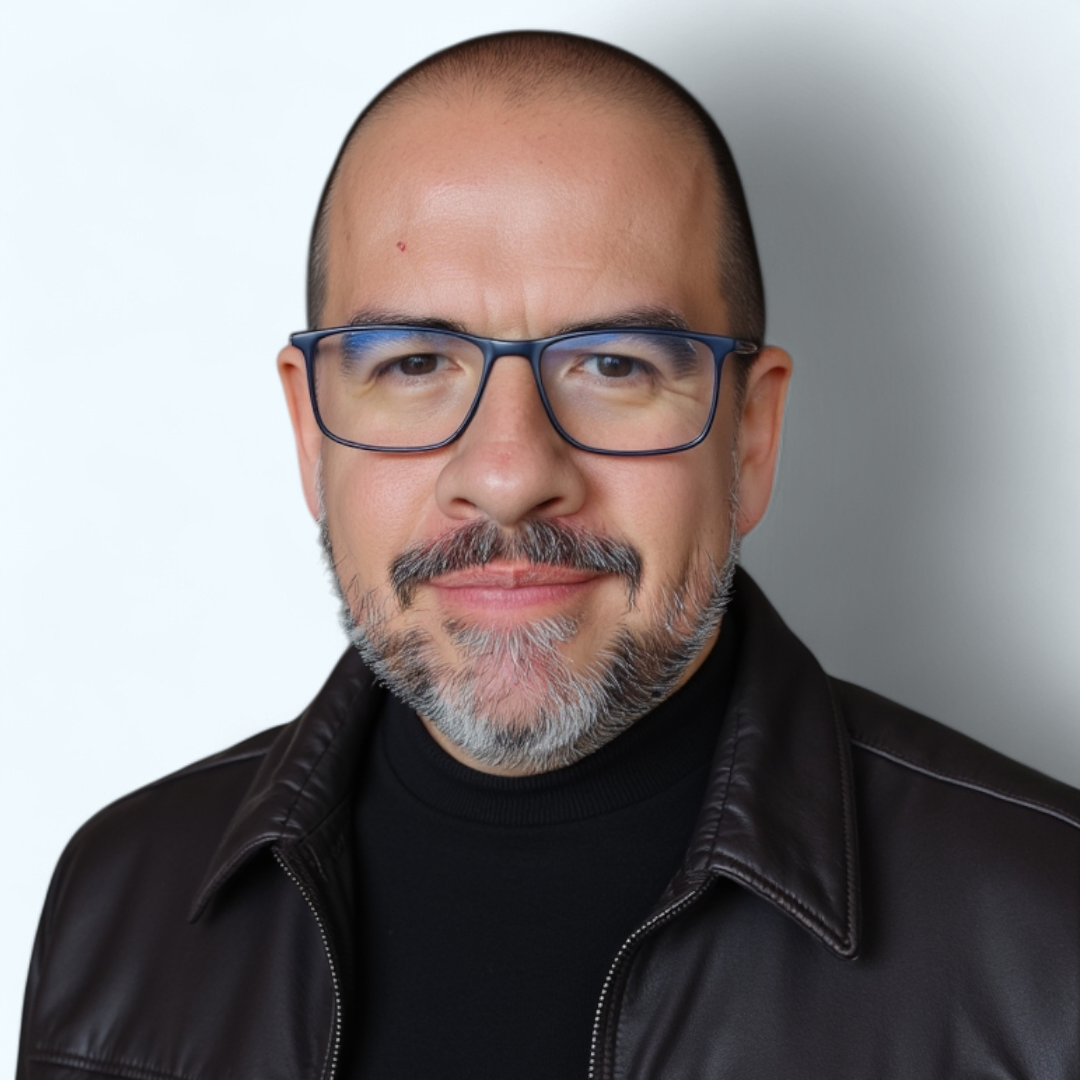Lab 4.1 - terraform apply fails without exception
Been trying to get through this lab for a couple of days now, following the steps to the letter. It might be me or it might just be poorly written. Did anyone else have the same experience with this?

Comments
-
I have the same issues and no clue how to fix it... yet
0 -
Anyone?
If LF368 is blocked at the beginning while creating the setup it is useless.0 -
I can't continue....help
│ Error: Error creating service account: googleapi: Error 403: Request had insufficient authentication scopes. │ Details: │ [ │ { │ "@type": "type.googleapis.com/google.rpc.ErrorInfo", │ "domain": "googleapis.com", │ "metadata": { │ "method": "google.iam.admin.v1.IAM.CreateServiceAccount", │ "service": "iam.googleapis.com" │ }, │ "reason": "ACCESS_TOKEN_SCOPE_INSUFFICIENT" │ } │ ] │ │ More details: │ Reason: insufficientPermissions, Message: Insufficient Permission │ │ │ with module.jx.module.gsm[0].google_service_account.gsm_sa, │ on .terraform/modules/jx/modules/gsm/main.tf line 25, in resource "google_service_account" "gsm_sa": │ 25: resource "google_service_account" "gsm_sa" {0 -
I am experiencing the same Error with the IAM policy.
0 -
I'm also looking at the following guides from the official Jenkins-X doc for ideas: https://jenkins-x.io/v3/admin/platforms/google/ and https://jenkins-x.io/v3/admin/platforms/minikube/.
0 -
I also see the Enable Registry API section in the lab 4.1 PDF which mentions IAM roles.
0 -
I just got this step of the lab to work for me. I'm running Debian 12 on my laptop. I originally installed the gcloud command line tool via the google-cloud-sdk snap package. I researched it a bit, and the google-cloud-cli snap package is actually more up to date than the google-cloud-sdk package. I eventually ended up installing the gcloud cli tool via the official Google tar package for it. Everything at this step worked fine after that for me. The google-cloud-cli snap package might still work but I couldn't use
gcloud components install gke-gcloud-auth-pluginto install the gke auth plugin. There's probably a way to still do that with snap I don't know.0 -
I think also the Enable Registry API section helps too with the IAM role messages. I restarted the lab from scratch, and got the same IAM error warnings. Everything seems to work fine for this lab for me after I have gcloud setup and the Enable Registry API.
0 -
I'm officially stuck at page 10 of lab 4.1. After running Terraform apply I always get the following error message:
│ Error: googleapi: Error 403: Insufficient regional quota to satisfy request: resource "SSD_TOTAL_GB": request requires '300.0' and is short '50.0'. project
has a quota of '250.0' with '250.0' available. View and manage quotas at https://console.cloud.google.com/iam-admin/quotas?usage=USED&project=lab-jenkinsx.
│ Details:
│ [
│ {
│ "@type": "type.googleapis.com/google.rpc.RequestInfo",
│ "requestId": "0xd67ee50a9f1aee93"
│ },
│ {
│ "@type": "type.googleapis.com/google.rpc.ErrorInfo",
│ "domain": "container.googleapis.com",
│ "reason": "INSUFFICIENT_QUOTA_REGIONAL"
│ }
│ ]
│ , forbidden
│
│ with module.jx.module.cluster.google_container_cluster.jx_cluster,
│ on .terraform/modules/jx/modules/cluster/main.tf line 24, in resource "google_container_cluster" "jx_cluster":
│ 24: resource "google_container_cluster" "jx_cluster" {
│I have checked all the terraform configuration files to make sure there are is no SSD storage declared. I am not able to request more SSD storage. Any help with this issue will be greatly appreciated.
0 -
I was finally able to finish this lab without errors by doing the following:
Reducing to 2 the number of cluster nodes in the variables.tf file:
variable "initial_cluster_node_count" {
description = "initial number of cluster nodes"
type = number
default = 2
}variable "initial_primary_node_pool_node_count" {
description = "initial number of pool nodes"
type = number
default = 1
}variable "autoscaler_min_node_count" {
description = "Minimum number of cluster nodes"
type = number
default = 2
}variable "autoscaler_max_node_count" {
description = "Maximum number of cluster nodes"
type = number
default = 4Running the following additional commands on the gcloud CLI, before running "terraform init":
gcloud services enable iam.googleapis.com \
iamcredentials.googleapis.com \
cloudresourcemanager.googleapis.com \
--project=lab-jenkinsx
1 -
hi, did anybody had an issue with terraform plan indicating
~~~sh
│ Error: Unsupported block type
│
│ on .terraform/modules/jx/main.tf line 42, in provider "helm":
│ 42: kubernetes {
│
│ Blocks of type "kubernetes" are not expected here. Did you mean to define argument
│ "kubernetes"? If so, use the equals sign to assign it a value.
╵~~~i dont' understand it, also following every step and that file particularly (.terraform/modules/jx/main.tf ) is not even touched or mentioned during previous steps.
thanks
0
Categories
- All Categories
- 161 LFX Mentorship
- 161 LFX Mentorship: Linux Kernel
- 890 Linux Foundation IT Professional Programs
- 396 Cloud Engineer IT Professional Program
- 195 Advanced Cloud Engineer IT Professional Program
- 102 DevOps IT Professional Program
- 1 DevOps & GitOps IT Professional Program
- 165 Cloud Native Developer IT Professional Program
- 158 Express Training Courses & Microlearning
- 155 Express Courses - Discussion Forum
- 3 Microlearning - Discussion Forum
- 7.4K Training Courses
- 50 LFC110 Class Forum - Discontinued
- 74 LFC131 Class Forum - DISCONTINUED
- 60 LFD102 Class Forum
- 276 LFD103 Class Forum
- 1 LFD103-JP クラス フォーラム
- 31 LFD110 Class Forum
- LFD114 Class Forum
- 55 LFD121 Class Forum
- 3 LFD123 Class Forum
- 1 LFD125 Class Forum
- 19 LFD133 Class Forum
- 10 LFD134 Class Forum
- 19 LFD137 Class Forum
- 1 LFD140 Class Forum
- 73 LFD201 Class Forum
- 8 LFD210 Class Forum
- 6 LFD210-CN Class Forum
- 2 LFD213 Class Forum - Discontinued
- 1 LFD221 Class Forum
- 128 LFD232 Class Forum - Discontinued
- 3 LFD233 Class Forum - Discontinued
- 5 LFD237 Class Forum
- 25 LFD254 Class Forum
- 768 LFD259 Class Forum
- 111 LFD272 Class Forum - Discontinued
- 4 LFD272-JP クラス フォーラム - Discontinued
- 23 LFD273 Class Forum
- 571 LFS101 Class Forum
- 4 LFS111 Class Forum
- 4 LFS112 Class Forum
- LFS114 Class Forum
- 5 LFS116 Class Forum
- 9 LFS118 Class Forum
- 2 LFS120 Class Forum
- LFS140 Class Forum
- 12 LFS142 Class Forum
- 9 LFS144 Class Forum
- 6 LFS145 Class Forum
- 7 LFS146 Class Forum
- 7 LFS147 Class Forum
- 24 LFS148 Class Forum
- 21 LFS151 Class Forum
- 6 LFS157 Class Forum
- 106 LFS158 Class Forum
- 1 LFS158-JP クラス フォーラム
- 15 LFS162 Class Forum
- 2 LFS166 Class Forum - Discontinued
- 9 LFS167 Class Forum
- 5 LFS170 Class Forum
- 2 LFS171 Class Forum - Discontinued
- 4 LFS178 Class Forum - Discontinued
- 4 LFS180 Class Forum
- 3 LFS182 Class Forum
- 7 LFS183 Class Forum
- 2 LFS184 Class Forum
- 42 LFS200 Class Forum
- 737 LFS201 Class Forum - Discontinued
- 3 LFS201-JP クラス フォーラム - Discontinued
- 23 LFS203 Class Forum
- 150 LFS207 Class Forum
- 3 LFS207-DE-Klassenforum
- 3 LFS207-JP クラス フォーラム
- 302 LFS211 Class Forum - Discontinued
- 56 LFS216 Class Forum - Discontinued
- 61 LFS241 Class Forum
- 52 LFS242 Class Forum
- 41 LFS243 Class Forum
- 18 LFS244 Class Forum
- 8 LFS245 Class Forum
- 1 LFS246 Class Forum
- 1 LFS248 Class Forum
- 127 LFS250 Class Forum
- 3 LFS250-JP クラス フォーラム
- 2 LFS251 Class Forum - Discontinued
- 164 LFS253 Class Forum
- 1 LFS254 Class Forum - Discontinued
- 3 LFS255 Class Forum
- 18 LFS256 Class Forum
- 2 LFS257 Class Forum
- 1.4K LFS258 Class Forum
- 12 LFS258-JP クラス フォーラム
- 148 LFS260 Class Forum
- 165 LFS261 Class Forum
- 45 LFS262 Class Forum
- 82 LFS263 Class Forum - Discontinued
- 15 LFS264 Class Forum - Discontinued
- 11 LFS266 Class Forum - Discontinued
- 25 LFS267 Class Forum
- 28 LFS268 Class Forum
- 38 LFS269 Class Forum
- 11 LFS270 Class Forum
- 202 LFS272 Class Forum - Discontinued
- 2 LFS272-JP クラス フォーラム - Discontinued
- 2 LFS274 Class Forum - Discontinued
- 4 LFS281 Class Forum - Discontinued
- 32 LFW111 Class Forum
- 265 LFW211 Class Forum
- 190 LFW212 Class Forum
- 17 SKF100 Class Forum
- 2 SKF200 Class Forum
- 3 SKF201 Class Forum
- 804 Hardware
- 200 Drivers
- 68 I/O Devices
- 37 Monitors
- 104 Multimedia
- 175 Networking
- 93 Printers & Scanners
- 88 Storage
- 767 Linux Distributions
- 82 Debian
- 67 Fedora
- 21 Linux Mint
- 13 Mageia
- 23 openSUSE
- 150 Red Hat Enterprise
- 31 Slackware
- 13 SUSE Enterprise
- 356 Ubuntu
- 474 Linux System Administration
- 39 Cloud Computing
- 72 Command Line/Scripting
- Github systems admin projects
- 97 Linux Security
- 78 Network Management
- 102 System Management
- 48 Web Management
- 86 Mobile Computing
- 19 Android
- 54 Development
- 1.2K New to Linux
- 1K Getting Started with Linux
- 397 Off Topic
- 125 Introductions
- 183 Small Talk
- 28 Study Material
- 1K Programming and Development
- 317 Kernel Development
- 671 Software Development
- 1.9K Software
- 316 Applications
- 183 Command Line
- 5 Compiling/Installing
- 989 Games
- 321 Installation
- 117 All In Program
- 117 All In Forum
Upcoming Training
-
August 20, 2018
Kubernetes Administration (LFS458)
-
August 20, 2018
Linux System Administration (LFS301)
-
August 27, 2018
Open Source Virtualization (LFS462)
-
August 27, 2018
Linux Kernel Debugging and Security (LFD440)