Lab 5.4 - how to solve the challenge step?
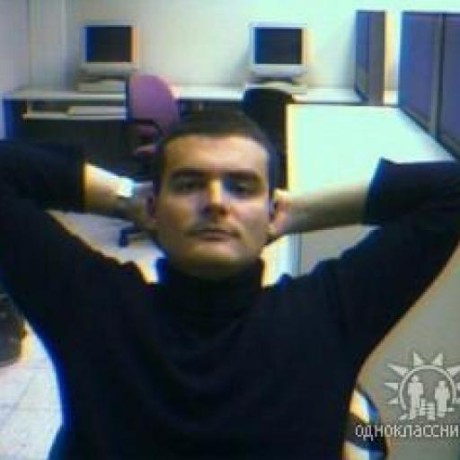
To recap - the challenge is to use what you have learned about service accounts and RBAC roles to limit a psp to the dev-ns namespace.
My idea to solve the challenge is:
1. Create a PSP to allow everything and let everyone use it across all the namespaces.
2. A second PSP (the target) will be only allowed by all the accounts in the dev-ns namespace.
Phase 1
student@master:~$ k get psp privileged Warning: policy/v1beta1 PodSecurityPolicy is deprecated in v1.21+, unavailable in v1.25+ NAME PRIV CAPS SELINUX RUNASUSER FSGROUP SUPGROUP READONLYROOTFS VOLUMES privileged true * RunAsAny RunAsAny RunAsAny RunAsAny false * student@master:~$ k describe clusterrole psp:privileged Name: psp:privileged Labels: <none> Annotations: <none> PolicyRule: Resources Non-Resource URLs Resource Names Verbs --------- ----------------- -------------- ----- podsecuritypolicies.policy [] [privileged] [use] student@master:~$ k describe clusterrolebinding any:psp:privileged Name: any:psp:privileged Labels: <none> Annotations: <none> Role: Kind: ClusterRole Name: psp:privileged Subjects: Kind Name Namespace ---- ---- --------- Group system:serviceaccounts Group system:authenticated student@master:~$ k auth can-i --as system:serviceaccounts:dev-ns:simple-sa use psp/privileged Warning: resource 'podsecuritypolicies' is not namespace scoped in group 'policy' yes student@master:~$ k auth can-i --as system:serviceaccounts:default:default use psp/privileged Warning: resource 'podsecuritypolicies' is not namespace scoped in group 'policy' yes student@master:~$ k auth can-i use psp/privileged Warning: resource 'podsecuritypolicies' is not namespace scoped in group 'policy' yes student@master:~$
Phase 2
student@master:~/5$ k -n dev-ns get psp Warning: policy/v1beta1 PodSecurityPolicy is deprecated in v1.21+, unavailable in v1.25+ NAME PRIV CAPS SELINUX RUNASUSER FSGROUP SUPGROUP READONLYROOTFS VOLUMES no-priv false RunAsAny MustRunAsNonRoot RunAsAny RunAsAny false * privileged true * RunAsAny RunAsAny RunAsAny RunAsAny false * student@master:~/5$ k -n dev-ns describe role psp:no-priv Name: psp:no-priv Labels: <none> Annotations: <none> PolicyRule: Resources Non-Resource URLs Resource Names Verbs --------- ----------------- -------------- ----- podsecuritypolicies.policy [] [no-priv] [use] student@master:~/5$ k -n dev-ns describe rolebinding any:psp:no-priv Name: any:psp:no-priv Labels: <none> Annotations: <none> Role: Kind: Role Name: psp:no-priv Subjects: Kind Name Namespace ---- ---- --------- Group system:authenticated Group system:serviceaccounts:dev-ns student@master:~/5$ k -n dev-ns auth can-i --as system:serviceaccount:dev-ns:default use psp/no-priv Warning: resource 'podsecuritypolicies' is not namespace scoped in group 'policy' yes student@master:~/5$ k -n dev-ns auth can-i use psp/no-priv Warning: resource 'podsecuritypolicies' is not namespace scoped in group 'policy' yes student@master:~/5$ k -n dev-ns get pod,rs,deploy No resources found in dev-ns namespace. student@master:~/5$
Now I am going to create the pod db-one and deployment db-two in the dev-ns namespace. The respective pods require to run as root, which is forbidden by the no-priv policy - we already saw it earlier in the lab. My expectation is that the policy would prevent the pods from starting:
student@master:~/5$ k run --image=mariadb db-one --port=3306 --env="MYSQL_ROOT_PASSWORD=LFtr@in" -n dev-ns pod/db-one created student@master:~/5$ k create -f db-two.yaml deployment.apps/db-two created student@master:~/5$ k -n dev-ns get pod,rs,deploy NAME READY STATUS RESTARTS AGE pod/db-one 0/1 ContainerCreating 0 14s pod/db-two-cfb5c47db-llbq8 0/1 ContainerCreating 0 3s NAME DESIRED CURRENT READY AGE replicaset.apps/db-two-cfb5c47db 1 1 0 3s NAME READY UP-TO-DATE AVAILABLE AGE deployment.apps/db-two 0/1 1 0 3s student@master:~/5$
And already we can see that my idea does not work. If the no-priv policy actually worked in the dev-ns namespace, then the replica controller would not have been able to create the pod, but it did. And right now the situation is that all is running, despite my expectations:
student@master:~/5$ k -n dev-ns get pod,rs,deploy NAME READY STATUS RESTARTS AGE pod/db-one 1/1 Running 0 2m30s pod/db-two-cfb5c47db-llbq8 1/1 Running 0 2m19s NAME DESIRED CURRENT READY AGE replicaset.apps/db-two-cfb5c47db 1 1 1 2m19s NAME READY UP-TO-DATE AVAILABLE AGE deployment.apps/db-two 1/1 1 1 2m19s student@master:~/5$
So my scheme does not work and I have no idea how to solve the challenge. Please, help. Thank you.
Categories
- All Categories
- 161 LFX Mentorship
- 161 LFX Mentorship: Linux Kernel
- 890 Linux Foundation IT Professional Programs
- 396 Cloud Engineer IT Professional Program
- 195 Advanced Cloud Engineer IT Professional Program
- 102 DevOps IT Professional Program
- 1 DevOps & GitOps IT Professional Program
- 165 Cloud Native Developer IT Professional Program
- 158 Express Training Courses & Microlearning
- 155 Express Courses - Discussion Forum
- 3 Microlearning - Discussion Forum
- 7.4K Training Courses
- 50 LFC110 Class Forum - Discontinued
- 74 LFC131 Class Forum - DISCONTINUED
- 60 LFD102 Class Forum
- 274 LFD103 Class Forum
- 1 LFD103-JP クラス フォーラム
- 31 LFD110 Class Forum
- LFD114 Class Forum
- 55 LFD121 Class Forum
- 3 LFD123 Class Forum
- 1 LFD125 Class Forum
- 19 LFD133 Class Forum
- 10 LFD134 Class Forum
- 19 LFD137 Class Forum
- 1 LFD140 Class Forum
- 73 LFD201 Class Forum
- 8 LFD210 Class Forum
- 6 LFD210-CN Class Forum
- 2 LFD213 Class Forum - Discontinued
- 1 LFD221 Class Forum
- 128 LFD232 Class Forum - Discontinued
- 3 LFD233 Class Forum - Discontinued
- 5 LFD237 Class Forum
- 25 LFD254 Class Forum
- 768 LFD259 Class Forum
- 111 LFD272 Class Forum - Discontinued
- 4 LFD272-JP クラス フォーラム - Discontinued
- 23 LFD273 Class Forum
- 559 LFS101 Class Forum
- 4 LFS111 Class Forum
- 4 LFS112 Class Forum
- LFS114 Class Forum
- 5 LFS116 Class Forum
- 9 LFS118 Class Forum
- 2 LFS120 Class Forum
- LFS140 Class Forum
- 12 LFS142 Class Forum
- 9 LFS144 Class Forum
- 6 LFS145 Class Forum
- 7 LFS146 Class Forum
- 7 LFS147 Class Forum
- 23 LFS148 Class Forum
- 21 LFS151 Class Forum
- 6 LFS157 Class Forum
- 105 LFS158 Class Forum
- 1 LFS158-JP クラス フォーラム
- 15 LFS162 Class Forum
- 2 LFS166 Class Forum - Discontinued
- 9 LFS167 Class Forum
- 5 LFS170 Class Forum
- 2 LFS171 Class Forum - Discontinued
- 4 LFS178 Class Forum - Discontinued
- 4 LFS180 Class Forum
- 3 LFS182 Class Forum
- 7 LFS183 Class Forum
- 2 LFS184 Class Forum
- 42 LFS200 Class Forum
- 737 LFS201 Class Forum - Discontinued
- 3 LFS201-JP クラス フォーラム - Discontinued
- 23 LFS203 Class Forum
- 150 LFS207 Class Forum
- 3 LFS207-DE-Klassenforum
- 3 LFS207-JP クラス フォーラム
- 302 LFS211 Class Forum - Discontinued
- 56 LFS216 Class Forum - Discontinued
- 61 LFS241 Class Forum
- 51 LFS242 Class Forum
- 41 LFS243 Class Forum
- 18 LFS244 Class Forum
- 8 LFS245 Class Forum
- 1 LFS246 Class Forum
- 1 LFS248 Class Forum
- 127 LFS250 Class Forum
- 3 LFS250-JP クラス フォーラム
- 2 LFS251 Class Forum - Discontinued
- 164 LFS253 Class Forum
- 1 LFS254 Class Forum - Discontinued
- 3 LFS255 Class Forum
- 17 LFS256 Class Forum
- 2 LFS257 Class Forum
- 1.4K LFS258 Class Forum
- 12 LFS258-JP クラス フォーラム
- 147 LFS260 Class Forum
- 165 LFS261 Class Forum
- 45 LFS262 Class Forum
- 82 LFS263 Class Forum - Discontinued
- 15 LFS264 Class Forum - Discontinued
- 11 LFS266 Class Forum - Discontinued
- 25 LFS267 Class Forum
- 28 LFS268 Class Forum
- 38 LFS269 Class Forum
- 11 LFS270 Class Forum
- 202 LFS272 Class Forum - Discontinued
- 2 LFS272-JP クラス フォーラム - Discontinued
- 2 LFS274 Class Forum - Discontinued
- 4 LFS281 Class Forum - Discontinued
- 32 LFW111 Class Forum
- 265 LFW211 Class Forum
- 190 LFW212 Class Forum
- 17 SKF100 Class Forum
- 2 SKF200 Class Forum
- 3 SKF201 Class Forum
- 804 Hardware
- 200 Drivers
- 68 I/O Devices
- 37 Monitors
- 104 Multimedia
- 175 Networking
- 93 Printers & Scanners
- 88 Storage
- 767 Linux Distributions
- 82 Debian
- 67 Fedora
- 21 Linux Mint
- 13 Mageia
- 23 openSUSE
- 150 Red Hat Enterprise
- 31 Slackware
- 13 SUSE Enterprise
- 356 Ubuntu
- 474 Linux System Administration
- 39 Cloud Computing
- 72 Command Line/Scripting
- Github systems admin projects
- 97 Linux Security
- 78 Network Management
- 102 System Management
- 48 Web Management
- 84 Mobile Computing
- 19 Android
- 52 Development
- 1.2K New to Linux
- 1K Getting Started with Linux
- 394 Off Topic
- 124 Introductions
- 181 Small Talk
- 28 Study Material
- 989 Programming and Development
- 317 Kernel Development
- 654 Software Development
- 1.9K Software
- 316 Applications
- 183 Command Line
- 5 Compiling/Installing
- 989 Games
- 321 Installation
- 114 All In Program
- 114 All In Forum
Upcoming Training
-
August 20, 2018
Kubernetes Administration (LFS458)
-
August 20, 2018
Linux System Administration (LFS301)
-
August 27, 2018
Open Source Virtualization (LFS462)
-
August 27, 2018
Linux Kernel Debugging and Security (LFD440)