Lab 3.6 - node is not ready once /etc/containerd/config.toml is changed the second time
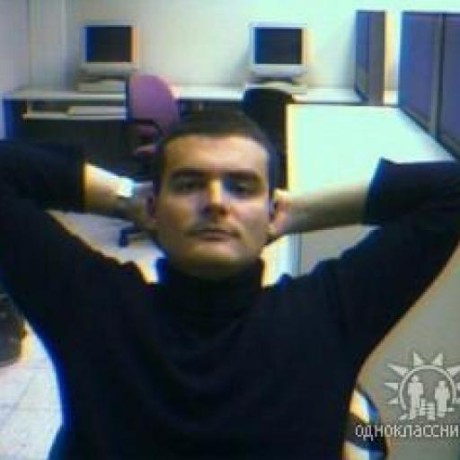
The instructions in containerd-setup.txt tells first to set /etc/containerd/config.toml to
version = 2 #disabled_plugins = ["cri"] [plugins."io.containerd.runtime.v1.linux"] shim_debug = true [plugins."io.containerd.grpc.v1.cri".containerd.runtimes.runc] runtime_type = "io.containerd.runc.v2" [plugins."io.containerd.grpc.v1.cri".containerd.runtimes.runsc] runtime_type = "io.containerd.runsc.v1"
And then later on to
disabled_plugins = ["restart"] [plugins.linux] shim_debug = true [plugins.cri.containerd.runtimes.runsc] runtime_type = "io.containerd.runsc.v1"
My problem is that the node becomes not ready with the second version.
Please, observe:
The first variant - all is good
student@master:/etc/containerd$ cat config.toml
version = 2
#disabled_plugins = ["cri"]
[plugins."io.containerd.runtime.v1.linux"]
shim_debug = true
[plugins."io.containerd.grpc.v1.cri".containerd.runtimes.runc]
runtime_type = "io.containerd.runc.v2"
[plugins."io.containerd.grpc.v1.cri".containerd.runtimes.runsc]
runtime_type = "io.containerd.runsc.v1"
student@master:/etc/containerd$ systemctl status containerd.service | head -5
● containerd.service - containerd container runtime
Loaded: loaded (/lib/systemd/system/containerd.service; enabled; vendor preset: enabled)
Active: active (running) since Sun 2022-12-18 20:35:41 UTC; 54min ago
Docs: https://containerd.io
Process: 145675 ExecStartPre=/sbin/modprobe overlay (code=exited, status=0/SUCCESS)
student@master:/etc/containerd$ k get node
NAME STATUS ROLES AGE VERSION
master Ready control-plane,master 3h35m v1.23.1
student@master:/etc/containerd$
The second variant - node becomes not ready
student@master:/etc/containerd$ sudo ln --force -s config.toml.v2 config.toml
student@master:/etc/containerd$ cat config.toml
disabled_plugins = ["restart"]
[plugins.linux]
shim_debug = true
[plugins.cri.containerd.runtimes.runsc]
runtime_type = "io.containerd.runsc.v1"
student@master:/etc/containerd$ sudo systemctl restart containerd.service
student@master:/etc/containerd$ systemctl status containerd.service | head -5
● containerd.service - containerd container runtime
Loaded: loaded (/lib/systemd/system/containerd.service; enabled; vendor preset: enabled)
Active: active (running) since Sun 2022-12-18 21:31:11 UTC; 4s ago
Docs: https://containerd.io
Process: 176547 ExecStartPre=/sbin/modprobe overlay (code=exited, status=0/SUCCESS)
student@master:/etc/containerd$ k get node
NAME STATUS ROLES AGE VERSION
master Ready control-plane,master 3h36m v1.23.1
student@master:/etc/containerd$ sleep 30
student@master:/etc/containerd$ k get node
NAME STATUS ROLES AGE VERSION
master NotReady control-plane,master 3h37m v1.23.1
student@master:/etc/containerd$
Switch back to the first variant - all is good
student@master:/etc/containerd$ sudo ln --force -s config.toml.v1 config.toml
student@master:/etc/containerd$ cat config.toml
version = 2
#disabled_plugins = ["cri"]
[plugins."io.containerd.runtime.v1.linux"]
shim_debug = true
[plugins."io.containerd.grpc.v1.cri".containerd.runtimes.runc]
runtime_type = "io.containerd.runc.v2"
[plugins."io.containerd.grpc.v1.cri".containerd.runtimes.runsc]
runtime_type = "io.containerd.runsc.v1"
student@master:/etc/containerd$ sudo systemctl restart containerd.service
student@master:/etc/containerd$ systemctl status containerd.service | head -5
● containerd.service - containerd container runtime
Loaded: loaded (/lib/systemd/system/containerd.service; enabled; vendor preset: enabled)
Active: active (running) since Sun 2022-12-18 21:33:03 UTC; 4s ago
Docs: https://containerd.io
Process: 176798 ExecStartPre=/sbin/modprobe overlay (code=exited, status=0/SUCCESS)
student@master:/etc/containerd$ k get node
NAME STATUS ROLES AGE VERSION
master Ready control-plane,master 3h38m v1.23.1
student@master:/etc/containerd$
When the second variant is selected:
student@master:/etc/containerd$ k describe node | tail -5 Normal NodeHasSufficientPID 3m22s kubelet Node master status is now: NodeHasSufficientPID Normal NodeAllocatableEnforced 3m21s kubelet Updated Node Allocatable limit across pods Normal NodeReady 3m21s kubelet Node master status is now: NodeReady Normal NodeNotReady 59s (x2 over 3m22s) kubelet Node master status is now: NodeNotReady Warning ContainerGCFailed 22s (x2 over 82s) kubelet rpc error: code = Unimplemented desc = unknown service runtime.v1alpha2.RuntimeService student@master:/etc/containerd$
Your help is greatly appreciated.
Answers
-
Hi @mark.kharitonov,
I would recommend continuing the lab with the config.toml that allows the node to become ready.
Regards,
-Chris0 -
I guess I have no other choice, but I would like to understand what is wrong. After all, these are the instructions. I hope this will not impede me from doing the lab.
0 -
Hi @mark.kharitonov,
Yes, I got the same issue.
May any one help to explain more detail about this and how to fix this issue?Thank you.
0 -
Hi @dennis6,
Please use the config.toml configuration that brings the node to a ready state, as suggested above.
Regards,
-Chris0
Categories
- All Categories
- 161 LFX Mentorship
- 161 LFX Mentorship: Linux Kernel
- 890 Linux Foundation IT Professional Programs
- 396 Cloud Engineer IT Professional Program
- 195 Advanced Cloud Engineer IT Professional Program
- 102 DevOps IT Professional Program
- 1 DevOps & GitOps IT Professional Program
- 165 Cloud Native Developer IT Professional Program
- 158 Express Training Courses & Microlearning
- 155 Express Courses - Discussion Forum
- 3 Microlearning - Discussion Forum
- 7.4K Training Courses
- 50 LFC110 Class Forum - Discontinued
- 74 LFC131 Class Forum - DISCONTINUED
- 60 LFD102 Class Forum
- 274 LFD103 Class Forum
- 1 LFD103-JP クラス フォーラム
- 31 LFD110 Class Forum
- LFD114 Class Forum
- 55 LFD121 Class Forum
- 3 LFD123 Class Forum
- 1 LFD125 Class Forum
- 19 LFD133 Class Forum
- 10 LFD134 Class Forum
- 19 LFD137 Class Forum
- 1 LFD140 Class Forum
- 73 LFD201 Class Forum
- 8 LFD210 Class Forum
- 6 LFD210-CN Class Forum
- 2 LFD213 Class Forum - Discontinued
- 1 LFD221 Class Forum
- 128 LFD232 Class Forum - Discontinued
- 3 LFD233 Class Forum - Discontinued
- 5 LFD237 Class Forum
- 25 LFD254 Class Forum
- 768 LFD259 Class Forum
- 111 LFD272 Class Forum - Discontinued
- 4 LFD272-JP クラス フォーラム - Discontinued
- 23 LFD273 Class Forum
- 559 LFS101 Class Forum
- 4 LFS111 Class Forum
- 4 LFS112 Class Forum
- LFS114 Class Forum
- 5 LFS116 Class Forum
- 9 LFS118 Class Forum
- 2 LFS120 Class Forum
- LFS140 Class Forum
- 12 LFS142 Class Forum
- 9 LFS144 Class Forum
- 6 LFS145 Class Forum
- 7 LFS146 Class Forum
- 7 LFS147 Class Forum
- 23 LFS148 Class Forum
- 21 LFS151 Class Forum
- 6 LFS157 Class Forum
- 105 LFS158 Class Forum
- 1 LFS158-JP クラス フォーラム
- 15 LFS162 Class Forum
- 2 LFS166 Class Forum - Discontinued
- 9 LFS167 Class Forum
- 5 LFS170 Class Forum
- 2 LFS171 Class Forum - Discontinued
- 4 LFS178 Class Forum - Discontinued
- 4 LFS180 Class Forum
- 3 LFS182 Class Forum
- 7 LFS183 Class Forum
- 2 LFS184 Class Forum
- 42 LFS200 Class Forum
- 737 LFS201 Class Forum - Discontinued
- 3 LFS201-JP クラス フォーラム - Discontinued
- 23 LFS203 Class Forum
- 150 LFS207 Class Forum
- 3 LFS207-DE-Klassenforum
- 3 LFS207-JP クラス フォーラム
- 302 LFS211 Class Forum - Discontinued
- 56 LFS216 Class Forum - Discontinued
- 61 LFS241 Class Forum
- 51 LFS242 Class Forum
- 41 LFS243 Class Forum
- 18 LFS244 Class Forum
- 8 LFS245 Class Forum
- 1 LFS246 Class Forum
- 1 LFS248 Class Forum
- 127 LFS250 Class Forum
- 3 LFS250-JP クラス フォーラム
- 2 LFS251 Class Forum - Discontinued
- 164 LFS253 Class Forum
- 1 LFS254 Class Forum - Discontinued
- 3 LFS255 Class Forum
- 17 LFS256 Class Forum
- 2 LFS257 Class Forum
- 1.4K LFS258 Class Forum
- 12 LFS258-JP クラス フォーラム
- 147 LFS260 Class Forum
- 165 LFS261 Class Forum
- 45 LFS262 Class Forum
- 82 LFS263 Class Forum - Discontinued
- 15 LFS264 Class Forum - Discontinued
- 11 LFS266 Class Forum - Discontinued
- 25 LFS267 Class Forum
- 28 LFS268 Class Forum
- 38 LFS269 Class Forum
- 11 LFS270 Class Forum
- 202 LFS272 Class Forum - Discontinued
- 2 LFS272-JP クラス フォーラム - Discontinued
- 2 LFS274 Class Forum - Discontinued
- 4 LFS281 Class Forum - Discontinued
- 32 LFW111 Class Forum
- 265 LFW211 Class Forum
- 190 LFW212 Class Forum
- 17 SKF100 Class Forum
- 2 SKF200 Class Forum
- 3 SKF201 Class Forum
- 804 Hardware
- 200 Drivers
- 68 I/O Devices
- 37 Monitors
- 104 Multimedia
- 175 Networking
- 93 Printers & Scanners
- 88 Storage
- 767 Linux Distributions
- 82 Debian
- 67 Fedora
- 21 Linux Mint
- 13 Mageia
- 23 openSUSE
- 150 Red Hat Enterprise
- 31 Slackware
- 13 SUSE Enterprise
- 356 Ubuntu
- 474 Linux System Administration
- 39 Cloud Computing
- 72 Command Line/Scripting
- Github systems admin projects
- 97 Linux Security
- 78 Network Management
- 102 System Management
- 48 Web Management
- 84 Mobile Computing
- 19 Android
- 52 Development
- 1.2K New to Linux
- 1K Getting Started with Linux
- 394 Off Topic
- 124 Introductions
- 181 Small Talk
- 28 Study Material
- 989 Programming and Development
- 317 Kernel Development
- 654 Software Development
- 1.9K Software
- 316 Applications
- 183 Command Line
- 5 Compiling/Installing
- 989 Games
- 321 Installation
- 114 All In Program
- 114 All In Forum
Upcoming Training
-
August 20, 2018
Kubernetes Administration (LFS458)
-
August 20, 2018
Linux System Administration (LFS301)
-
August 27, 2018
Open Source Virtualization (LFS462)
-
August 27, 2018
Linux Kernel Debugging and Security (LFD440)