k8s unable to pull image from the local unsecured registry
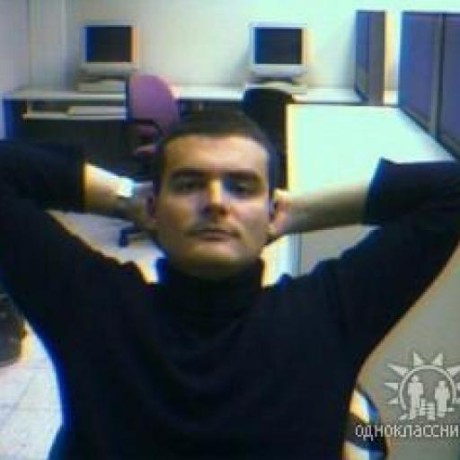
In Lab 3.2. (Configure a Local Repository) we spin up a local unsecured registry from which k8s would pull the simple app image. However, I am unable to make it work.
So, before creating the deployment everything seems to be in order:
student@master:~$ curl 10.97.82.186:5000/v2/_catalog
{"repositories":["simpleapp"]}
student@master:~$ k get deploy
NAME READY UP-TO-DATE AVAILABLE AGE
nginx 1/1 1 1 118m
registry 1/1 1 1 118m
student@master:~$ k get pod
NAME READY STATUS RESTARTS AGE
nginx-6488f757bc-cf4q4 1/1 Running 1 (51m ago) 118m
registry-d4cf9fd7d-qj6tn 1/1 Running 1 (51m ago) 118m
student@master:~$ sudo podman images
REPOSITORY TAG IMAGE ID CREATED SIZE
localhost/simpleapp latest bb19ffc6050a 2 hours ago 943 MB
10.97.82.186:5000/simpleapp latest bb19ffc6050a 2 hours ago 943 MB
docker.io/library/python 3 e285995a3494 8 days ago 943 MB
10.97.82.186:5000/tagtest latest 9c6f07244728 6 weeks ago 5.83 MB
student@master:~$ echo $repo
10.97.82.186:5000
student@master:~$
Let us create the deployment as per the lab instructions:
student@master:~$ k create deployment try1 --image=$repo/simpleapp deployment.apps/try1 created student@master:~$ k describe pod try1-5f97db4fb8-j9csw |grep Failed Warning Failed 11s kubelet Failed to pull image "10.97.82.186:5000/simpleapp": rpc error: code = Unknown desc = failed to pull and unpack image "10.97.82.186:5000/simpleapp:latest": failed to resolve reference "10.97.82.186:5000/simpleapp:latest": failed to do request: Head https://10.97.82.186:5000/v2/simpleapp/manifests/latest: http: server gave HTTP response to HTTPS client Warning Failed 11s kubelet Error: ErrImagePull Warning Failed 10s (x2 over 11s) kubelet Error: ImagePullBackOff student@master:~$
What I find suspicious is the url https://10.97.82.186:5000/v2/simpleapp/manifests/latest - no way https is going to work here.
How do we fix it?
P.S.
Also posted the question here - https://stackoverflow.com/questions/73807830/k8s-unable-to-pull-image-from-the-local-unsecured-registry
Answers
-
Hi @mark.kharitonov,
On which node is the try1 pod scheduled? Typically (but not always) at this step it gets scheduled on the worker/second node.
Can you validate that registry.conf and config.toml files respectively are identically configured between the two nodes of your cluster? In addition, the runtime restart and eventually the node reboot are also successful? The necessary commands are presented in Lab 3.2 steps 12 and 13.
Regards,
-Chris0 -
As per the lab instructions I modified the relevant configuration files both on the master and the worker nodes.
So, on the master:
student@master:~$ cat /etc/containers/registries.conf.d/registry.conf [[registry]] location = "10.97.82.186:5000" insecure = true student@master:~$ diff -U3 /etc/containerd/config.toml /etc/containerd/config.toml.orig --- /etc/containerd/config.toml 2022-09-21 21:22:37.032171446 +0000 +++ /etc/containerd/config.toml.orig 2022-09-22 03:35:37.032007211 +0000 @@ -152,9 +152,6 @@ [plugins."io.containerd.grpc.v1.cri".registry.mirrors] - [plugins."io.containerd.grpc.v1.cri".registry.mirrors."*"] - endpoint = ["10.97.82.186:5000"] - [plugins."io.containerd.grpc.v1.cri".x509_key_pair_streaming] tls_cert_file = "" tls_key_file = "" student@master:~$Now on the worker:
student@worker:~$ cat /etc/containers/registries.conf.d/registry.conf [[registry]] location = "10.97.82.186:5000" insecure = true student@worker:~$ diff -U3 /etc/containerd/config.toml /etc/containerd/config.toml.orig --- /etc/containerd/config.toml 2022-09-21 22:07:27.199770673 +0000 +++ /etc/containerd/config.toml.orig 2022-09-22 15:26:21.280537739 +0000 @@ -136,9 +136,6 @@ [plugins."io.containerd.grpc.v1.cri".registry.mirrors] - [plugins."io.containerd.grpc.v1.cri".registry.mirrors."*"] - endpoint = ["10.97.82.186:5000"] - [plugins."io.containerd.grpc.v1.cri".x509_key_pair_streaming] tls_cert_file = "" tls_key_file = "" student@worker:~$Both machines for stopped for the night. After booting them the only thing I had to repeat is push the simpleapp image to the local repository again. I need to check it, seems like the storage was not persisted in between reboots, but this is a different issue. Anyway, all seems working fine:
On the master:
student@master:~$ curl $repo/v2/_catalog {"repositories":["simpleapp"]} student@master:~$On the worker:
student@worker:~$ curl $repo/v2/_catalog {"repositories":["simpleapp"]} student@worker:~$Is there anything else I can check to help you to help me?
0 -
My SO question was answered and the answer is to change
endpoint = ["10.97.82.186:5000"]toendpoint = ["http://10.97.82.186:5000"]The lab should be updated.
0 -
For anyone else stumbling upon this thread as I am,
The LFD directions I have do show thehttp://prefix as suggested above, in section 3.2! 1
1 -
It does indeed. I do not know how I could miss it.
0 -
This does not appear at all in the V2022-11-23 labs, but it was necessary to proceed. Appreciate the help here.
0 -
I ran into the same problem but eventually got it to work.
1.
The lab has the following line:[plugin."io.containerd.grpc.v1.cri".registry.mirrors."*"] #<-- Add these two linesI changed "plugin" to "plugins" as mentioned here and in the downloadable archive.
2.
I also needed to add an image tag when creating the deployment.kubectl create deployment try1 --image=$repo/simpleapp:latest0 -
I was running into the same issue with containerd.io v2.1.5
The problem was that the config structure has changed and to make it work I had to remove the block
[plugins."io.containerd.grpc.v1.cri".registry.mirrors."*"] endpoint = ["http://10.97.40.62:5000"]
And instead add the last block from this:
[plugins.'io.containerd.cri.v1.images'.pinned_images] sandbox = 'registry.k8s.io/pause:3.10' [plugins.'io.containerd.cri.v1.images'.registry] config_path = '' # your mirrors go here now: [plugins.'io.containerd.cri.v1.images'.registry.mirrors."*"] endpoint = ["http://10.97.40.62:5000"]0 -
Hi @cmorent,
You are correct, containerd v2 requires a slight change in the
local-repo-setup.shscript, which has been corrected in the latest release of the course solutions tarball.Regards,
-Chris0
Categories
- All Categories
- 162 LFX Mentorship
- 162 LFX Mentorship: Linux Kernel
- 892 Linux Foundation IT Professional Programs
- 396 Cloud Engineer IT Professional Program
- 195 Advanced Cloud Engineer IT Professional Program
- 104 DevOps IT Professional Program
- 1 DevOps & GitOps IT Professional Program
- 165 Cloud Native Developer IT Professional Program
- 158 Express Training Courses & Microlearning
- 155 Express Courses - Discussion Forum
- 3 Microlearning - Discussion Forum
- 7.4K Training Courses
- 50 LFC110 Class Forum - Discontinued
- 74 LFC131 Class Forum - DISCONTINUED
- 60 LFD102 Class Forum
- 276 LFD103 Class Forum
- 1 LFD103-JP クラス フォーラム
- 32 LFD110 Class Forum
- LFD114 Class Forum
- 55 LFD121 Class Forum
- 3 LFD123 Class Forum
- 1 LFD125 Class Forum
- 19 LFD133 Class Forum
- 10 LFD134 Class Forum
- 19 LFD137 Class Forum
- 1 LFD140 Class Forum
- 73 LFD201 Class Forum
- 8 LFD210 Class Forum
- 6 LFD210-CN Class Forum
- 2 LFD213 Class Forum - Discontinued
- 1 LFD221 Class Forum
- 128 LFD232 Class Forum - Discontinued
- 3 LFD233 Class Forum - Discontinued
- 5 LFD237 Class Forum
- 25 LFD254 Class Forum
- 768 LFD259 Class Forum
- 111 LFD272 Class Forum - Discontinued
- 4 LFD272-JP クラス フォーラム - Discontinued
- 23 LFD273 Class Forum
- 574 LFS101 Class Forum
- 4 LFS111 Class Forum
- 4 LFS112 Class Forum
- LFS114 Class Forum
- 5 LFS116 Class Forum
- 9 LFS118 Class Forum
- 2 LFS120 Class Forum
- LFS140 Class Forum
- 12 LFS142 Class Forum
- 9 LFS144 Class Forum
- 6 LFS145 Class Forum
- 7 LFS146 Class Forum
- 7 LFS147 Class Forum
- 24 LFS148 Class Forum
- 21 LFS151 Class Forum
- 6 LFS157 Class Forum
- 106 LFS158 Class Forum
- 1 LFS158-JP クラス フォーラム
- 15 LFS162 Class Forum
- 2 LFS166 Class Forum - Discontinued
- 9 LFS167 Class Forum
- 5 LFS170 Class Forum
- 2 LFS171 Class Forum - Discontinued
- 4 LFS178 Class Forum - Discontinued
- 4 LFS180 Class Forum
- 3 LFS182 Class Forum
- 7 LFS183 Class Forum
- 2 LFS184 Class Forum
- 42 LFS200 Class Forum
- 737 LFS201 Class Forum - Discontinued
- 3 LFS201-JP クラス フォーラム - Discontinued
- 23 LFS203 Class Forum
- 150 LFS207 Class Forum
- 3 LFS207-DE-Klassenforum
- 3 LFS207-JP クラス フォーラム
- 302 LFS211 Class Forum - Discontinued
- 56 LFS216 Class Forum - Discontinued
- 61 LFS241 Class Forum
- 52 LFS242 Class Forum
- 41 LFS243 Class Forum
- 18 LFS244 Class Forum
- 8 LFS245 Class Forum
- 1 LFS246 Class Forum
- 1 LFS248 Class Forum
- 127 LFS250 Class Forum
- 3 LFS250-JP クラス フォーラム
- 2 LFS251 Class Forum - Discontinued
- 164 LFS253 Class Forum
- 1 LFS254 Class Forum - Discontinued
- 3 LFS255 Class Forum
- 18 LFS256 Class Forum
- 2 LFS257 Class Forum
- 1.4K LFS258 Class Forum
- 12 LFS258-JP クラス フォーラム
- 148 LFS260 Class Forum
- 165 LFS261 Class Forum
- 45 LFS262 Class Forum
- 82 LFS263 Class Forum - Discontinued
- 15 LFS264 Class Forum - Discontinued
- 11 LFS266 Class Forum - Discontinued
- 25 LFS267 Class Forum
- 28 LFS268 Class Forum
- 38 LFS269 Class Forum
- 11 LFS270 Class Forum
- 202 LFS272 Class Forum - Discontinued
- 2 LFS272-JP クラス フォーラム - Discontinued
- 2 LFS274 Class Forum - Discontinued
- 4 LFS281 Class Forum - Discontinued
- 32 LFW111 Class Forum
- 265 LFW211 Class Forum
- 190 LFW212 Class Forum
- 17 SKF100 Class Forum
- 2 SKF200 Class Forum
- 3 SKF201 Class Forum
- 804 Hardware
- 200 Drivers
- 68 I/O Devices
- 37 Monitors
- 104 Multimedia
- 175 Networking
- 93 Printers & Scanners
- 88 Storage
- 767 Linux Distributions
- 82 Debian
- 67 Fedora
- 21 Linux Mint
- 13 Mageia
- 23 openSUSE
- 150 Red Hat Enterprise
- 31 Slackware
- 13 SUSE Enterprise
- 356 Ubuntu
- 474 Linux System Administration
- 39 Cloud Computing
- 72 Command Line/Scripting
- Github systems admin projects
- 97 Linux Security
- 78 Network Management
- 102 System Management
- 48 Web Management
- 87 Mobile Computing
- 19 Android
- 55 Development
- 1.2K New to Linux
- 1K Getting Started with Linux
- 399 Off Topic
- 125 Introductions
- 185 Small Talk
- 28 Study Material
- 1K Programming and Development
- 317 Kernel Development
- 677 Software Development
- 1.9K Software
- 317 Applications
- 183 Command Line
- 5 Compiling/Installing
- 989 Games
- 321 Installation
- 118 All In Program
- 118 All In Forum
Upcoming Training
-
August 20, 2018
Kubernetes Administration (LFS458)
-
August 20, 2018
Linux System Administration (LFS301)
-
August 27, 2018
Open Source Virtualization (LFS462)
-
August 27, 2018
Linux Kernel Debugging and Security (LFD440)