Newly Installed kernel is not working.
I was following < https://trainingportal.linuxfoundation.org/learn/course/a-beginners-guide-to-linux-kernel-development-lfd103/building-and-installing-your-first-kernel/building-and-installing-your-first-kernel?page=3 > , recompiled my kernel, and when restarted the new installed kernel is not working so I used old kernel which is running fine. And the dmesg file is also too long to read. How to move on from now?
I am using Ubuntu 18.04
Comments
-
Thanks It is working now
0 -
The procedure in the course should work on Ubuntu. It is possible you might have secure boot enabled in which case, you will need to disable it at startup using MOK manager. Please give me more details on problems you are running into, so I can update the course.
1 -
I got it. I was using wrong method to to load new kernels. Now everything good and clear. Thanks
0
Categories
- All Categories
- 161 LFX Mentorship
- 161 LFX Mentorship: Linux Kernel
- 890 Linux Foundation IT Professional Programs
- 396 Cloud Engineer IT Professional Program
- 195 Advanced Cloud Engineer IT Professional Program
- 102 DevOps IT Professional Program
- 1 DevOps & GitOps IT Professional Program
- 165 Cloud Native Developer IT Professional Program
- 158 Express Training Courses & Microlearning
- 155 Express Courses - Discussion Forum
- 3 Microlearning - Discussion Forum
- 7.4K Training Courses
- 50 LFC110 Class Forum - Discontinued
- 74 LFC131 Class Forum - DISCONTINUED
- 60 LFD102 Class Forum
- 276 LFD103 Class Forum
- 1 LFD103-JP クラス フォーラム
- 31 LFD110 Class Forum
- LFD114 Class Forum
- 55 LFD121 Class Forum
- 3 LFD123 Class Forum
- 1 LFD125 Class Forum
- 19 LFD133 Class Forum
- 10 LFD134 Class Forum
- 19 LFD137 Class Forum
- 1 LFD140 Class Forum
- 73 LFD201 Class Forum
- 8 LFD210 Class Forum
- 6 LFD210-CN Class Forum
- 2 LFD213 Class Forum - Discontinued
- 1 LFD221 Class Forum
- 128 LFD232 Class Forum - Discontinued
- 3 LFD233 Class Forum - Discontinued
- 5 LFD237 Class Forum
- 25 LFD254 Class Forum
- 768 LFD259 Class Forum
- 111 LFD272 Class Forum - Discontinued
- 4 LFD272-JP クラス フォーラム - Discontinued
- 23 LFD273 Class Forum
- 567 LFS101 Class Forum
- 4 LFS111 Class Forum
- 4 LFS112 Class Forum
- LFS114 Class Forum
- 5 LFS116 Class Forum
- 9 LFS118 Class Forum
- 2 LFS120 Class Forum
- LFS140 Class Forum
- 12 LFS142 Class Forum
- 9 LFS144 Class Forum
- 6 LFS145 Class Forum
- 7 LFS146 Class Forum
- 7 LFS147 Class Forum
- 24 LFS148 Class Forum
- 21 LFS151 Class Forum
- 6 LFS157 Class Forum
- 106 LFS158 Class Forum
- 1 LFS158-JP クラス フォーラム
- 15 LFS162 Class Forum
- 2 LFS166 Class Forum - Discontinued
- 9 LFS167 Class Forum
- 5 LFS170 Class Forum
- 2 LFS171 Class Forum - Discontinued
- 4 LFS178 Class Forum - Discontinued
- 4 LFS180 Class Forum
- 3 LFS182 Class Forum
- 7 LFS183 Class Forum
- 2 LFS184 Class Forum
- 42 LFS200 Class Forum
- 737 LFS201 Class Forum - Discontinued
- 3 LFS201-JP クラス フォーラム - Discontinued
- 23 LFS203 Class Forum
- 150 LFS207 Class Forum
- 3 LFS207-DE-Klassenforum
- 3 LFS207-JP クラス フォーラム
- 302 LFS211 Class Forum - Discontinued
- 56 LFS216 Class Forum - Discontinued
- 61 LFS241 Class Forum
- 52 LFS242 Class Forum
- 41 LFS243 Class Forum
- 18 LFS244 Class Forum
- 8 LFS245 Class Forum
- 1 LFS246 Class Forum
- 1 LFS248 Class Forum
- 127 LFS250 Class Forum
- 3 LFS250-JP クラス フォーラム
- 2 LFS251 Class Forum - Discontinued
- 164 LFS253 Class Forum
- 1 LFS254 Class Forum - Discontinued
- 3 LFS255 Class Forum
- 18 LFS256 Class Forum
- 2 LFS257 Class Forum
- 1.4K LFS258 Class Forum
- 12 LFS258-JP クラス フォーラム
- 148 LFS260 Class Forum
- 165 LFS261 Class Forum
- 45 LFS262 Class Forum
- 82 LFS263 Class Forum - Discontinued
- 15 LFS264 Class Forum - Discontinued
- 11 LFS266 Class Forum - Discontinued
- 25 LFS267 Class Forum
- 28 LFS268 Class Forum
- 38 LFS269 Class Forum
- 11 LFS270 Class Forum
- 202 LFS272 Class Forum - Discontinued
- 2 LFS272-JP クラス フォーラム - Discontinued
- 2 LFS274 Class Forum - Discontinued
- 4 LFS281 Class Forum - Discontinued
- 32 LFW111 Class Forum
- 265 LFW211 Class Forum
- 190 LFW212 Class Forum
- 17 SKF100 Class Forum
- 2 SKF200 Class Forum
- 3 SKF201 Class Forum
- 804 Hardware
- 200 Drivers
- 68 I/O Devices
- 37 Monitors
- 104 Multimedia
- 175 Networking
- 93 Printers & Scanners
- 88 Storage
- 767 Linux Distributions
- 82 Debian
- 67 Fedora
- 21 Linux Mint
- 13 Mageia
- 23 openSUSE
- 150 Red Hat Enterprise
- 31 Slackware
- 13 SUSE Enterprise
- 356 Ubuntu
- 474 Linux System Administration
- 39 Cloud Computing
- 72 Command Line/Scripting
- Github systems admin projects
- 97 Linux Security
- 78 Network Management
- 102 System Management
- 48 Web Management
- 86 Mobile Computing
- 19 Android
- 54 Development
- 1.2K New to Linux
- 1K Getting Started with Linux
- 397 Off Topic
- 125 Introductions
- 183 Small Talk
- 28 Study Material
- 1K Programming and Development
- 317 Kernel Development
- 668 Software Development
- 1.9K Software
- 316 Applications
- 183 Command Line
- 5 Compiling/Installing
- 989 Games
- 321 Installation
- 117 All In Program
- 117 All In Forum
Upcoming Training
-
August 20, 2018
Kubernetes Administration (LFS458)
-
August 20, 2018
Linux System Administration (LFS301)
-
August 27, 2018
Open Source Virtualization (LFS462)
-
August 27, 2018
Linux Kernel Debugging and Security (LFD440)