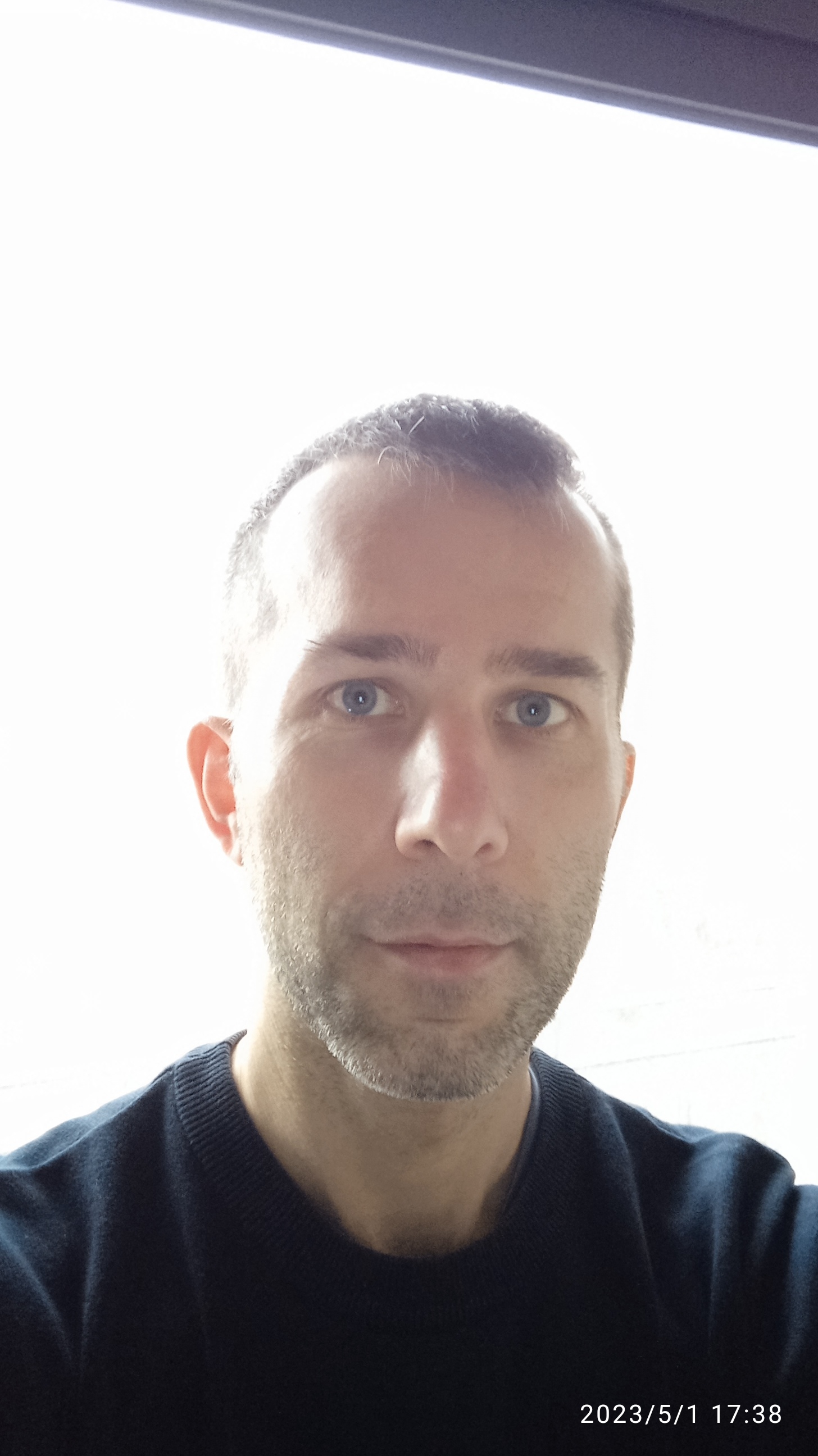Trouble with Lab 3.2 (Examining System V IPC Activity)
Hey everyone,
I had some issues working with Lab 3.2 as the output of ipcs was totally blank. This was on a standard Ubuntu 18.04 64-bit server.
I think the issue is that a basic Ubuntu Server installation no longer really uses System V IPC, so you won't see anything... I resolved it by using a Ubuntu 18.04 Desktop VM for that lab instead, which I luckily had lying around... and bam, some stuff showed up.
Hopefully this helps somebody ![]()
Comments
-
Hi wings2,
Did you test it with Ubuntu Server 18.04.3 LTS? I ask so I can do a testcase.
Regards,
Luis.0 -
sudo ipcs
on Ubuntu 18.04 (at least) this requires root privilege apparently, while on other distros such as RHEL it does not. Something you should always check as distros have different policies about what normal users can see.
1 -
Hi Luis,
Yes, that is exactly what I tested on.
wings@lfcs-ubuntu-srv:~$ uname -a && lsb_release -a Linux lfcs-ubuntu-srv 4.15.0-74-generic #84-Ubuntu SMP Thu Dec 19 08:06:28 UTC 2019 x86_64 x86_64 x86_64 GNU/Linux No LSB modules are available. Distributor ID: Ubuntu Description: Ubuntu 18.04.3 LTS Release: 18.04 Codename: bionic wings@lfcs-ubuntu-srv:~$ sudo ipcs ------ Message Queues -------- key msqid owner perms used-bytes messages ------ Shared Memory Segments -------- key shmid owner perms bytes nattch status ------ Semaphore Arrays -------- key semid owner perms nsems wings@lfcs-ubuntu-srv:~$
Oops, I should probably clarify - I didn't exactly mean "totally blank" as there is output, it's just that each section is empty.
0 -
Hi wings 2,
Ok, thanks. I'll try it.
Regards,
Luis.0 -
Hi,
I did a testcase on Ubuntu Server 18.04.3 LTS and you are right, it doesn't show anything when running 'ipcs'. However, Ubuntu Desktop versions works well.
Regards,
Luis.0 -
the more interestinq question to me is "why" and secondarily "how" is it limited. Given variations on different distributions and versions I don't think it is worth getting twisted on how to fix since it is almost always true sudo gets the info, and only the system admin would tend to care about this info anyway. There are other ways to see what shared resources a user's process is consuming, such as lookin in the /proc/[pid] director AFAIK
0 -
I don't disbelieve you got the null result with ubuntu server, I was saying unless someone cares it is not worth figuring out. I don't know if it is a bug or a feature. If you do care, debug it. Try something like:
sudo su
strace ipcsand see where it goes wrong. Is it a permission problem? Is it missing files/packages? Is there any reason to disable this on server vs workstation? My guess as to the last question is "no", noone cares. It is unlikely someone will load up and saturate a server with System V IPC.
I don't have a ubuntu-server installation and I'm not in the mood to build one just to check out this fringe issue. I.ve seen these kinds of weirdnesses on ubuntu before and they come and go with each new release, they seem more accidental than intentional.
And as I said there are so many distros, we don't try to cover all quirks, as the trees would get lost in the forest
0 -
On a Ubuntu 18.04.4 LTS laptop of mine, "ipcs" works. Not on my fedora 31 PC though...
0 -
Hi @KonstantinA,
Did you run 'ipcs' on Fedora 31 as normal user, root, or using 'sudo'?
Thanks,
Luis.0 -
False alarm. It works with and without sudo, on Fedora.
1 -
not exactly a false alarm. It was mentioned in the original thread that it has this different behaviour on ubuntu server and not on ubuntu desktop. So it is a linux distribution question. I have no idea why Ubuntu Server does it that way
 0
0 -
Hi KonstantinA,
Ok, good to know. Thanks for the update.
Regards,
Luis.0
Categories
- All Categories
- 161 LFX Mentorship
- 161 LFX Mentorship: Linux Kernel
- 890 Linux Foundation IT Professional Programs
- 396 Cloud Engineer IT Professional Program
- 195 Advanced Cloud Engineer IT Professional Program
- 102 DevOps IT Professional Program
- 1 DevOps & GitOps IT Professional Program
- 165 Cloud Native Developer IT Professional Program
- 158 Express Training Courses & Microlearning
- 155 Express Courses - Discussion Forum
- 3 Microlearning - Discussion Forum
- 7.4K Training Courses
- 50 LFC110 Class Forum - Discontinued
- 74 LFC131 Class Forum - DISCONTINUED
- 60 LFD102 Class Forum
- 275 LFD103 Class Forum
- 1 LFD103-JP クラス フォーラム
- 31 LFD110 Class Forum
- LFD114 Class Forum
- 55 LFD121 Class Forum
- 3 LFD123 Class Forum
- 1 LFD125 Class Forum
- 19 LFD133 Class Forum
- 10 LFD134 Class Forum
- 19 LFD137 Class Forum
- 1 LFD140 Class Forum
- 73 LFD201 Class Forum
- 8 LFD210 Class Forum
- 6 LFD210-CN Class Forum
- 2 LFD213 Class Forum - Discontinued
- 1 LFD221 Class Forum
- 128 LFD232 Class Forum - Discontinued
- 3 LFD233 Class Forum - Discontinued
- 5 LFD237 Class Forum
- 25 LFD254 Class Forum
- 768 LFD259 Class Forum
- 111 LFD272 Class Forum - Discontinued
- 4 LFD272-JP クラス フォーラム - Discontinued
- 23 LFD273 Class Forum
- 565 LFS101 Class Forum
- 4 LFS111 Class Forum
- 4 LFS112 Class Forum
- LFS114 Class Forum
- 5 LFS116 Class Forum
- 9 LFS118 Class Forum
- 2 LFS120 Class Forum
- LFS140 Class Forum
- 12 LFS142 Class Forum
- 9 LFS144 Class Forum
- 6 LFS145 Class Forum
- 7 LFS146 Class Forum
- 7 LFS147 Class Forum
- 24 LFS148 Class Forum
- 21 LFS151 Class Forum
- 6 LFS157 Class Forum
- 106 LFS158 Class Forum
- 1 LFS158-JP クラス フォーラム
- 15 LFS162 Class Forum
- 2 LFS166 Class Forum - Discontinued
- 9 LFS167 Class Forum
- 5 LFS170 Class Forum
- 2 LFS171 Class Forum - Discontinued
- 4 LFS178 Class Forum - Discontinued
- 4 LFS180 Class Forum
- 3 LFS182 Class Forum
- 7 LFS183 Class Forum
- 2 LFS184 Class Forum
- 42 LFS200 Class Forum
- 737 LFS201 Class Forum - Discontinued
- 3 LFS201-JP クラス フォーラム - Discontinued
- 23 LFS203 Class Forum
- 150 LFS207 Class Forum
- 3 LFS207-DE-Klassenforum
- 3 LFS207-JP クラス フォーラム
- 302 LFS211 Class Forum - Discontinued
- 56 LFS216 Class Forum - Discontinued
- 61 LFS241 Class Forum
- 52 LFS242 Class Forum
- 41 LFS243 Class Forum
- 18 LFS244 Class Forum
- 8 LFS245 Class Forum
- 1 LFS246 Class Forum
- 1 LFS248 Class Forum
- 127 LFS250 Class Forum
- 3 LFS250-JP クラス フォーラム
- 2 LFS251 Class Forum - Discontinued
- 164 LFS253 Class Forum
- 1 LFS254 Class Forum - Discontinued
- 3 LFS255 Class Forum
- 18 LFS256 Class Forum
- 2 LFS257 Class Forum
- 1.4K LFS258 Class Forum
- 12 LFS258-JP クラス フォーラム
- 147 LFS260 Class Forum
- 165 LFS261 Class Forum
- 45 LFS262 Class Forum
- 82 LFS263 Class Forum - Discontinued
- 15 LFS264 Class Forum - Discontinued
- 11 LFS266 Class Forum - Discontinued
- 25 LFS267 Class Forum
- 28 LFS268 Class Forum
- 38 LFS269 Class Forum
- 11 LFS270 Class Forum
- 202 LFS272 Class Forum - Discontinued
- 2 LFS272-JP クラス フォーラム - Discontinued
- 2 LFS274 Class Forum - Discontinued
- 4 LFS281 Class Forum - Discontinued
- 32 LFW111 Class Forum
- 265 LFW211 Class Forum
- 190 LFW212 Class Forum
- 17 SKF100 Class Forum
- 2 SKF200 Class Forum
- 3 SKF201 Class Forum
- 804 Hardware
- 200 Drivers
- 68 I/O Devices
- 37 Monitors
- 104 Multimedia
- 175 Networking
- 93 Printers & Scanners
- 88 Storage
- 767 Linux Distributions
- 82 Debian
- 67 Fedora
- 21 Linux Mint
- 13 Mageia
- 23 openSUSE
- 150 Red Hat Enterprise
- 31 Slackware
- 13 SUSE Enterprise
- 356 Ubuntu
- 474 Linux System Administration
- 39 Cloud Computing
- 72 Command Line/Scripting
- Github systems admin projects
- 97 Linux Security
- 78 Network Management
- 102 System Management
- 48 Web Management
- 85 Mobile Computing
- 19 Android
- 53 Development
- 1.2K New to Linux
- 1K Getting Started with Linux
- 397 Off Topic
- 125 Introductions
- 183 Small Talk
- 28 Study Material
- 998 Programming and Development
- 317 Kernel Development
- 663 Software Development
- 1.9K Software
- 316 Applications
- 183 Command Line
- 5 Compiling/Installing
- 989 Games
- 321 Installation
- 116 All In Program
- 116 All In Forum
Upcoming Training
-
August 20, 2018
Kubernetes Administration (LFS458)
-
August 20, 2018
Linux System Administration (LFS301)
-
August 27, 2018
Open Source Virtualization (LFS462)
-
August 27, 2018
Linux Kernel Debugging and Security (LFD440)