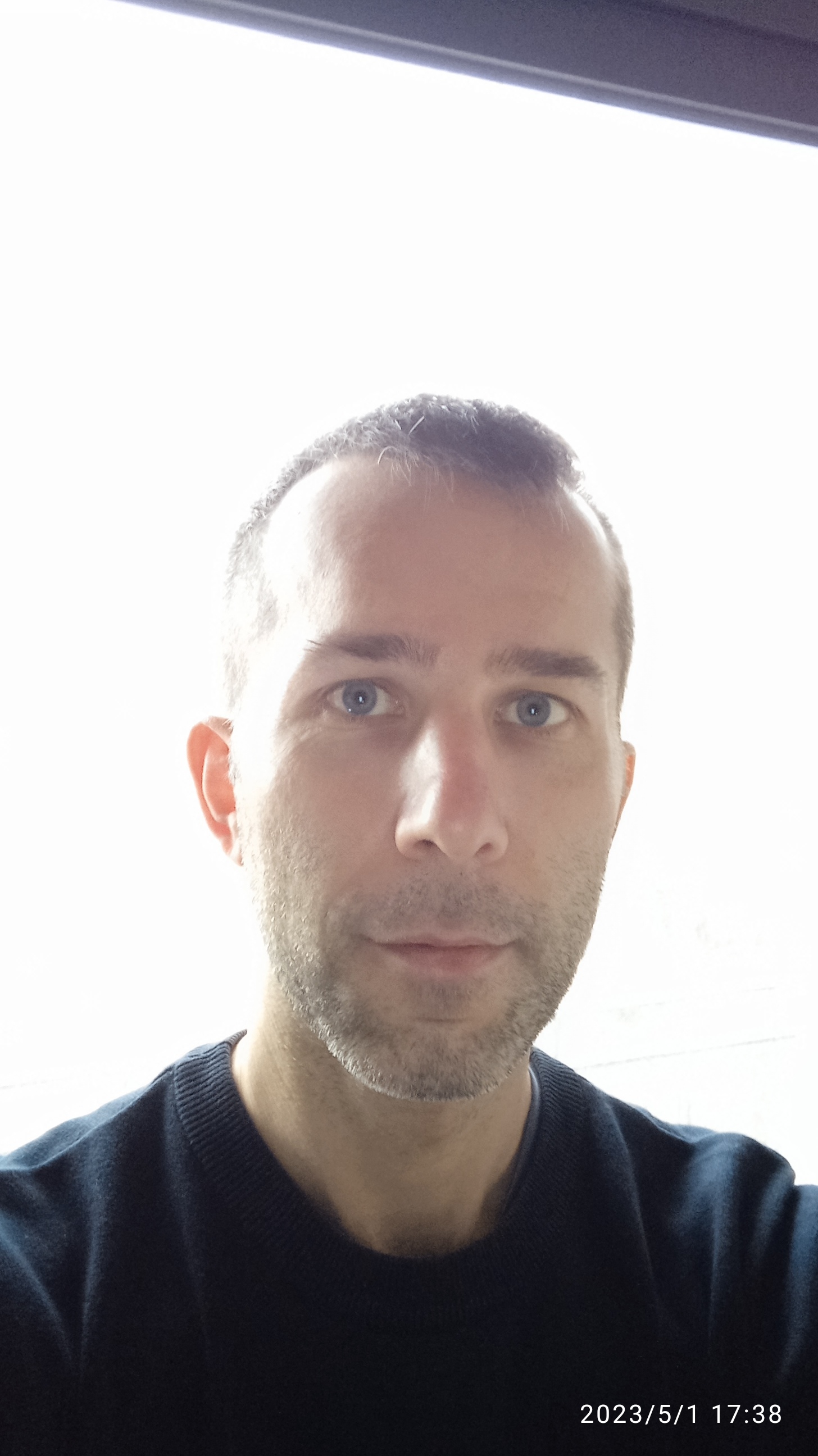Lab 7.5 - Created Self Signed Certificate - Browser doesn't show it's secure
I followed the Lab 7.5 steps verbatim to create my own Self Signed Certificate on CentOS7. However, when I finish with the steps and restart the httpd service, I'm prompted for a pass phrase for localhost:443 (RSA).
When I open up Firefox, it shows "Not Secure" for the website.
Is there anything that I might have missed? How do I get the SSL cert to work?
Thanks
Comments
-
Most of the "newer" browsers consider self signed keys to be "insecure" and will prompt you. There should be an option in the browser pop-up to acknowledge the usage of a self signed key. As for the passphrase, yes if a passphrase is set the server will prompt for it on startup. We can remove the passphrase if desired.
1 -
Sorry, I should have clarified. It shows it as "Connection Not Encrypted". It says, "The website ipvhost.example.com does not support encryption for the page you are viewing".
0 -
Thanks for the tip, lee42. Looking at the logs for errors - I see [ssl:warn] RSA server certificate is a CA certificate (BasicConstraints: CA == TRUE !?).
What does this mean? Is this wrong? How should I fix it?
0 -
That message is indicating a CA "Certificate Authority" (the signing authority) is being used as a server certificate. Please review the certification generation section for the lab.
0 -
Everything is configured up to 7.5 lab.
If i do any of the following, i get connected to the proper host and have the index.html displayed correcty:
lynx http://localhost
lynx http://ipvhost.example.com
lynx http://namevhost.example.comBut if i add an "s" to the above, lynx https://.... i get prompted to accept the self signed certificate, i do, but i always connect to the localhost and it displays the default index.html
lynx https://localhost --> correct index.html
lynx https://ipvhost.example.com --> displays localhost's index.html
lynx https://namevhost.example.com --> displays localhost's index.htmlIf i change the listening port from 80 to 443 for ipvhost and namevhost, i can't connect to those sites at all.
---------------------- EDIT --------------------------------------
I think i found the reason: "VirtualHost default:443" (from the file default-ssl.conf in /etc/apache2/sites-enabled directory)
Should i edit the the default-ssl.conf or create similar files for my other hosts? Like ipvhost-ssl.conf and namevhost-ssl.conf with proper configuration?
0 -
Hi KonstantinA,
The results you are seeing are what is expected. The additional steps of creating ssl namevhost configuration is currently not in the lab exercise.Another option to be used is the SNI switch "SLStrictSNIVHostCheck off/on" to allow non-SNI hosts to access the https pages.
Regards Lee
1
Categories
- All Categories
- 158 LFX Mentorship
- 158 LFX Mentorship: Linux Kernel
- 867 Linux Foundation IT Professional Programs
- 392 Cloud Engineer IT Professional Program
- 191 Advanced Cloud Engineer IT Professional Program
- 92 DevOps IT Professional Program
- DevOps & GitOps IT Professional Program
- 161 Cloud Native Developer IT Professional Program
- 153 Express Training Courses & Microlearning
- 150 Express Courses - Discussion Forum
- 3 Microlearning - Discussion Forum
- 7.3K Training Courses
- 50 LFC110 Class Forum - Discontinued
- 74 LFC131 Class Forum - DISCONTINUED
- 58 LFD102 Class Forum
- 261 LFD103 Class Forum
- LFD103-JP クラス フォーラム
- 27 LFD110 Class Forum
- 50 LFD121 Class Forum
- 3 LFD123 Class Forum
- 1 LFD125 Class Forum
- 19 LFD133 Class Forum
- 10 LFD134 Class Forum
- 19 LFD137 Class Forum
- 1 LFD140 Class Forum
- 73 LFD201 Class Forum
- 8 LFD210 Class Forum
- 6 LFD210-CN Class Forum
- 2 LFD213 Class Forum - Discontinued
- LFD221 Class Forum
- 128 LFD232 Class Forum - Discontinued
- 3 LFD233 Class Forum - Discontinued
- 5 LFD237 Class Forum
- 25 LFD254 Class Forum
- 756 LFD259 Class Forum
- 111 LFD272 Class Forum - Discontinued
- 4 LFD272-JP クラス フォーラム - Discontinued
- 20 LFD273 Class Forum
- 510 LFS101 Class Forum
- 4 LFS111 Class Forum
- 4 LFS112 Class Forum
- LFS114 Class Forum
- 5 LFS116 Class Forum
- 9 LFS118 Class Forum
- 2 LFS120 Class Forum
- LFS140 Class Forum
- 12 LFS142 Class Forum
- 9 LFS144 Class Forum
- 6 LFS145 Class Forum
- 6 LFS146 Class Forum
- 7 LFS147 Class Forum
- 22 LFS148 Class Forum
- 18 LFS151 Class Forum
- 6 LFS157 Class Forum
- 92 LFS158 Class Forum
- 1 LFS158-JP クラス フォーラム
- 14 LFS162 Class Forum
- 2 LFS166 Class Forum - Discontinued
- 9 LFS167 Class Forum
- 5 LFS170 Class Forum
- 2 LFS171 Class Forum - Discontinued
- 4 LFS178 Class Forum - Discontinued
- 4 LFS180 Class Forum
- 3 LFS182 Class Forum
- 7 LFS183 Class Forum
- 2 LFS184 Class Forum
- 41 LFS200 Class Forum
- 737 LFS201 Class Forum - Discontinued
- 3 LFS201-JP クラス フォーラム - Discontinued
- 23 LFS203 Class Forum
- 147 LFS207 Class Forum
- 3 LFS207-DE-Klassenforum
- 3 LFS207-JP クラス フォーラム
- 302 LFS211 Class Forum - Discontinued
- 56 LFS216 Class Forum - Discontinued
- 60 LFS241 Class Forum
- 51 LFS242 Class Forum
- 41 LFS243 Class Forum
- 17 LFS244 Class Forum
- 8 LFS245 Class Forum
- 1 LFS246 Class Forum
- 1 LFS248 Class Forum
- 126 LFS250 Class Forum
- 3 LFS250-JP クラス フォーラム
- 2 LFS251 Class Forum - Discontinued
- 164 LFS253 Class Forum
- 1 LFS254 Class Forum - Discontinued
- 3 LFS255 Class Forum
- 16 LFS256 Class Forum
- 2 LFS257 Class Forum
- 1.4K LFS258 Class Forum
- 12 LFS258-JP クラス フォーラム
- 142 LFS260 Class Forum
- 165 LFS261 Class Forum
- 45 LFS262 Class Forum
- 82 LFS263 Class Forum - Discontinued
- 15 LFS264 Class Forum - Discontinued
- 11 LFS266 Class Forum - Discontinued
- 25 LFS267 Class Forum
- 28 LFS268 Class Forum
- 38 LFS269 Class Forum
- 11 LFS270 Class Forum
- 202 LFS272 Class Forum - Discontinued
- 2 LFS272-JP クラス フォーラム - Discontinued
- 2 LFS274 Class Forum - Discontinued
- 4 LFS281 Class Forum - Discontinued
- 31 LFW111 Class Forum
- 265 LFW211 Class Forum
- 190 LFW212 Class Forum
- 17 SKF100 Class Forum
- 2 SKF200 Class Forum
- 3 SKF201 Class Forum
- 800 Hardware
- 200 Drivers
- 68 I/O Devices
- 37 Monitors
- 104 Multimedia
- 175 Networking
- 92 Printers & Scanners
- 85 Storage
- 765 Linux Distributions
- 82 Debian
- 67 Fedora
- 20 Linux Mint
- 13 Mageia
- 23 openSUSE
- 149 Red Hat Enterprise
- 31 Slackware
- 13 SUSE Enterprise
- 356 Ubuntu
- 472 Linux System Administration
- 39 Cloud Computing
- 71 Command Line/Scripting
- Github systems admin projects
- 96 Linux Security
- 78 Network Management
- 102 System Management
- 48 Web Management
- 74 Mobile Computing
- 19 Android
- 42 Development
- 1.2K New to Linux
- 1K Getting Started with Linux
- 390 Off Topic
- 121 Introductions
- 180 Small Talk
- 28 Study Material
- 907 Programming and Development
- 313 Kernel Development
- 576 Software Development
- 1.8K Software
- 275 Applications
- 183 Command Line
- 5 Compiling/Installing
- 989 Games
- 320 Installation
- 110 All In Program
- 110 All In Forum
Upcoming Training
-
August 20, 2018
Kubernetes Administration (LFS458)
-
August 20, 2018
Linux System Administration (LFS301)
-
August 27, 2018
Open Source Virtualization (LFS462)
-
August 27, 2018
Linux Kernel Debugging and Security (LFD440)