Linuxmint katya live distro/ can't install as i can't make sense of Partition tool/
Hi Folks,
After buying the occasional Linux mag, and enjoying the open source movement values I decided to put linuxmint katya onto a desktop that I had Ubunto 13.0 on. Please note never got round to playing with ubunto so I am very much still a novice. I am CompTIA A + certified, and I have MTA in Server admin funds. Not massively qualified as you can see. Anyway I loved the look and feel of mint katya from the live distro and went ahead and tried to install. First I tried to install on virtual box, but it did not like the 64bit kernel. I then decided to install over ubunto on my desktop. Problem is I can't make head or tail of the Disk Partition tool. I was never very clued up on partitioning anyway and I guess it's time I did. All I want is a little help in understanding the partition tool and get linuxmint katya on my Desktop as it looks and feels just great from the live disk. I have tried to install but can't work out the partitioning at all. All help greatly appreciated. I also wandered if there is a possible bug in the distro and that I may be caught in a loop.
Comments
-
Do you get this screen?
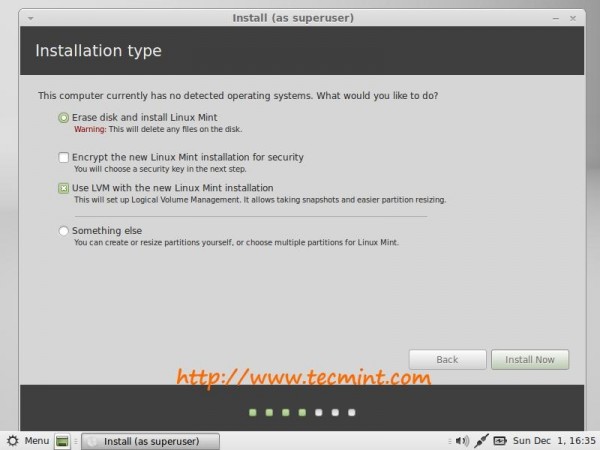
If you choose "Erase Disk and install Linux Mint" this handles Partitioning automatically.
(Assuming you intend to install Linux Mint as the only OS)0 -
No. I get a screen that ask's me how I want to partition my drive. It won't let me go forward after this point. Also get a message saying linuxmint needs a mount point. I shall try again soon and get back to you with my findings. I am just really pleased to get help from a Linux expert.0
-
I think I did get that screen, but some how I can't or don't get offered this now. Seem's to want me to partition or choose partitions myself. I was never very good at this in windows and Linux seems to be the same idea. Primary partitions, extended, etc mean not a lot to me. It seems to want a boot file, perhaps. Like a boot master record. ( yay I remembered, as was doing this last night).0
-
The screenshot I posted says "This computer currently has no detected operating system".
I wonder if the install detects the presence of Ubuntu and does not know whether to keep it or remove it.
Maybe Ubuntu should be removed first by formatting the Hard Drive by using Gparted to say fat32, before installation.0 -
Ok. Where do I find Gparted? Thanks. Your help is very much appreciated. I don't know if you are in the UK, but Linux user live distro dvd this month had a rescue program on the Dvd that came with the mag?, I wander if Gparted is on there? It would be the latest Distro's DvD with the uk edition of Linux user.
Thanks.
0 -
have located and downloaded gparted. Shall give it a try tomorrow. Thanks again.0
-
Instead of getting the very screen you printed, after I enter my name , choose region, keyboard, gparted comes up. I have set it to partition whole drive as fat32. Hopefully after this mint will install. I will keep you posted.0
-
You have been in the windows world for far too long, Linux based systems will not install in a fat, ntfs or any other windows based filesystem because they do not support proper simplified permissions. You will need to set the partition(s) to native linux based filesystems such as ext3, ext4, btrfs, resiserfs, etc..
I you want that computer to just contain Ubuntu then I recommend setting up a 8Gb swap partition and a single ext4 filesystem as / (root), that will work for now without having to fight with insufficient partitions. If you want a dual boot system then you would need to shrink the windows partitions, make a fat partition to share data between the two system then setup swap and ext4 partitions for ubuntu.
Swap is overflow memory for RAM similar to the paging file in windows except that the size is not dynamic so it will read and write faster and it does not get stored in a partition with data so it will not congest a usable partition.0 -
installed yesterday morning. Awesome os. Thanks for your help.0
-
I have just got Linux mint on the hard drive now. You mention Linux native files, I shall indeed have to get my head round those. I would have loved a dual boot sys of course, with ubunto. I shall do that soon. I just want to play around with my new os for awhile.
I have used windows for far too long
The gparted tool eventually did , from my understaning, just one massive fat32 file system on one massive partition, if that's possible. The hardest bit was it kept saying need mount point to boot. I could never get pas that until if formatted the drive then I clicked on the mount part of the gui, and it mounted.0
Categories
- All Categories
- 158 LFX Mentorship
- 158 LFX Mentorship: Linux Kernel
- 867 Linux Foundation IT Professional Programs
- 392 Cloud Engineer IT Professional Program
- 191 Advanced Cloud Engineer IT Professional Program
- 92 DevOps IT Professional Program
- DevOps & GitOps IT Professional Program
- 161 Cloud Native Developer IT Professional Program
- 153 Express Training Courses & Microlearning
- 150 Express Courses - Discussion Forum
- 3 Microlearning - Discussion Forum
- 7.3K Training Courses
- 50 LFC110 Class Forum - Discontinued
- 74 LFC131 Class Forum - DISCONTINUED
- 58 LFD102 Class Forum
- 261 LFD103 Class Forum
- LFD103-JP クラス フォーラム
- 27 LFD110 Class Forum
- 50 LFD121 Class Forum
- 3 LFD123 Class Forum
- 1 LFD125 Class Forum
- 19 LFD133 Class Forum
- 10 LFD134 Class Forum
- 19 LFD137 Class Forum
- 1 LFD140 Class Forum
- 73 LFD201 Class Forum
- 8 LFD210 Class Forum
- 6 LFD210-CN Class Forum
- 2 LFD213 Class Forum - Discontinued
- LFD221 Class Forum
- 128 LFD232 Class Forum - Discontinued
- 3 LFD233 Class Forum - Discontinued
- 5 LFD237 Class Forum
- 25 LFD254 Class Forum
- 756 LFD259 Class Forum
- 111 LFD272 Class Forum - Discontinued
- 4 LFD272-JP クラス フォーラム - Discontinued
- 20 LFD273 Class Forum
- 511 LFS101 Class Forum
- 4 LFS111 Class Forum
- 4 LFS112 Class Forum
- LFS114 Class Forum
- 5 LFS116 Class Forum
- 9 LFS118 Class Forum
- 2 LFS120 Class Forum
- LFS140 Class Forum
- 12 LFS142 Class Forum
- 9 LFS144 Class Forum
- 6 LFS145 Class Forum
- 6 LFS146 Class Forum
- 7 LFS147 Class Forum
- 22 LFS148 Class Forum
- 18 LFS151 Class Forum
- 6 LFS157 Class Forum
- 92 LFS158 Class Forum
- 1 LFS158-JP クラス フォーラム
- 14 LFS162 Class Forum
- 2 LFS166 Class Forum - Discontinued
- 9 LFS167 Class Forum
- 5 LFS170 Class Forum
- 2 LFS171 Class Forum - Discontinued
- 4 LFS178 Class Forum - Discontinued
- 4 LFS180 Class Forum
- 3 LFS182 Class Forum
- 7 LFS183 Class Forum
- 2 LFS184 Class Forum
- 41 LFS200 Class Forum
- 737 LFS201 Class Forum - Discontinued
- 3 LFS201-JP クラス フォーラム - Discontinued
- 23 LFS203 Class Forum
- 147 LFS207 Class Forum
- 3 LFS207-DE-Klassenforum
- 3 LFS207-JP クラス フォーラム
- 302 LFS211 Class Forum - Discontinued
- 56 LFS216 Class Forum - Discontinued
- 60 LFS241 Class Forum
- 51 LFS242 Class Forum
- 41 LFS243 Class Forum
- 17 LFS244 Class Forum
- 8 LFS245 Class Forum
- 1 LFS246 Class Forum
- 1 LFS248 Class Forum
- 126 LFS250 Class Forum
- 3 LFS250-JP クラス フォーラム
- 2 LFS251 Class Forum - Discontinued
- 164 LFS253 Class Forum
- 1 LFS254 Class Forum - Discontinued
- 3 LFS255 Class Forum
- 16 LFS256 Class Forum
- 2 LFS257 Class Forum
- 1.4K LFS258 Class Forum
- 12 LFS258-JP クラス フォーラム
- 142 LFS260 Class Forum
- 165 LFS261 Class Forum
- 45 LFS262 Class Forum
- 82 LFS263 Class Forum - Discontinued
- 15 LFS264 Class Forum - Discontinued
- 11 LFS266 Class Forum - Discontinued
- 25 LFS267 Class Forum
- 28 LFS268 Class Forum
- 38 LFS269 Class Forum
- 11 LFS270 Class Forum
- 202 LFS272 Class Forum - Discontinued
- 2 LFS272-JP クラス フォーラム - Discontinued
- 2 LFS274 Class Forum - Discontinued
- 4 LFS281 Class Forum - Discontinued
- 31 LFW111 Class Forum
- 265 LFW211 Class Forum
- 190 LFW212 Class Forum
- 17 SKF100 Class Forum
- 2 SKF200 Class Forum
- 3 SKF201 Class Forum
- 800 Hardware
- 200 Drivers
- 68 I/O Devices
- 37 Monitors
- 104 Multimedia
- 175 Networking
- 92 Printers & Scanners
- 85 Storage
- 765 Linux Distributions
- 82 Debian
- 67 Fedora
- 20 Linux Mint
- 13 Mageia
- 23 openSUSE
- 149 Red Hat Enterprise
- 31 Slackware
- 13 SUSE Enterprise
- 356 Ubuntu
- 472 Linux System Administration
- 39 Cloud Computing
- 71 Command Line/Scripting
- Github systems admin projects
- 96 Linux Security
- 78 Network Management
- 102 System Management
- 48 Web Management
- 74 Mobile Computing
- 19 Android
- 42 Development
- 1.2K New to Linux
- 1K Getting Started with Linux
- 390 Off Topic
- 121 Introductions
- 180 Small Talk
- 28 Study Material
- 907 Programming and Development
- 313 Kernel Development
- 576 Software Development
- 1.8K Software
- 275 Applications
- 183 Command Line
- 5 Compiling/Installing
- 989 Games
- 320 Installation
- 110 All In Program
- 110 All In Forum
Upcoming Training
-
August 20, 2018
Kubernetes Administration (LFS458)
-
August 20, 2018
Linux System Administration (LFS301)
-
August 27, 2018
Open Source Virtualization (LFS462)
-
August 27, 2018
Linux Kernel Debugging and Security (LFD440)