Linuxmint Cinnamon Flash Drive
Hi Linux community, I'm keen to convert my Sony Vaio Windows 7 i7 laptop to a Linux operating system, Before I purchase an SSD to replace my hard drive I thought I would build a Linux Distro on a Flash Drive as a practice. I chose Linuxmint Cinnamon, I have built a persistent bootable 64gb 130mbps Flash Drive with a 4gb partition. Great! it works. Trouble is there are no codecs supplied so DVD playback doesn't happen there's a download codecs prog but it doesn't work, just a load of errors. Media Player asks if I want to download codecs, it does, then the prog disappears from the sound and video section. I have an Nvidia graphics card, I used driver manager to check for the correct driver, it finds it, downloads and installs it, but on reboot, total crash happens, no boot just a load of errors, not even windows starts, (does if I remove Flash Drive). Had tto remake the flash drive,
My question is, have I chosen the best distro for me, I really would like the codecs to come with the package.
Also am I being naive? can I actually install drivers when using a Flash Drive or is that reserved for a proper hard drive install.
Any advice really appreciated
Thanks
Comments
-
I'm not familiar with Linux Mint nor have I used the GUI Cinnamon, however I suggest installing your system on your hard drive and testing all of the features before installing it on a USB bootable drive, then simply recreate the installation with the steps you took to setup DVD functionality with your USB bootable setup. An alternative would be to use a pre-setup USB bootable image that many distros provide.
But to answer your question-- it difficult to say you chose the right distro because it's not working for your desired purpose. However, there is no doubt in my mind that Linux Mint is capable of providing DVD playback. That said, you can continue to troubleshoot it- or find an easier distro.
On a very non-technical level, the simplest solution would be to continue trying distros until you find one that works to your liking.
Good luck.
0 -
It's been my experience that driver updates and most system updates are saved to the USB drive. Mostly user data is saved in an overlay area so that it can be "recreated" upon the next boot. Saving some settings, preferences and documents.
0
Categories
- All Categories
- 158 LFX Mentorship
- 158 LFX Mentorship: Linux Kernel
- 853 Linux Foundation IT Professional Programs
- 389 Cloud Engineer IT Professional Program
- 186 Advanced Cloud Engineer IT Professional Program
- 90 DevOps IT Professional Program
- DevOps & GitOps IT Professional Program
- 157 Cloud Native Developer IT Professional Program
- 152 Express Training Courses & Microlearning
- 149 Express Courses - Discussion Forum
- 3 Microlearning - Discussion Forum
- 7.2K Training Courses
- 50 LFC110 Class Forum - Discontinued
- 74 LFC131 Class Forum - DISCONTINUED
- 56 LFD102 Class Forum
- 259 LFD103 Class Forum
- LFD103-JP クラス フォーラム
- 27 LFD110 Class Forum
- 50 LFD121 Class Forum
- 3 LFD123 Class Forum
- 1 LFD125 Class Forum
- 19 LFD133 Class Forum
- 10 LFD134 Class Forum
- 19 LFD137 Class Forum
- 1 LFD140 Class Forum
- 73 LFD201 Class Forum
- 8 LFD210 Class Forum
- 6 LFD210-CN Class Forum
- 2 LFD213 Class Forum - Discontinued
- LFD221 Class Forum
- 128 LFD232 Class Forum - Discontinued
- 3 LFD233 Class Forum - Discontinued
- 5 LFD237 Class Forum
- 25 LFD254 Class Forum
- 750 LFD259 Class Forum
- 111 LFD272 Class Forum - Discontinued
- 4 LFD272-JP クラス フォーラム - Discontinued
- 16 LFD273 Class Forum
- 478 LFS101 Class Forum
- 4 LFS111 Class Forum
- 4 LFS112 Class Forum
- 5 LFS116 Class Forum
- 9 LFS118 Class Forum
- 2 LFS120 Class Forum
- LFS140 Class Forum
- 12 LFS142 Class Forum
- 9 LFS144 Class Forum
- 6 LFS145 Class Forum
- 6 LFS146 Class Forum
- 7 LFS147 Class Forum
- 21 LFS148 Class Forum
- 17 LFS151 Class Forum
- 6 LFS157 Class Forum
- 91 LFS158 Class Forum
- 1 LFS158-JP クラス フォーラム
- 14 LFS162 Class Forum
- 2 LFS166 Class Forum - Discontinued
- 9 LFS167 Class Forum
- 5 LFS170 Class Forum
- 2 LFS171 Class Forum - Discontinued
- 4 LFS178 Class Forum - Discontinued
- 4 LFS180 Class Forum
- 3 LFS182 Class Forum
- 7 LFS183 Class Forum
- 2 LFS184 Class Forum
- 41 LFS200 Class Forum
- 737 LFS201 Class Forum - Discontinued
- 3 LFS201-JP クラス フォーラム - Discontinued
- 23 LFS203 Class Forum
- 141 LFS207 Class Forum
- 3 LFS207-DE-Klassenforum
- 3 LFS207-JP クラス フォーラム
- 302 LFS211 Class Forum - Discontinued
- 56 LFS216 Class Forum - Discontinued
- 60 LFS241 Class Forum
- 51 LFS242 Class Forum
- 40 LFS243 Class Forum
- 17 LFS244 Class Forum
- 8 LFS245 Class Forum
- 1 LFS246 Class Forum
- 1 LFS248 Class Forum
- 124 LFS250 Class Forum
- 3 LFS250-JP クラス フォーラム
- 2 LFS251 Class Forum - Discontinued
- 163 LFS253 Class Forum
- 1 LFS254 Class Forum - Discontinued
- 3 LFS255 Class Forum
- 16 LFS256 Class Forum
- 2 LFS257 Class Forum
- 1.4K LFS258 Class Forum
- 12 LFS258-JP クラス フォーラム
- 142 LFS260 Class Forum
- 165 LFS261 Class Forum
- 45 LFS262 Class Forum
- 82 LFS263 Class Forum - Discontinued
- 15 LFS264 Class Forum - Discontinued
- 11 LFS266 Class Forum - Discontinued
- 25 LFS267 Class Forum
- 27 LFS268 Class Forum
- 38 LFS269 Class Forum
- 11 LFS270 Class Forum
- 202 LFS272 Class Forum - Discontinued
- 2 LFS272-JP クラス フォーラム - Discontinued
- 2 LFS274 Class Forum - Discontinued
- 4 LFS281 Class Forum - Discontinued
- 30 LFW111 Class Forum
- 265 LFW211 Class Forum
- 190 LFW212 Class Forum
- 17 SKF100 Class Forum
- 2 SKF200 Class Forum
- 3 SKF201 Class Forum
- 800 Hardware
- 200 Drivers
- 68 I/O Devices
- 37 Monitors
- 104 Multimedia
- 175 Networking
- 92 Printers & Scanners
- 85 Storage
- 765 Linux Distributions
- 82 Debian
- 67 Fedora
- 20 Linux Mint
- 13 Mageia
- 23 openSUSE
- 149 Red Hat Enterprise
- 31 Slackware
- 13 SUSE Enterprise
- 356 Ubuntu
- 472 Linux System Administration
- 39 Cloud Computing
- 71 Command Line/Scripting
- Github systems admin projects
- 96 Linux Security
- 78 Network Management
- 102 System Management
- 48 Web Management
- 74 Mobile Computing
- 19 Android
- 42 Development
- 1.2K New to Linux
- 1K Getting Started with Linux
- 389 Off Topic
- 121 Introductions
- 179 Small Talk
- 28 Study Material
- 881 Programming and Development
- 312 Kernel Development
- 551 Software Development
- 1.8K Software
- 270 Applications
- 183 Command Line
- 5 Compiling/Installing
- 988 Games
- 320 Installation
- 109 All In Program
- 109 All In Forum
Upcoming Training
-
August 20, 2018
Kubernetes Administration (LFS458)
-
August 20, 2018
Linux System Administration (LFS301)
-
August 27, 2018
Open Source Virtualization (LFS462)
-
August 27, 2018
Linux Kernel Debugging and Security (LFD440)